The BCSSync.exe is basically a part of Microsoft Office SharePoint Server which comes with MS Office 2010. If you want to disable it or wanted to know its BCSSync.exe uses, then keep on reading. Its function is to enable automatic cache refresh and sync external data.
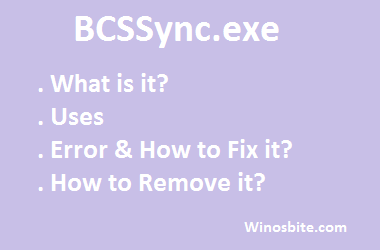
BCSSync stands for Business Connectivity Services Client Cache Synchronization and is introduced by Microsoft Inc.
Quick Overivew
What is it and its Uses?
BCSSync.exe is the executable service handle required by SharePoint Server, which falls under the Microsoft Office 2010 suite.
Two of its main uses are:
- To enable the automatic cache refresh
- To synchronize data between cache and external programs or applications
If BCSSync.exe process is executed on a client system and data, external to SharePoint and Office, needs to be copied on it, then this process acts as a bridge between the client system and other data/ files hosted on the SharePoint server. This is because bcssync.exe facilitates automatic copying of the data on the client and also manages it in real-time.
There are two advantages of using this application:
- Access to data is quicker
- It enables working offline when an external system is not connected or has slow connectivity with the client.
File Size and Location
The location pathway of bcssync.exe is under C:\Program Files\Microsoft Office\Office14\ directory.
Its file size can be between 83 KB to 165 KB depending on different Windows operating system versions.
Is it Safe or a Virus?
BCSSync.exe is an authentic process and is safe. But, it is possible that a malicious program with a similar name may bypass system firewalls.
There are two ways to check for malware:
- If the location of bcssync.exe is not in the Microsoft Office 14 subfolder, then it is likely to be a virus or trojan.
- If Microsoft Process Explorer is unable to verify the signer of the application, then the process is malware.
You may be interested to know how to fix Outlook Error 0x80004005.
Errors
Some common errors encountered with BCSSync.exe are:
- Entry Point Not Found.
- bcssync.exe application error
- This application could not be started.
- bcssync.exe msvcr90.dll error
It might also display below screen on your system, that says:
The program can't start because MSVCR90.dll is missing from your computer. Try reinstalling the program to fix the problem.
These errors can be caused due to:
- Software Conflicts
- Interruption in Installation
- Corrupt entry in Registry
- Missing bcssync.exe file
To fix the bcssync.exe msvcr90.dll error, you just have to download the Microsoft Visual C++ Redistributable Package here.
Also, check how to fix 0x800cccdd error code.
How to Remove It?
It is not advised to remove bcssync.exe from your system since it may cause the failure of the Microsoft Office 2010 suite. But, if you are not using Sharepoint, or you do not want to synchronize the cache data, then you can remove it.
To do this, use Microsoft Office Professional Plus 2010’s uninstaller. This can be done in two ways:
- By going to the uninstaller’s location path
- By searching for Microsoft Office Professional Plus 2010 program in Control Panel and uninstalling it.

