Have you started looking for a CCleaner alternative for your Windows operating system? Well, the Ccleaner itself is very good software, however, if you are looking for a similar tool, then continue reading it. There are very few Windows users who are not familiar with CCleaner. What are the uses of this software? It scans the PC and removes useless files, thus increasing the hard drive space. It also removes the private data of users. Examples are their browsing history and the files that they opened most recently in several programs.

CCleaner does what the Windows in-built Disk Cleanup tool does. It improves on the in-built Disk Cleanup tool by removing more Junk/Old Windows data and third-party programs. Such data includes cache files for browsers other than Internet Explorer. It also includes the setup folders that get created during the updating of graphics drivers.
The software also removes private usage data that include browser history, cache files, and cookies for any browser. It goes a step further by erasing LSOs. The other prospective privacy-risking data that it erases include recently opened files in Windows applications that include MS Word.
You may also compare Ccleaner and Bleachbit and find out which one is best.
The effectiveness of CCleaner in ridding the PC of any dangerous programs is indisputable. Nevertheless, there are several alternatives to this software.
Quick Overivew
Alternatives to CCleaner that Works
So, if you want to keep your system clean and fast, then CCleaner is the best option. However, if you are looking for CCleaner alternatives for Windows 10 or earlier versions, then you can choose from the below list. Below, we discuss a few of the best similar software to CCleaner which can be used on Windows operating system:
BleachBit

BleachBit does a good job of making your PC free from junk. Just like CCleaner, it’s free of charge. BleachBit is very comfortable to use as it doesn’t mag users to use its upgraded version. It’s among the leading competitors of CCleaner with some excellent features.
Features
- It removes all the free apps of manufacturers that users hardly use.
- It supports 64 languages.
- Its file shredder lets users hide the content of any file
- It can hide files that were deleted earlier by overwriting the freed hard drive space.
- It supports Linux and is especially helpful to people who use just that operating system.
- As for third party applications, it cleans Internet Explorer, Adobe Flash, Google Chrome, Safa, and Firefox.
- It deletes unused registry keys
- As it imports and updates winapp2.ini cleaner files Windows users can access over 2500 more cleaners
File Size: 83.65 Mb
Download here: https://www.bleachbit.org/
Clean Master

Clean Master is user-friendly and relevant as regards the PC locations it scans to eliminate junk files. Its Device Cooler forages the apps that make the PC overheat and shuts them. It features some other handy tools.
Features
- Occupies just 5 MB space and does a very fast scan of the PC for junk files
- Sorts the junk files into groups to let users remove what they want to.
- Users can allocate a junk file threshold
- Removes the applications running on the cache or RAM that takes up a great deal of space
- Analyzes every application for boosting memory and furthering system performance system and detects malware and vulnerabilities
- Protects private data that include SMS, call logs, Wifi security, and photos
- Detects and deletes the apps that are not being used
File Size: 26.0 Mb
Download here: https://www.cleanmasterofficial.com/en-us/
Advanced SystemCare

Advanced System Care is an effective system cleaner. Its setup kit is small in size enables a smooth installation. It supports all Windows versions starting with Windows 2000. It’s among the finest Alternatives to Ccleaner as you will see below.
Features
- Users can choose the services during a scan. The options include Spyware Removal, Privacy Sweep, Registry Fix, Internet Boost, System Optimization, Disk Scan, and Disk Optimization.
- Users can protect their browsers’ homepage, stay safe from online threats while surfing, and protect their browsers from malicious plugins
- Users can configure their PC for Work and Game by disabling some Windows and non-Windows services and apps.
- Users can set up all scans with system startup
File Size: 45.1 Mb
Download here: https://www.iobit.com/en/advancedsystemcarefree.php
Glary Utilities

Glary Utilities isn’t just a powerful cleaner of cache files, junk files, and RAM space. It helps maintain the PC. Its free version has quite a few useful system management tools to protect the PC.
Features
- Cleans common PC junk files along with Internet traces and invalid registry entries.
- Detects and shows installed shell extensions for their management
- Encrypts files for making them inaccessible
- Splits heavy files into smaller files for sharing and backup
- Users can manage and remove browser add-ons, scrutinize disk space usage and detect duplicate files
- Optimizes memory
- Manages Windows start-up and uninstall software programs
- Its 1-click PC management helps novice users
File Size: 17.0 Mb
Download here: https://www.glarysoft.com/
Wise Disk Cleaner

For those seeking a similar software to CCleaner, Wise Disk Cleaner is an excellent choice. This software makes the PC free of crap in the form of program installs and driver updates. However, it has some added features.
Features
- An “Advanced Cleaner” that forages the PC drives for temporary files, whatever their location is
- A Slimming System tool removes Windows redundant files that include Windows Sample music and thus reduces Windows size
- An in-built disk defragmenter is faster than the default Windows defragmenter
- The fastest scanning speed of all cleaners
- Users can configure Wise Disk Cleaner to add folders in their cleanup and exclude file types
- Permanently wipes all deleted files for the privacy of users
File Size: 3.98 Mb
Download here: https://www.wisecleaner.com/wise-disk-cleaner.html
System Ninja

Premium system cleaners indeed stress on deep cleaning, recurrent updates, additional features, and technical support. However, freeware cleaners aren’t far behind. A good example is System Ninja with its Junk Scanner and Startup Manager.
Features
- “Junk Scanner” lets users choose the areas to scan. Users can scan some rare entries that include incompatible files, current torrent tags, and game caches
- “Startup Manager” allows the removal of system startup items
- Users can see the running processes using the Process Manager and can terminate them
- “System Analysis” offers various system information that includes the motherboard, CPU, and BIOS
- Additional options that let users specify the PC areas that they wish to exclude or include for scanning
File Size: 2.4 Mb
Download here: https://singularlabs.com/software/system-ninja/
SlimCleaner
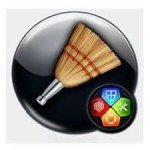
SlimCleaner isn’t your usual PC cleaning software. It uses feedback from the cloud for recommending optimal PC settings. It comes with the tools for cleaning, optimizing, and maintaining a PC.
Features
- It’s Cleaner scans the PC and removes the unwanted application, system, registry, and browser files
- Users can see every startup program and service and see the rankings and information of all with the optimizer feature
- Users get help on whether to continue with or remove certain programs with the Software uninstaller feature. The feature shows the installed programs that have updates and lets users update them
- Users can see valuable information regarding all their browsers that include plugins with the Browsers tool. They get the proper advice about them via the cloud
- Users can wipe disks, shred files, find duplicate files, and defrag disks using the Disk Tools
File Size: 1.00 Mb
Download here: https://slimware.com/slimcleaner
Wise Care 365

Wise Care 365 is the updated version of Wise PC Engineer. This comprehensive optimization software gets the PC back in its prime shape. Its “One Click Tune-up” executes a broad-spectrum scan and optimizes the PC in all areas.
Features
- Those using the software for the first time have access to a tutorial on its key features.
- The main window is very organized and neat with a separate button for a toolset.
- Users can do a general computer checkup and optimize it with the PC Checkup tool.
- Users can find several Wise products for downloading from the software website using the Wise Utility tool. The memory optimizer is one such product
- Users can use the Registry Cleaner tool for repairing any present errors in the system registry
- The System Cleanup tool lets the cleaning of PC from junk files arising from applications, web browsing history, and more.
- The Advanced Cleaner scans and displays all unnecessary files for a more thorough clean
File Size: 9.60 Mb
Download here: https://www.wisecleaner.com/wise-care-365.html
You may also consider Best Free Adware Removal tools for window OS.
Baidu PC Faster

The good health of the computer requires System optimization at regular intervals. A dependable and free System optimization tool for this purpose is Baidu PC Faster. This advanced PC security and optimization software make excellent Alternatives to the Ccleaner software.
Features
- It has a Quick Check tool that does a fast scan of the entire system for unnecessary programs, junk files, and redundant Startup Items
- It detects and shows the entire junk that’s slowing the system
- It scans junk files from several areas that include multimedia, web, system, application, and Registry
- It offers four customized cleanings for cleaning four parts of the PC. The customized cleanings are Large Files Cleaner, Software Uninstaller, and Plugin and privacy Cleaner
- Users can know their present boot time and the amount by which their boot time can decrease
- Game lovers can do a customized scan for a better gaming experience
File Size: 26.80 Mb
Wise Registry Cleaner

True to its name Wise Registry Cleaner reinvigorates a PC by freeing it of nasty junk. The software packs several beneficial features. It’s easy to install and takes just 10 MB space. It supports several Windows OS starting with Windows 2000.
- Its intuitive interface lets users find the various functions fast
- Users can fix a good number of registry errors belonging to categories that include Application Paths, ActiveX/COM, Shared DLL, and more.
- It’s premium back-up features support permanent changes to Windows registry
- Users can choose between a system restore point and a complete registry back-up
- Users can organize a better registry by using the registry defragmenter. The result is a slightly better performing Windows
File Size: 3.11 Mb
Download here: http://www.wisecleaner.com/wise-registry-cleaner.html
PrivaZer

PrivaZer is a free PC cleaner and privacy tool. PrivaZer is used and trusted by a huge community of around 150,000 users and the software lives up to their expectations by providing quality, bug-free, and updated versions regularly. PrivaZer supports x86 and x64 versions of Windows from XP to the latest version.
Features-
- It can automatically detect your storage device type (SSD, HDD, etc) and smartly use its overwriting algorithm best suited for that device
- There is no possibility of recovering the residual trace files when you clean it up using PrivaZer
- In-built disk usage, Index.dat content, Pagefile.sys, Hiberfil.sys, Jumplists, Thmbcache, Thumbs.db content viewer
- Smart cleanup: After the first run of cleanup, PrivaZer automatically identifies the best settings to clean up cookies, prefetch, and jumplists faster than ever
- PrivaZer cleans and analyzes more than 100 types of files and folders
- PrivaZer provides innovative security solutions.
File Size: 27.1 MB
Download here: https://privazer.com/en/download.php#reviews
Tweaking.com – Windows Repair Free

Tweaking.com has two variants, here we are talking about the free version, but if you’re interested, you can also check the pro version from the link below. This software provides a neat solution to tweak your Windows PC with a plethora of useful features like-
- A portable version of the software is also available
- Fix registry issues due to poorly installed or uninstalled apps
- Fix Internet-related issues: Explorer problems, connection problems, Windows update issues, and firewall problems
- Restore Windows’ original settings and fix file permission/security issues
- Change the color scheme to personalize the program
File Size: 36.3 MB
Download here: https://www.tweaking.com/content/page/windows_repair_all_in_one.html
Windows Repair Toolbox
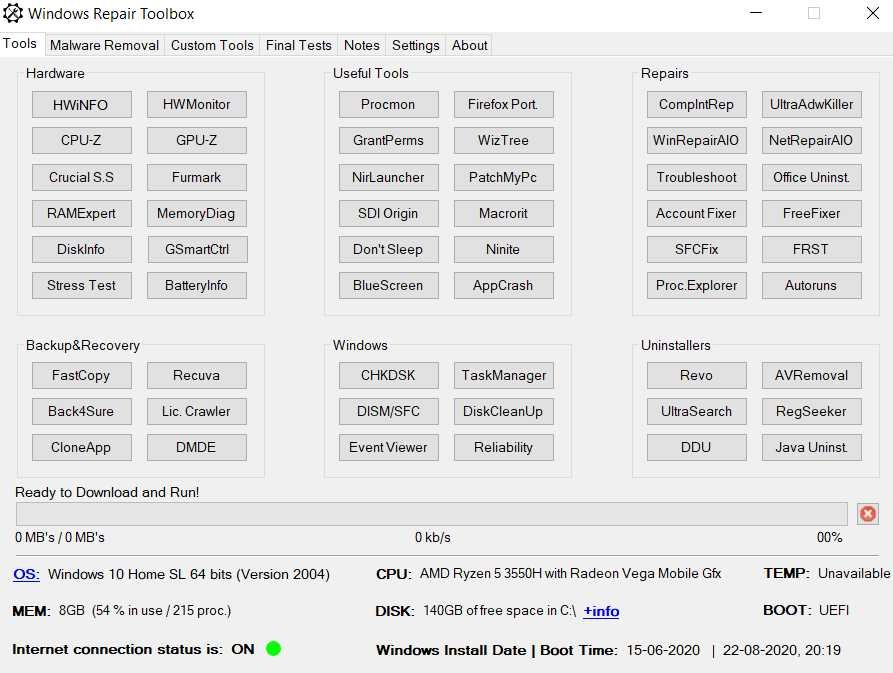
Windows Repair Toolbox is a small handy tool that packs almost everything you need to keep your system clean and functional like new. This software is used and loved by many PC enthusiasts and is personally used by me.
Features-
- Neatly categorized tools and options that are easy to understand
- The application displays and monitors the status of your resources (CPU temperature, usage, RAM and Disk usage)
- When PC is left unattended, you can schedule successive running of tools easily and after the job is done, you can choose to get notified by an email
- If you have cluttered your PC with free and unoptimized AV software apps then this tool can help you remove them
- Save log files about the repair process
- Run the program anywhere with the portable file that is only 3 MB in size
File Size: 3 MB
Download here: https://windows-repair-toolbox.com/
RegSeeker (Standard Version)

With a file size of less than a megabyte, RegSeeker is a powerful, no non-sense, and almost perfect cleaner application for your Windows PC. Although RegSeeker mainly focuses on registry cleaning, you can rest assured as it has many other different options.
Features-
- Scan for invalid entries in the registry, export registry to backup, and delete features
- Create Automated tasks with the new integrated script engine
- Navigate through your processes with options to kill them and manage processes
- More than 50 tweaks for your Windows operating system
- Find duplicate files, invalid shortcuts, and more files that are just consuming space without doing anything
- Customize the application with the new theme support
- One-click maintenance with the auto-cleanup feature
- Manage the applications on your PC- Uninstall, backup registry entries, explore application settings, rename, and many more features
- View the creation, deletion of your files in live view
File Size: 0.98 MB
Download here: http://www.hoverdesk.net/download.php
Ashampoo WinOptimizer Free

Ashampoo WinOptimizer has been there for over 20 years with a lifetime user base of 20+ Million! It is a commercial-grade, well made Windows cleaner and optimizer that supports Windows 7, 8, and 10. Ashampoo WinOptimizer is all you need for complete system maintenance.
Features-
- Gets your PC rid of unnecessary services and processes
- Intelligently cleans your PCs startup folder for noticeably quicker boot-time
- Clean trash/junk files created during web browsing like cache, cookies, trace, history-related, and residual files
- Individual configuration options for some popular browsers like Chrome, Edge, Safari, Opera
- Analyzes disk space usage and has a HDD and system performance benchmark option
- Cleans unnecessary registry entries
- AntiSpy and Win10 Privacy Control provides privacy and data protection features
- You can also recover some accidentally deleted files
File Size: 16.6 MB
Download here: https://www.ashampoo.com/en/usd/prq/5806/system-software/winoptimizer-free
Conclusion
Do you want an alternative after the news broke out about hackers injecting some malicious code in CCleaner? Or is it any other reason? Whatever it is it’s always good to know the options at hand.



I was using ccleaner but it was not able to clear many temp files. I am now using CleanMyPC that is a better ccleaner alterantive for windows 10.