The operating system and applications of your computer generate their own files and documents. Browsers keep evidence of your surfing activity and accumulate cookies from the websites you pay a visit. The erased files and programs also keep remnants on your computer. The Recycle Bin stores removed files. Deleting a program from your system may leave useless entries and broken links in the Windows Registry also. So, a cleaning device is utmost important in your PC to detect these unwanted and junk files and delete them. These devices help to increase disk space and improve system performance. CCleaner and Bleachbit are two magnets in the market in this aspect and now we have got an analysis of the both to help out the users.

CCleaner offers several features including registry cleaner which is missing in BleachBit. Additionally, CCleaner has a tool to update Software and duplicate finder while BleachBit does not offer such feature. But before we come to the conclusion, let’s check detail features of CCleaner vs Bleachbit and then decide which one is best.
Quick Overivew
CCleaner or Bleachbit – Which one is the best?
Both tools CCleaner and Bleachbit is a free application that helps to remove unwanted/junk files from the system. But when it comes to choosing the software, we must compare the available features. So, in this post, we are going to compare CCleaner and Bleachbit features in detail.
CCleaner

CCleaner improves the total system of your PC. It is also a tool for keeping privacy and cleaning. It helps to eliminate the files that remain unused in your system. In the process, it helps Windows to act quicker and creating all-important hard disk space.

CCleaner also deletes all footprints of your online doings which includes internet history also. It has the capability to detect and delete unused files left by Internet Explorer, Firefox, Google Chrome, Microsoft Edge, Opera, Safari, Windows Media Player etc. Here are some crucial features of the CCleaner.
You may also consider alternatives to CCleaner.
Features:
- Hi-speed PC: As the Computer catches up with time, it starts act slow. CCleaner removes unused files from the hard drive and helps your PC get faster.
- Registry Cleaner: It comes with in-built Registry Cleaner which can be used to remove junk/obsolete registry from the system. It has a scan option to find and fix such files.

- Duplicate Finder: CCleaner has a very useful tool called Duplicate Finder that can be used to find duplicate images and files. User can specify the file size, name modified date and much more.

- Secure Browsing: CCleaner Network acts to delete browser history and cookies. In this process, it helps you to keep your activities secret and your identity undisclosed.
- Less Errors & Crashes: CCleaner’s patented registry cleaner clears out the untidy and littered registry of your PC and makes it more fixed with fewer errors and crashes.
- Quicker Startup: CCleaner disables the unworthy programs that operate quietly and thus helps you with a quicker start and smooth play. There is Startup option under Tools, that can be used to control which application should start and which one should disable.
- It extends endpoint: It helps you to delete temp files, memory dumps, log files and various unwanted data. It also assists in reducing the fragments of hard drives which extends the endpoints.
- Minimum support costs: As it extends endpoint by eliminating irrelevant files and creating hard drive space, efficient endpoints helps you with lower support costs.
- Enhance security: CCleaner Network deletes browser history, cookies and logs safely, which can be security risks, and create free space.
- Less data loss: CCleaner Network enhances system security and helps prevent data loss by clearing out the registry leftover by uninstalled software’s and broken items.
System support: Windows 10/8/7/Vista/XP, Mac OS
File Size: 19.9 Mb
Download Link: https://ccleaner.en.softonic.com/
Bleachbit

Bleachbit was invented in 2008. It acts as an open-source system optimization program for a wide range of platforms that includes for Windows, macOS, and Linux computers. It is packed with system development features. It does its duty by identifying unused files, enhances disk spaces.
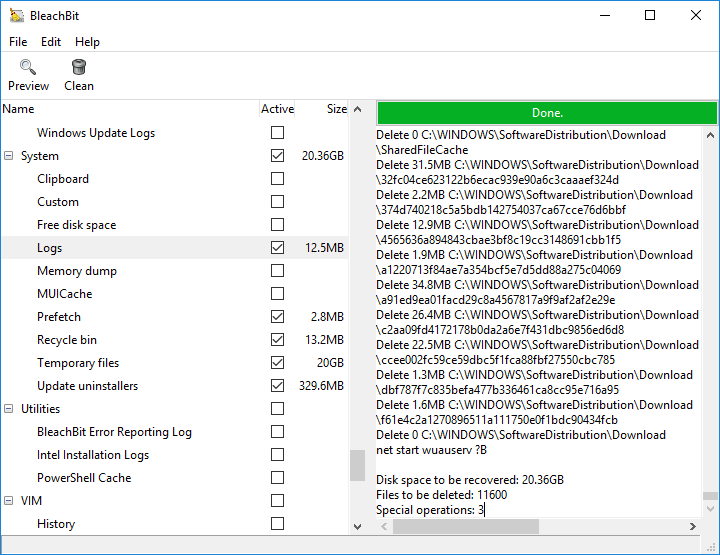
Bleachbit has the ability to locate cookies and other web browser data. It is blessed with advanced features such as scrapping files to block recovery, clearing free disk space to conceal memory of files deleted by other applications. It can also clear the web browser to make it quicker.
Feature:
- All in one: It helps to remove unwanted files, removing errors from your registry, deleting your program activity and fixing broken shortcuts.
- Super security: Bleachbit deletes your private files so securely that it is quite impossible to revive them.
- Simple operation: It reads the descriptions, checks the options you want to focus on. With just a preview and click on delete, you can get the job done.
- Multi-platform: It can work on multiple platforms like Linux and Windows. It is free of charge and there is no fee for trial.
- Open source: There is a freedom to share, learn, and modify. It contains no adware, spyware, malware, browser toolbars, or any value-added software.
- Portable: It is a portable computer cleaner. So it is useful if you want to remove your own temp files on a server or user PC after you have finished your administration task.
- Shred files and wipe free disk space: It has the ability to shred files to bury their contents and block data recovery. Bleachbit can also overwrite empty disk space to conceal previously deleted files.
- Easy Startup: It has an important tool like auto start manager. It assists to add or remove applications begin at startup, an uninstall manager, and a disk analyzer.
- Re-organization friendly: It is a wonderful program to delete twin folders which is out of your attention. This is a blessing when setting your music or photo library.
System support: Windows 7/8/10/XP/Vista, Linux
File Size: 8.9 Mb
Download Link: https://www.bleachbit.org/download
Conclusion
These are two programs CCleaner and Bleachbit can really assist you to save not only a lot of hard disk space in no time but also boost system speed. If your PC is giving complains about low space or running slow, then you can give it a quick spin. But at the end of the day, you have to know what you’re doing. So, think of these two tools for this job, and choose what suits you the best.




