The form is an indispensable tool to collect information and opinions from people. There are many tools for creating online forms, but in general, they are not very well known. The main one and that everyone uses is the Formstack, but today we will know some new ones.
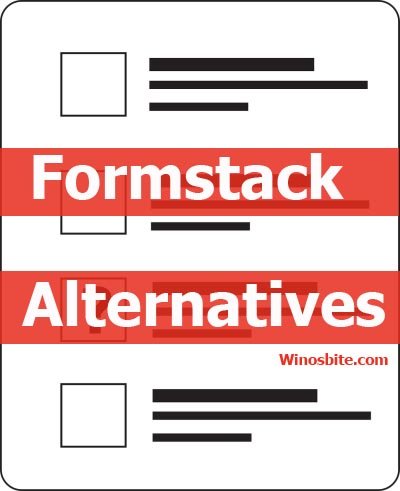
Formstack helps to make contact forms, surveys, manage registration to conferences or meetings that you may be organized as courses, and even accept donations or process payments through combined use with payment platforms such as Paypal, Authorize.net, among others.
But this article gives you an in-depth idea and detailed analysis of the alternatives of Formstack which are blessed with a variety of advanced features to build forms and use them elsewhere.
Quick Overivew
Best Free Alternatives to Formstack
No doubt that Formstack is a user-friendly online form builder, but there are similar sites like Formstack. I have shared the list of alternatives to Formstack which are free and have similar features:
Paperform
I personally like Paperform and is the best alternatives to Formstack. This particular tool offers an online solution that helps the users to make custom forms, product pages, and payment pages with text, videos, images, and personalized branding. It provides a wide range of form functionality like conditional logic, multiple question types, custom URL, cool theme, scoring and much more.
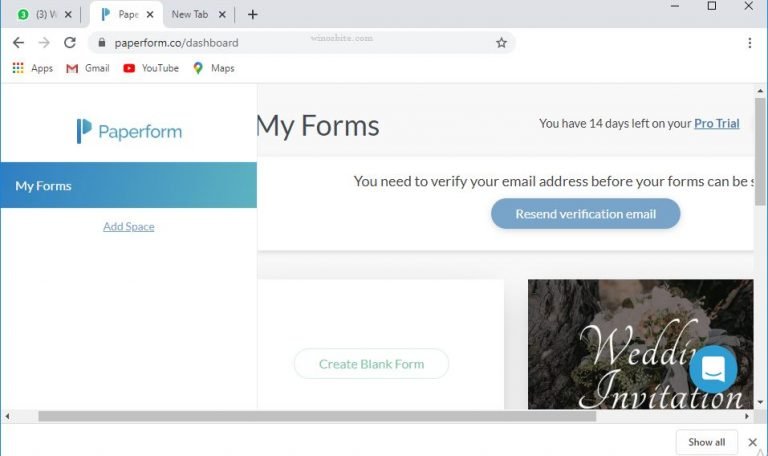
Key Features
- With this tool, the users can create forms for any purpose without requiring technical knowledge.
- The template gallery provides forms for use in a variety of situations.
- Templates can be customized with videos, pictures, and text to create a cross between a form and a landing page.
- Unique URLs allow users to share forms anywhere, as well as embedding forms directly on their website.
- Partial form submissions are supported, while submission summaries are delivered to users’ inboxes.
Highlights
This tool’s customizable logic rules allow users to control when questions, content sections, and pages are shown to respondents and define when custom emails should be sent or success pages displayed and the operation of SaaS also makes it possible to have delocalized data storage, a service supported by Paperform, to make your life easier.
Typeform
Typeform is a unique online survey application that is blessed with an interface that is user-friendly and helps the users to create their surveys themselves with much ease. It allows you to create contact forms, reservations, payments, surveys and quizzes, both from scratch and taking templates from your collection.
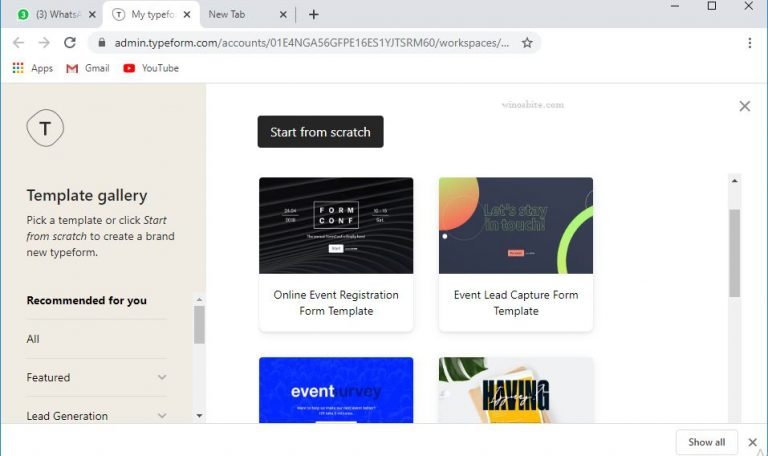
Key Features
- The templates are classified by use case (forms, surveys, tests …) or by category: events, health, social.
- The tool provides ideas and solutions for any type of online data collection. It offers up to 60 templates: 38 free templates and 22Pro.
- You can add all kinds of multimedia content: GIFs, images which will turn your quiz into a fun experience, a good user experience.
- You don’t need to download anything, everything is online.
- And, although it is paid, the free version is very complete.
Highlights
Through complementary services, Typeform we can see the progress of the campaign, receive notifications whenever there are new results, implement other tools for wider dissemination or for data analysis, etc.
Wufoo
Wufoo is software for questionnaires – surveys – forms – surveys for companies and professionals. It allows anyone to easily retrieve information online via a form: surveys, contact form, satisfaction survey. You create the form by simple drag & drop and can analyze the data collected.
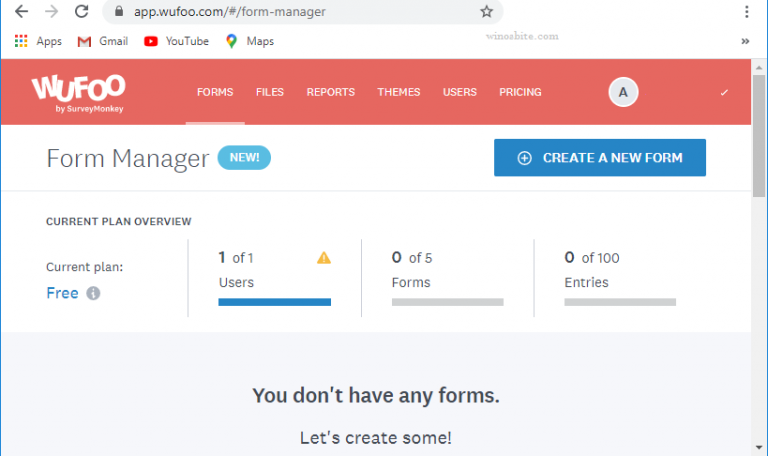
Key Features
- This tool will allow you to make forms without you knowing anything about programming or HTML code.
- Forms can be easily integrated into your own business idea website, thus adding the interactivity that your potential or current clients are always looking for online.
- With Wuffoo, make a form to request the emails of the visitors and in this way start the internet marketing campaign you were planning to carry out.
- It has easy to use layout editor, which reduces the heavy task of creating forms (including more than 300 ready-to-use templates).
Highlights
The reports it generates with the data collected through the form, with highly visual tables and graphs that make it possible to review and interpret the data much more comfortably than in an arid Excel sheet.
SurveyMonkey
SurveyMonkey allows its users to create online surveys. It is a useful tool for conducting surveys, questionnaires, and data collection. It allows sending the surveys through email and social networks. Surveys can be personalized with custom themes, logos, fonts, etc.
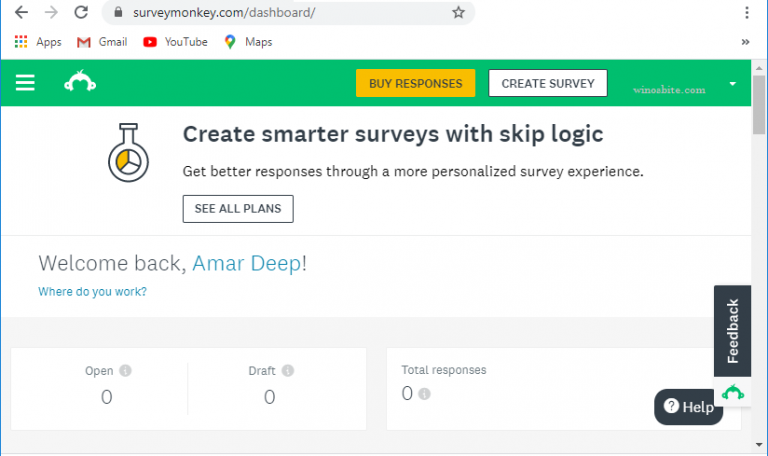
Key Features
- The use of the tool is very simple. It has various links that help navigation within it. This use is facilitated by the fact that the website is translated into various languages.
- It has an application that allows you to create and apply surveys and collect your results. This can be used as a means of diagnosis.
- Respondents are sent an email to respond to the questionnaire, which implies that the interviewer does not have to mobilize for its application.
- There is a section with the list of respondents, which makes it easier to send the survey to a large number simultaneously, this list may be saved for future shipments.
- It reduces the costs to the interviewer since the survey is not printed.
Highlights
The tool highlights the highest values in each item, which contributes to the rapid interpretation of the results and tells us who has answered the survey, which makes it easier to locate the people who are missing by filling it out.
Formdesk
It is a tool to create online forms with dozens of features to help you design it and manage the information collected, and help users interact with it (although not all options are available in the free plan).
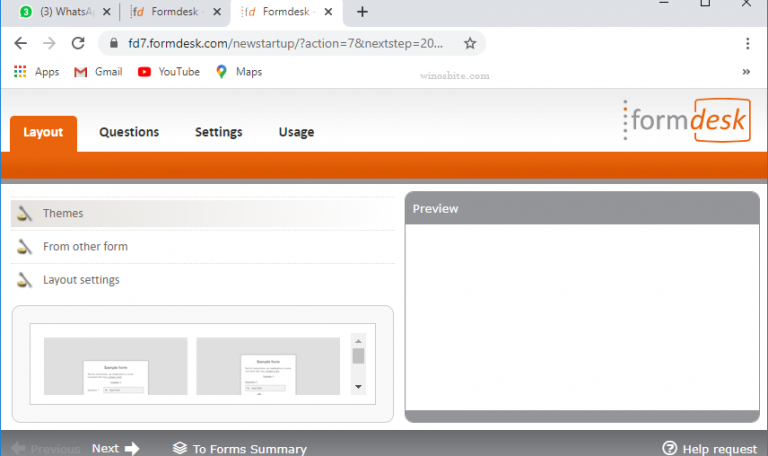
Key Features
- Dozens of features to help you design it and manage the information collected.
- You can validate the data of some fields (such as telephone numbers), allow the upload of files.
- Other than allowing the upload of files, it also helps to divide the form into several pages.
- Generate statistics with the collected data, collect online payments, or make use of data already entered to fill in the form automatically.
Highlights
It allows users to create a variety of forms, including fillable PDF forms. It comes with an easy-to-use PDF editor, which allows you to easily create and edit forms using the drag and drop method.
JotForm
JotForm is an online app that allows you to create HTML contact forms, but in addition to subscription, reservation, surveys and more. It allows you to insert them into a very easy web page and offers the creation of conversations forms, even with logic. It offers many templates and integrations with external apps like Zapier and Salesforce.

Key Features
- This application is a service that includes a WYSIWYG editor where you can create your web forms.
- It has features drag-and-drop so you just have to select the item or tool you want to use it and drag it to the zone and work.
- It has a large number of templates, all for different purposes such as membership requests, reservations, product orders, evaluation form, event registration, etc.
- It also includes a number of themes and widgets you can apply to your forms.
Highlights
This tool includes a standard variety of fields along with paid integrations. From the widget menu, you can also add dozens of unique fields to your form: from signature and photo capture fields to a timer.
Google Forms
Google Forms is one of the best tools since it is free and can automatically save the results of the form in a Google spreadsheet so you can perform advanced analysis. This tool includes all the basic fields (multiple options, drop-down menus, texts) but you won’t find fields for payments or for uploading files.
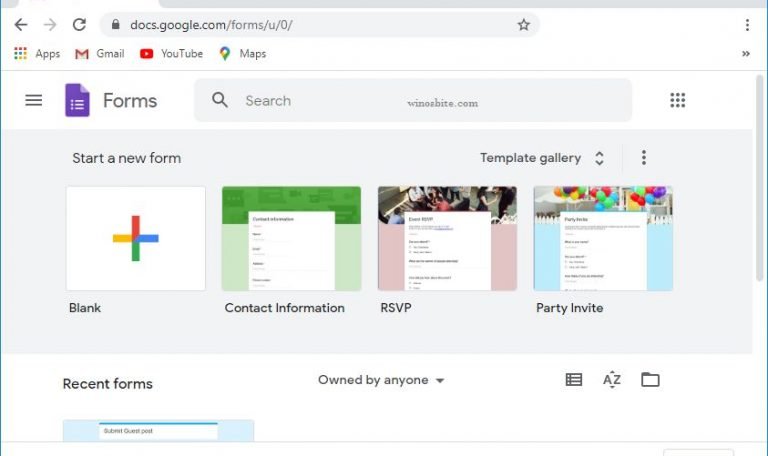
Key Features
- It will allow us to include the following types of questions: short answer, paragraph, multiple selection, check box, drop-down, linear scale, multi-option grid, date and time.
- It offers the possibility of referring to a specific page of the form, depending on the answer given to a question.
- It allows creating sections within the same page.
- Gives the possibility of obtaining the iframe code to embed it in blogs, wikis, websites (in this case the students would not need to have an email account).
- It allows you to customize the message that is displayed to the user once the form is submitted
Highlights
We can control the work of the students. Identification fields can be created in the form (name, class, subject, job title, link where it is hosted …). In this way, the teacher can access the spreadsheet and see a list with all the information regarding the students’ work.
Zoho Survey
If you have a Zoho account, you can create online forms in ZohoSurvey for free. You can also create tasks and send Zoho emails when forms are completed or use their integrations to add the data to Zoho CRM or Zoho Creator. Best of all, Zoho Forms is built so you can work as a team.
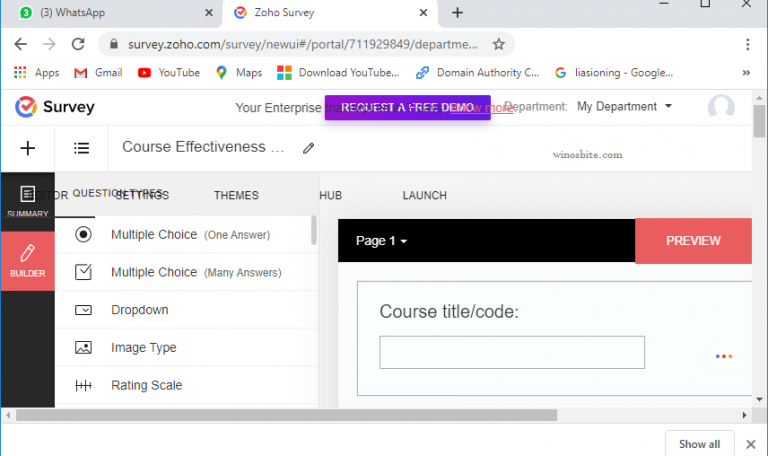
Key Features
- You can assign tasks to your team members, share your files privately within your organization or as a public link on social media.
- Accelerate data analysis and stay in control of interdepartmental collaboration.
- The analysis page graphically represents the activity of your online form.
- Post a unique QR code to reach beyond your contact list. Thus, respondents only need to scan the code to access.
- It integrated with other Zoho apps such as Zoho Campaigns, Zoho CRM, Sheet, Zoho Support, and it also integrates with other services such as MailChimp and Google Docs.
Highlights
Available mobile applications for iOS and Android, so you can collaborate anywhere and anytime. Also, Zoho Forms allows you to create forms offline, thanks to the generation of printable QR codes.
FormAssembly
If you are looking for a free and fully customizable design system, FormAssembly is what you need. The service is automatically translated into more than 30 languages. One of the most peculiar characteristics of this system is its pay-as-you-go plan, which means that you pay only for the things that you will need.
Key Features
- This tool is a web-based surveying platform that helps businesses create web forms and collect data.
- This tool includes an admin dashboard that enables users to view and edit forms, manage predefined content, add new accounts and modify access permissions.
- This platform has custom forms, process moderation, auto-responders, respondent authentication and much more.
- It helps to add multiple form options such as drop-down lists, hints, response previews, and repeatable fields.
- Integrates with various third-party applications such as WordPress, Salesforce, MailChimp, AWeber, PayPal, Stripe, Google Sheets and TaskRay.
Key Features
This tool provides white-label solutions that allow businesses to personalize forms with custom fonts, logos, templates, and rich text.
Formsite
Formsite is a service where you can create forms for registration, reservations, surveys, secure orders and payments. You can choose from more than 100 predesigned templates and from more than 40 standard questions to create your form more quickly. Regardless if you start using a template, you can modify it to suit the design of your site through a practical graphical interface.
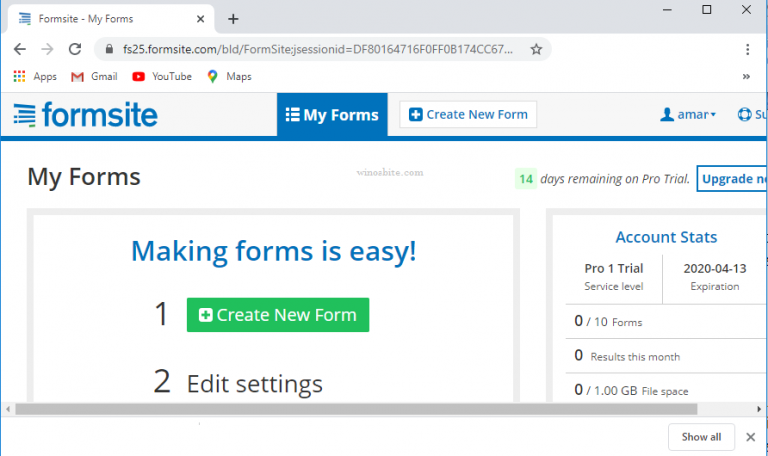
Key Features
- With this tool, users can create multi-page surveys and embed them on any website.
- You can choose from more than various design templates, and then adapt fully to the page layout which will be integrated.
- It is possible to create registration forms, for marketing campaigns, online orders, and other functions.
- While respondents respond to a survey, they can also save it and come back later to finish it.
Highlights
Formsite can be integrated with third-party services like Dropbox, Mailchimp, Google Sheets, Salesforce and Zapier. It has a free plan in which you can create up to 5 forms. Their payment plans start at $ 14.95.
Cognito Forms
With Cognito Forms, it is possible to manage the entries from social networks or web pages, as well as encrypt the form data, upload electronic signatures or files. For its part, it allows the unlimited creation of forms and entries, in addition, everything can be stored in the 100 GB of storage available.
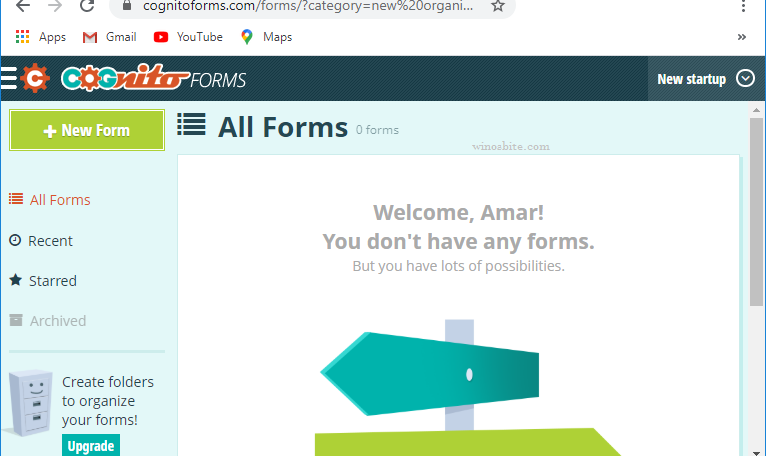
Key Features
- Through its graphical interface, you can quickly duplicate sections and tables.
- There are a number of free tools that you can use to create forms quickly and easily
- You can save your form and re-edit it when you log in again.
- It also has data encryption, multiple page forms, file uploads, electronic signatures, etc.
- Users can submit recurring surveys and receive reminders of when a survey should be submitted.
Highlights
All the tools have a graphical interface where you just select and list the items you want to include in your form to start creating it. It could be a viable option if you are looking to save some time and spend it on other projects.
ThunderTix
This tool is designed for small business efficiency, especially aimed at performing arts, Tours and music venues. Managing reserved seats, creating seasonal subscriptions, adding fundraising Campaigns (will retain 100% of revenue). Set up your entire season in minutes, provide unlimited types of coupons.
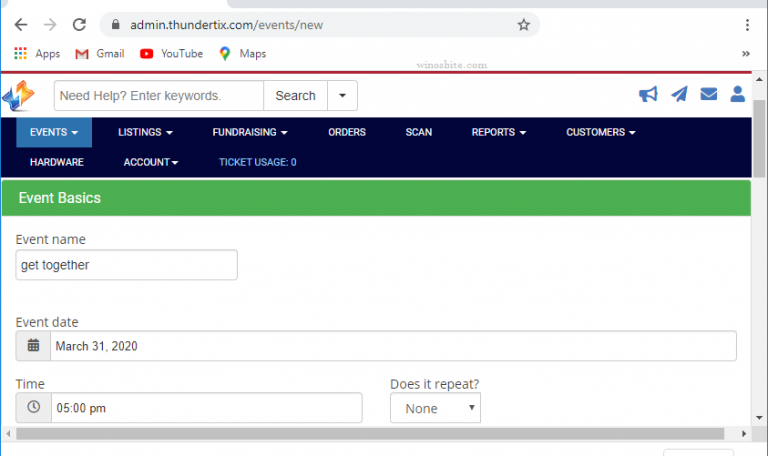
Key Features
- Bar code scanning prevents fraud and ensures that users have access to legitimate entries.
- It helps to customize the ticket and email receipt with the event logo, colors, terms, and information.
- Cross-sell with event sponsors by offering placement of your logos in the designated ad space in the PDF entry.
- The scanning function, which reads paper tickets directly from the smartphone, is available in free applications for Android and iOS
Highlights
This tool provides access to critical reporting data at any point in the event, such as attendee lists, sales by entry and dollar value reports, reconciliation reports, multiple event reports, and barcode scan results.
Conclusion
As you have seen, there are a number of free tools, similar to Formstack, through which you can use to create forms quickly. They all have a graphical interface where you just select and list the items you want to include in your form to start creating it. It could be a viable option if you’re looking to save some time and devote it to other projects.


