The Getmac is a useful command-line tool that is used to find a PC Mac address. It is not a virus but may show errors. I have shown a few sample Getmac.exe commands that you can use on your Windows 10 or older version PC.
Quick Overivew
File Size and Location
Getmac.exe can be located in the C:\Windows\System32\ folder and it can be identified as Win32 file type. The average file size of Getmac.exe file is about 83 KB in Windows 10.
Here is how a genuine getmac.exe file will look in the Windows system:

Quick Overview
| File name: | Getmac.exe |
| File description: | Displays NIC MAC information |
| File type: | Executable Application |
| File version: | 10.0.18362.1 |
| Product name: | Microsoft® Windows® Operating System |
| File size: | 83.5 KB |
| Language: | English |
What is Getmac.exe?
The genuine getmac.exe utility is responsible for returning the Media Access Control (MAC) address and the list of the network protocols corresponding with each address for the cards in the system, whether locally or remotely across a network.
The MAC sublayer monitors and commands the hardware responsible for the communication with either the wired, optical, or wireless transmission medium. In terms of Ethernet, the MAC layer is responsible for access control of the physical transmission channel, monitoring the frame check sequence, frame identifying, etc.
The MAC address is an exclusive label allotted to a Network Interface Controller (NIC) for use as a network address for interactions within a network segment. They are usually referred to as the burned-in address and they are usually denoted by six groups of two hexadecimal numbers. These addresses are generally employed in the medium access control sublayer of the data link layer.
Is it a Virus or Safe?
Getmac.exe is a utility tool that comes with Windows Operating System and is not a virus. But still, if you notice that Getmac is running in the task manager and consuming a high CPU or Ram then you should check its file location.
If the file location is not located under the System32 folder then chances are its malware or a virus.
Right-click on the file and choose Properties. A genuine getmac file properties will look like this:
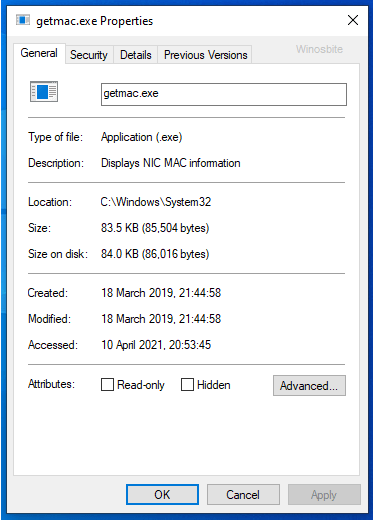
Getmac Sample Command Lines
You will have to run GetMac command line to find your PC or Laptop Mac address. Here are the steps:
1) Press the Windows + R button together
2) Type CMD and click on OK
3) Now type getmac and press Enter key
4) This will show your system Mac address detail.
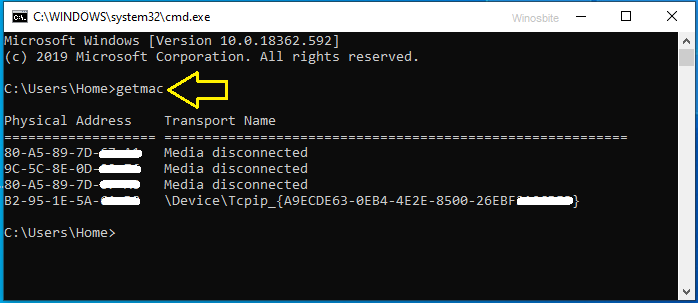
Now here are a few getmac syntax that can be used:
- /s <computer>: Identifies the name or the IP address of the remote system. The preselected option is the local system.
- /u <domain>\<user>: Processes the command with the account permissions as stipulated by user/domain. the preselected option is the permissions of the present logged on user issuing the command.
- /p <password>: Stipulates the password of the account as mentioned in the /u parameter.
- /fo {table | list | csv}: Stipulates the arrangement to use for the requested output. Table, list, and csv are all valid values and the default structure for the output is table.
- /nh: Withholds the column header in the header and can be used when the /fo parameter is adjusted to table or csv.
- /v: Stipulates that the output displays verbose (extensive) data.
Here is how to find the large file using the command line.
Common Error
Few users have a complaint that when they are trying to execute Getmac using a command line then it’s showing an error message, that says:
“ERROR: Invalid class”
Run SFC Command
SFC command is a very good utility that automatically identifies corrupt files and repairs them. You may watch this video:
Or else follow the below steps:
1) Press the Windows logo
2) Type Command Prompt and then click on Run as administrator to
3) Type sfc /scannow and hit the Enter button
4) Wait for few minutes and once done then restart the system
Read next:
- Command-line to disable Windows Firewall using
- Command-line to reboot Windows 10
- How to disable ipv6 on Windows 10
- What is Wevtutil.exe

