Hkcmd.exe is Intel’s extreme graphics hotkey interceptors. This software was created by Intel corporation. The main function of hkcmd is to provide an interface to control Graphics card. Find the hkcmd.exe uses, file location, common errors and how to fix it.
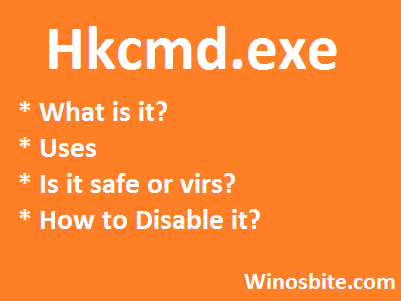
What is a hot key?
To get quick access to a particular function in your computer, you can press a key or a combination of keys. Hkcmd.exe enables that. The full form of hkcmd is ‘Intel Graphics Hot Key Control Module‘.
File size and location
The known files sizes for hkcmd.exe are 0.07 Mb to 0.17 Mb and 123 other variants. Although the Hkcmd.exe is an an essential part of Windows but you can remove it from startup safely. The default location of this file is uner C:\Windows\System32 directory.
What does hkcmd.exe do?
hkcmd.exe was made to control the video related hotkeys . It is a part of Intel’s Common interface and works on window 7 and earlier versions.
Is hkcmd helpful?
In certain cases, these hotkeys are useful. However, if you do not know about them, you did not have to use them. So, you can do away with this file. If you do need to rotate your screen often for one reason or the other, then this file has great importance in your life.
Why is it in my task manager?
This particular software is normally on an auto run mode and starts working the moment you turn on your personal computer or laptop. Hence, you can see it in the task manager.
Can I stop or disable hkcmd.exe?
Yes, it is possible to command your computer to stop the auto launch of this file at the beginning. For this
Follow below steps to disable:
- Open Control Panel
- Double Click on Intel Extreme Graphics
- Now turn off the Hot Keys
There are other similar files that belongs to Intel:
Is it Harmful?
If it’s the authentic file then no it is not harmful. But some malware and virus do use this name to take place on the task manager and affect the working of computer.
Therefore if you notice that hkcmd is consuming high cpu resources or showing error message, then make sure that it should be located under C:\Windows\System32 folder. If the file is not there then chances are it might be malware.
In case of a harmful file, a quick check with the right anticipate tool will alert you.
Why can’t I see it working?
The thing is that hkcmd file does not need to have window open. Its a background process. So, looking for something to open with that name is not going to happen.
Disadvantages of hkcmd.exe file
- It is a redundant software that takes up space.
- The name of this software has been known to be used for virus and malware in the computers.
- Two types of error can occur in this system which will need your immediate attention even if you do not use the software.
Conclusion
Intel’s hkcmd.exe is normally a background process that does not show itself in any way, shape, or form. It is an optional tool that requires some space in the hard disk.

