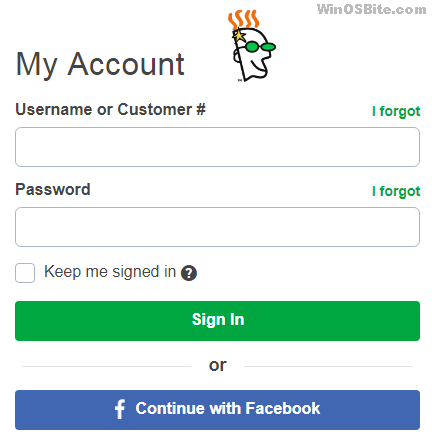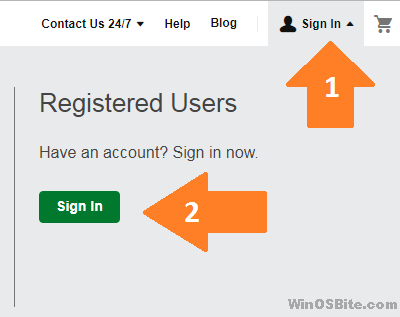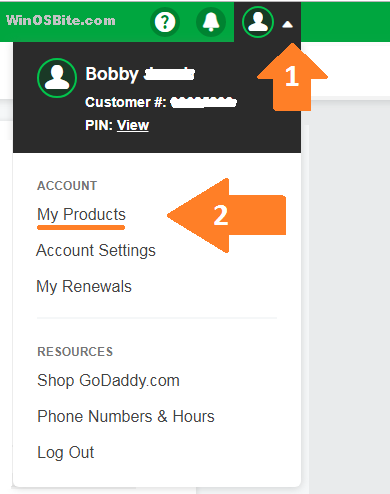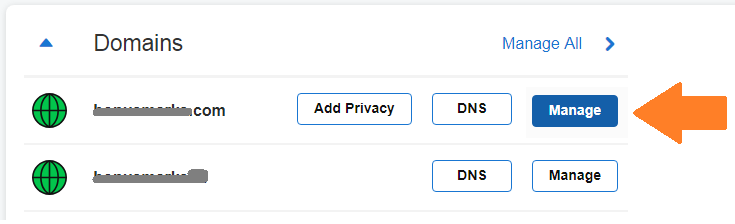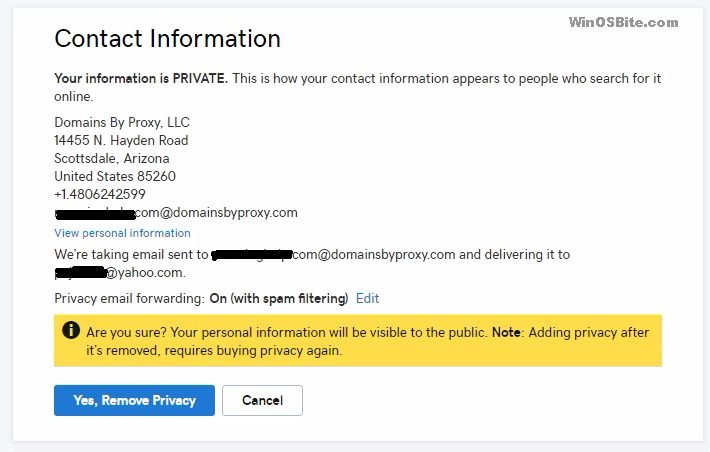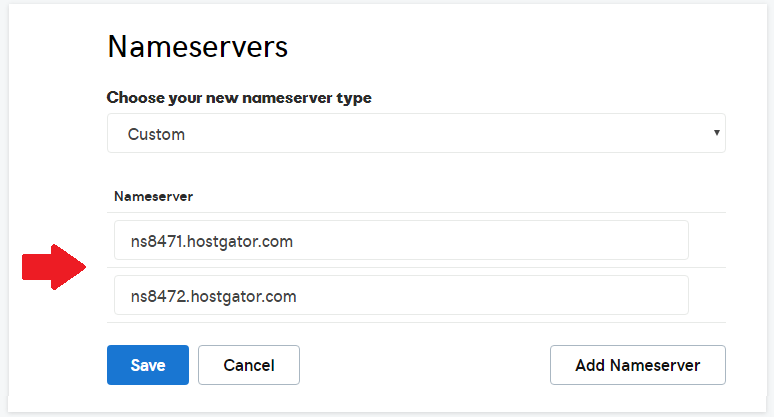Are you trying to cancel or remove Protected Registration from your Godaddy Domain name but don’t know how to do it? Continue reading it, I have provided simple and easy steps to follow that will help to disable private domain registration at your Godaddy account. Is not it feel annoying when you are at checkout page of Godaddy and not able to remove Private registration? Well, Godaddy keep it a bit complicated for novice user. Let’s clear the cloud and learn how you can do it your own without wasting time.
Most of the time, user prefer to add ‘Private Registration’ option while booking a new domain, because GoDaddy provide huge discount for first time.
However, when the same user is going to renew the domain, then the ‘Private Registration’ option comes by default at check out page. And there is no such option to delete or remove GoDaddy protected registration. So, if you are also facing the same issue, then you should follow below given tips to resolve this issue, have a look below.
Steps to Remove Private Registration
Open your favorite browser like Chrome or Mozilla and type Godaddy.com and follow below steps:
- Click on Sign In located on top Right Hand Side and click on Sign in button

- Enter your User Name and Password and click on Sign in button

- Click on Circle Icon on top Right Hand Side and click on My Products

- Under Domains, click on Manage button against the domain for which you want to remove private registration.

- Scrawl down, under Contact Information, click on Remove Privacy and again on Yes, Remove Privacy

A successful message will be shown “Privacy has been removed. This may take a few minutes to reflect in your account“. You are done!! Now, go back to Checkout page and you can renew the domain without having ‘Protected Registration’ option. Also check how to update Godaddy DNS here in detail.
Using this way, you can easily disable the protected registration from your GoDaddy account. If you still facing difficulty to remove it, then best option is to give a call to a GoDaddy customer support and they will fix it for you.
What is WHOIS?
It is a database maintained by ICANN which contains the personal information of domain registrar or owner.
What is Domain privacy policy ?
It helps hide your personal contact information and details from internet thus protects your personal identity while keeping the ownership and control of domain.