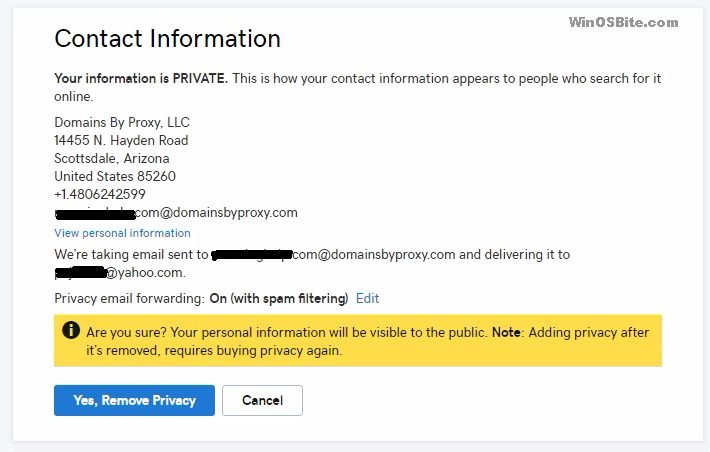If you want host your website outside godaddy then you will have to change your dns. Thus, to get your Godaddy domain working, you will have to point nameservers to 3rd party hosting. The Godaddy provide easy interface to manage domains, however it might be bit difficult for new users to handle it. I am sharing one of the easiest method to update nameserver that take less than a minute time, check it out:
Steps to change DNS on your Godaddy Account
1) Type Godaddy.com on your browser.
2) Click on ‘Sign In’ button which is located on top Right Hand Side.

3) Login page open, now enter your Godaddy ID and Password as shown below:
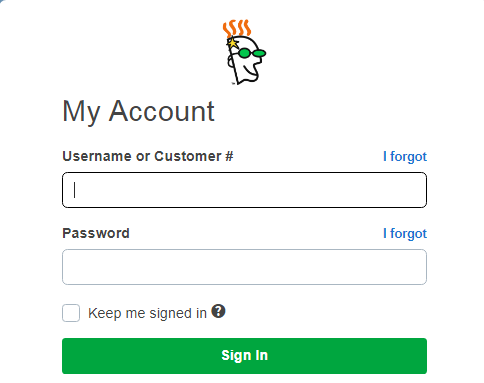
4) It will take you to the My Product page after successful login
5) Now, click on DNS that is showing beside the domain name as shown below:
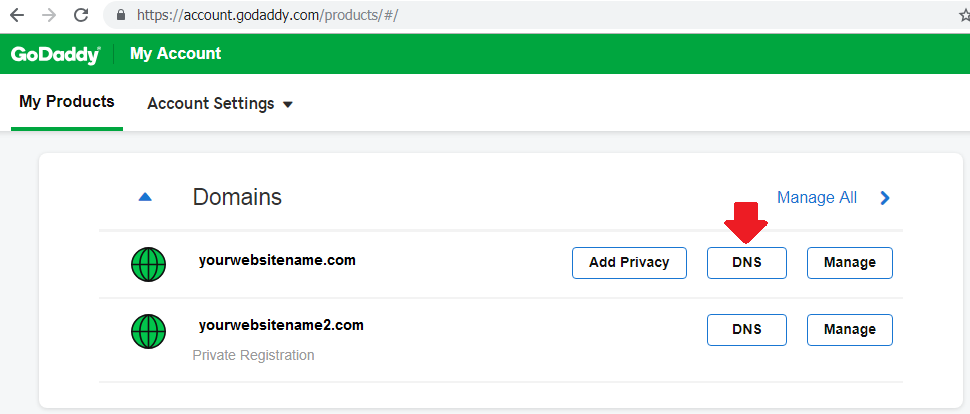
6) Now it will take you to the DNS Management page, scrawl down a bit and you can see Change button below Nameservers:

7) It will open a Nameserver form from where you can change/update it, as shown in below image:
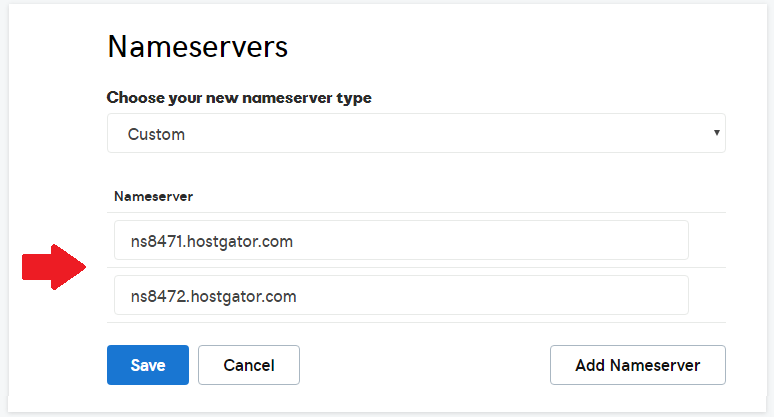
8) Click on Save button and you are done.
FAQs
Q: How long it take to update the DNS on Godaddy?
A: As per Godaddy website, it takes around 24 to 48 hours, however in reality, it takes less than 15 min time to update the DNS. However, it might take 1-2 hour of time to update it globally.
Q: I have change my godaddy dns but it’s not propagating, why?
A: Usually the propagating time takes about 2 hours, but in some cases, it might not point to the server due to following reason:
- Your ISP issue – Some time your ISP (internet service provider) store the data locally and show cache data in order to reduce the traffic. The best option is to wait for few hours to resolve this issue.
- Your TTL Settings – If you have changed the TTL earlier, then this could also affect the propagation time. For example, if you have set the TTL record for 2 hours, then your server will store the cache data. To speed up propagating time, you can request Godaddy customer support to change it to 30 minute.