This Igfxhk.exe belongs to the Intel application and is available in Windows 10 and 8. Igfxhk.exe is an executable process and is a part of the Intel® Common User Interface (CUI) developed by Intel Corporation. It stands for Intel Graphics Hot Key Control.

Brief Overview
File Name: iffxHK Module
Product Name: Intel (R) Common User Interface
Copyright: Intel Corporation
Quick Overivew
Uses?
Igfxhk.exe helps in enabling any actions with the use of keyboard keypress combinations, also known as hotkeys. In simple language, it provides an interface to the user to check the Intel Graphics settings.

It comes along with the Intel Graphics card and includes actions like the use of Alt + Tab for switching programs on-screen or Ctrl + Alt + Arrows keys for rotating screen.
File Size and Location
Igfxhk.exe default location is in the C:\Windows\System32 folder, whereas it’s file size is approximately 250 KB.
How to Disable it?
If you don’t frequently use Intel Graphic Dashboard then you may consider it to disable it. Follow the below steps to block Igfxhk.exe on your Windows operating system:
Method I: Disabling hotkeys functionality
1) Right-click on your desktop and select Graphics Properties
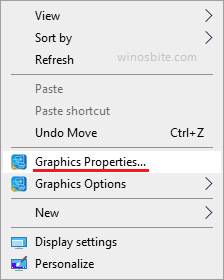
2) Go to Options and Support
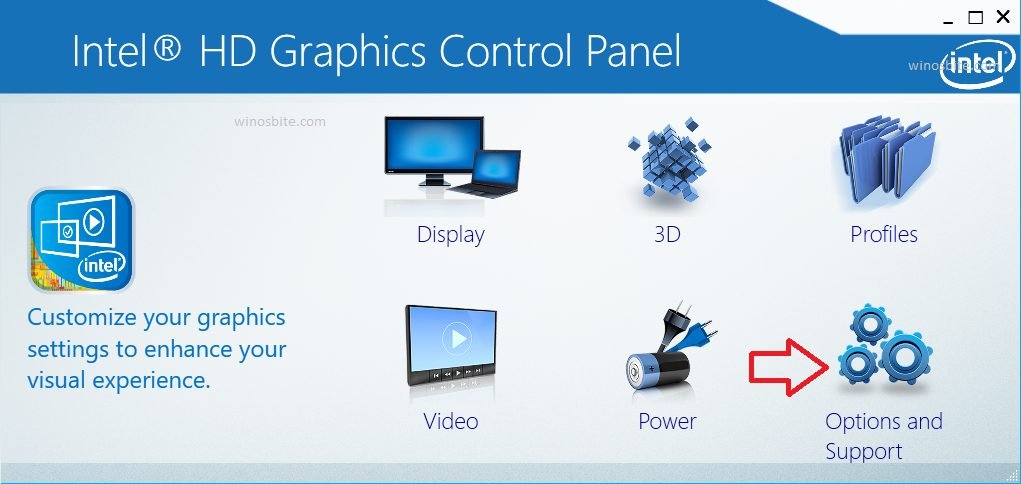
3) Select Disable at the top left corner and click on Apply

4) Close the window.
Now Igfxhk.exe won’t appear anymore in system background.
Method II: Changing the Startup type
1) Press Windows + R button together
2) Type services.msc and hit the Enter key
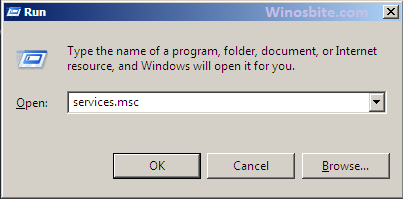
3) Browse for and double-click on Intel® HD Graphics Control Panel Service

4) Go to “Startup type” and choose “Manual”
5) Select Apply, and then OK

6Close all windows and restart your system.
Method III: Kill on Temporary Basis
This is the easiest and fastest way to disable Igfxhk.exe on your system on a temporary basis until you restart the system. Here are the steps:
1) Press Windows + R keys in order to open the RUN box
2) Now, type msconfig and press the Enter key

3) Go to the Startup tab
4) Now, click on Open Task Manager

5) In Open Task Manager> Processes, click on igfxHK Module
6) Select End task at the bottom right corner

7) Close the window.
The igfxHK Module won’t be running anymore.
Conclusion
This Igfxhk.exe is a safe file and not malware. However, you may notice that sometime Igfxhk.exe is consuming CPU resources which is normal. But it if is running continuously inside the system background, consuming high memory, then make sure to check its file location and run a complete system scan.
Other similar files:

