One can have the option of installing multiple image viewing & editing tools in his or her system. But there are certain tools that have the capability to do major duties and you don’t need a second thought. It helps you to view the digital pictures that you have you have clicked, that’s via your phone or through a digital camera. It also has the capability to handle different graphics file formats.
This type of software usually provides the image relating to the properties of the display. This includes color depth, display resolution, and color profile, etc. Irfanview and XnView are two types of image viewer and organizer.

They have super-fast image processing capability, multi-level compression. They also have a huge list of image formats that also involves a multitude of image effects. Here are some important features of the two tools:
Quick Overivew
Irfanview or XnView – Who is the best?
When it’s about comparison XnView vs Irfanview, then it is important to check major features available in both software. Check yourself which one is better software for image viewing and editing:
File Size
Irfanview
- 32-bit: 32-bit installation of IrfanView, which is the basic one, needs around 2.4 MB of disk space. But a full installation, which includes all optional plugins occupies about 16.1 MB.
- 64-bit: The 64-bit versions file size is 3.4 MB, while with all features and plugin, the total file size becomes 25.2 MB.
XnView: Like IrfanView, XnView also has a small size. It is often presumed that an image viewer app will have huge MB massas they do a lot of work. But this app is also less weighed and hardly goes up to 20MB.
RESULT: Irfanview is the winner, it comes in small size as compared to Xnview.
Gallery Features Comparision
IrfanView: It doesn’t hold the capability to list images in the software. To do this, you need the Open option in the software to see single pictures. After that, you can use the navigation keys to shift from one image to the other in that particular folder.

You can also view images in it from any folder on the PC using Open with option. It also provides a thumbnail view, but it open in a separate window.
XnView: It has the characteristics of viewing and sorting modes, a general feature of a photo viewer software. You can have the pleasure of adding or removing any feature and layout and the whole app can be customized. So you can work with this wonderful app according to your need.

The Thumbnail view of XnView shows more detail like the picture resolution, image format, file size, and other detail.
XnView comes in Three Versions:
- Minimal: This one is minimal, support only English, French and German language and has no Plugin.
- Standard: This one support all Languages, comes with jepg2000 plugin and support paint, XMP etc.
- Extended: This one support all languages and comes with Plugins and Addons.
RESULT: Xnview is better than Irfanview and shows more detail in the thumbnail preview.
User Interface
IrfanView: In this software, you will see the Edit, File, View, Options and Help options at the top. If you click on them, that will present you some more extra options.

Below the menu bar, there is the toolbar which keeps significant items like Slideshow, Save As, Print, Delete, Zoom-in and Zoom-out, etc. After that, you can get to the image. At the bottom, there is the status bar. There you can see the options like image size, dimensions, date added, etc.
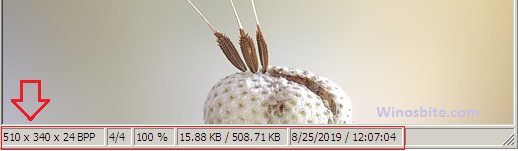
XnView: XnView is no different in this context and also has a similar interface. The main menu is at the top which followed by the toolbar. But unlike IrfanView where the major area is employed by the image only, here the image explorer is on the left side.
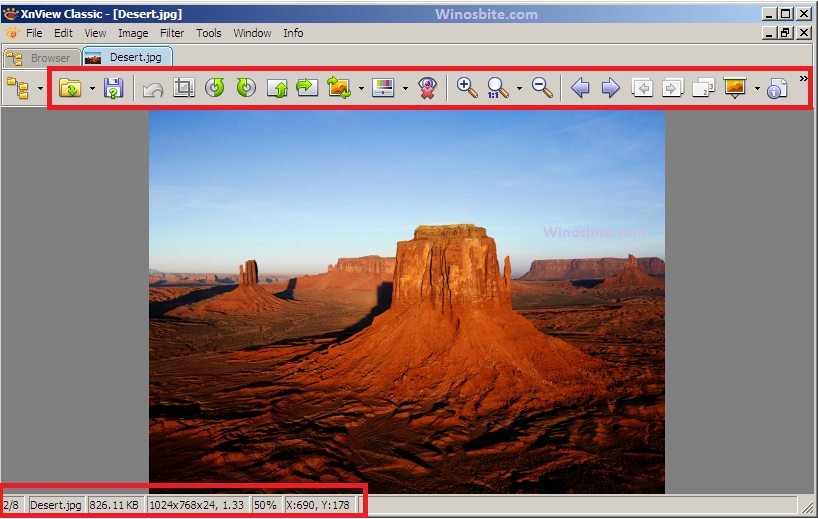
The image preview window is on the right side. If you click on any image, it will open it in one of the tabs. Without the full-screen mode, you have the option of scrolling through the images. You can customize the layout if you don’t like it.
RESULT: Tie >> Both Irfanview and Xnview have almost the same features in terms of User Interface.
Speed – It does matter
IrfanView: In this case, both the software are very quick in nature. But if noticed minutely, IrfanView is slightly faster. If you try to view a folder of around 15MB to 20 MB images IrfanView is fast to change the images.
XnView: In the case of speed, XnView is a touch slower than. To open smaller images, you will not notice any difference. But in the case of big images, you can surely feel one getting ahead of the other.
RESULT: Irfanview is the winner, it is faster as compared to Xnview.
You may also like reading alternatives to Xnview software.
Editing and Effects
IrfanView: In the editing and effects margin, this app provides the basic tools. But it is not easy to figure out in the first place and where each option is situated. In this tool, you can alter the canvas size and can auto-crop images and other effects.
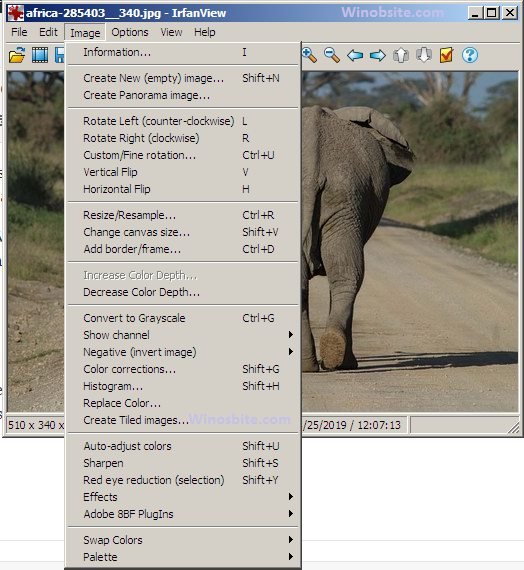
The inbuilt features of Irfanview are:
- Slideshow option
- Batch Conversion or Rename
- Rename File
- Custom Crop selection
- Add/Insert Text
- Resize image
- Adjust Color
- Red-eye reduction
- Custom Rotation
- Histogram
- Add border-color
XnView: This app is quite the same as Irfanview. Like the above, you will have to spend some time to understand the nuances of this image-related tool. But as you get used to it, it will be easy for you to use it. Along with canvas size alteration and auto-cropping with images you can invert colors, add filters, and do much more with this.

Following are a few popular features available in Xnview:
- Convert to Grey
- Rotate option
- Flip option
- Resize
- Add Text over Image
- Add Watermark
- Red Eyes Correction
- Add Effects >> Blur, Soften, Reduce Noice
- Send image via Outlook Express
RESULT: Irfanview is the winner, although both have very much similar features, but Irfanview is offering slightly more.
Audio and Video Support
Nowadays, image viewing software supports audio and varieties of songs. So, when we compare Irfanview and Xnview to play audio and video, then the result was strange, have a look:
Irfanview: It plays an audio file and video as well.
XnView: It can play only audio files but don’t support video. Plus, Xnview takes 3 to 5 seconds to play the audio file.
RESULT: Irfanview is the Winner.
Plugin Options
IrfanView: Are you thinking about plugins? Gazing if it does support it or not? Ok, there is no need to worry. Well, Irfanview helps you download plugins such as AWD, DPX, FTP, KDC, Paint, Real audio, etc.
XnView: Like IrfanView, XnView also supports a wide range of Plugins. There are some plugins which are are preinstalled. While for others, you have the option to download from different websites.
RESULT: Tie, both have almost same features and easy to use.
Also, read alternatives to Irfanview.
Further Features
IrfanView: This app helps you to see and edit photos and you can do other works in these apps too. It helps you to batch process files, swap colors, save files in different formats and other functions. It supports all file formats.
XnView: XnView too, like Irfanview, has the ability to batch process files, swap colors, save files in different formats. It can also set as wallpaper, view EXIF information, etc. It also supports all file formats.
Both Free, But…
IrfanView: It is absolutely free and you don’t have to spend a single penny to use this app for personal use.
XnView: Like Irfanview, it is absolutely for personal use. But if you want to use this app for commercial purposes, you have to purchase a license.
RESULT: Whether you are going to use it for home or commercial purpose, Irfanview is forever free and you don’t have to pay any fees, however, a donation is welcome.
Conclusion
Personally, I prefer Irfanview due to its speed, clear navigation and provide all basic editing features. However, there are several users who prefer XnView.
So, it is quite clear that both the Image Viewers are fast, stable, user-friendly image browser, converter, and editor. Both boast a wide variety of features that includes image viewing, management, comparison, resizing, cropping, retouching, and color adjustments.
These two can also play video and audio files and has some image creation and painting capabilities. For their not so big sizes, speed, easy to use, and the capability to handle a wide variety of graphic file formats are up to the brim.
Based on the above comparison, having Irfanview software installed on your system will give peace of mind without compromising with the work. It’s fast, reliable, support a wide range of image and has inbuilt features. Thus, the winner is Irfanview.


