iTunesHelper.exe is an executable application that comes for Windows operating system, as apart of iTunes. It is developed by Apple Incorporation and stands for the iTunesHelper Module. On this page, I am going to provide complete information about what is iTunesHelper.exe, it’s used and how to remove it safely from the system.
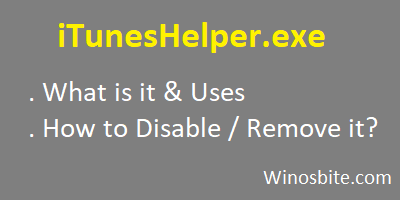
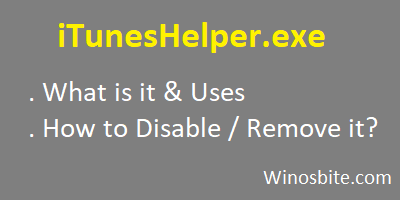
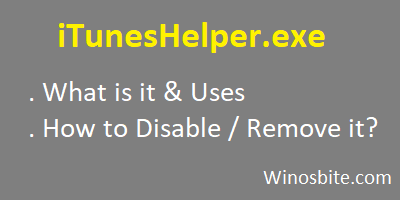
What is iTunesHelper.exe?
iTunesHelper.exe helps in launching the iTunes application as soon as an Apple device is connected to your computer. The device can be an iPad, iPod, iPhone or any other iOS device.
So, how exactly this iTunesHelper.exe works? Well, it runs as a background process in your system and triggers the iTunes launch the moment the iOS device is docked on to the system.
It also allows communication with the iOS device and preloads the necessary files that help in starting the iTunes app more quickly.
In plain language, the iTunesHelper.exe is part of iTunes that allows Windows computer to connect to iPhone, iPad or any other iOS device.
File size & location
By default the location of iTunesHelper.exe is under C:\Program Files\iTunes\ directory whereas the most common version of iTuneshelper.exe is approximately 152 KB.
Is it safe or a virus?
iTuneshelper.exe is a trustworthy application as it is developed by Apple Inc.
However, if a malicious program with the same name is located anywhere other than the default location i.e C:\Program Files\iTunes\ then this executable is dangerous.
In such a case, the program’s properties should also be checked. If it is not signed by Apple Incorporation, then it is definitely a virus and should be removed from the system.
Additionally, if iTuneshelper.exe is consuming high CPU resources and not located in its default location, then the complete scan is recommended with the help of a good antivirus.
![]()
![]()
![]()
Some common errors that are often encountered with iTunesHelper.exe are:
- “ITunesHelper.exe is not running.”
- “Faulting Application Path: iTunesHelper.exe.”
These errors can be caused because of:
- Partial download of iTunes software.
- Another application is in conflict with ituneshelper.exe or related files
- Associated files of iTunes are corrupted.
If you are using iTunes then you may like to know how to turn off automatic software updates on iphone.
![]()
![]()
![]()
The Ituneshelper.exe is not an essential part of the Windows operating system and it can be removed if causing any error. If you are not using iTunes or the Ituneshelper.exe is consuming high CPU usage then you may consider it to uninstall it from the system
Ituneshelper.exe can be disabled in three ways which are as follows:
Disable via MsConfig
Usually the iTune launch at Windows start-up, you can disable it by following below steps:
Method 1: Via MsConfig
1) Press Windows+ R button, type msconfig and click on OK
2) Click on Startup Tab and select Open Task Manager



3) Locate iTunesHelper.exe, right-click and select Disable
Now, restart your system, the iTunesHelper.exe won’t start again until you launch it manually.
Method 2: Uninstalling via Control Panel
Once you are sure that you are not going to use iTunes then you may proceed with below method to remove iTunesHelper.exe from Windows operating system:
1) Click on the Start button, type Control Panel and click on it
2) Click on Uninstall a program under Programs
3) Right-click over iTunes and select Uninstall
Wait for few seconds and let the system to remove the iTunes.
Other similar processes:

