When it’s about Kaspersky vs Avira Antivirus, it’s a bit difficult and time-consuming task to choose the best. Users encounter more and more cyber threats that include malware, several viruses, and phishing attacks. Bad guys use these to gain access to private information or to cause damage to the device. Users are advised to use a good antivirus and security software for preventing these. Even the most excellent AV program affects system resources. However, mostly, it’s the sole thing that stands standing between users and a conniving hyperlink.
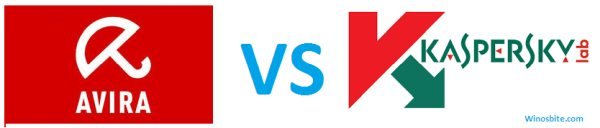
In this post, we are going to compare Kaspersky Antivirus vs Avira (free version), but before we go ahead, lets gather some information.
With the great many antivirus software on offer, people may find it hard to pick the most excellent product. More than a few trusted product review websites do regular reviews of Security and Recovery solutions. How do they do the review? They evaluate three aspects of antivirus programs. They start with the performance of an application against branded and zero-day exploits. Next is the way that it affects the overall performance of a PC. Last is its user-friendliness. If you like reading this then you may also like Avast free vs paid antivirus here.
Good news for PC users is that all antivirus programs would keep them safe. Even the programs that score low in a product review mentioned above block some 90% of incoming threats. However, Avira and Kaspersky software stand out from the rest Antivirus available in the market and give you peace of mind while working on the system.
Quick Overivew
Kaspersky vs Avira Antivirus – Who is the Best?
Kaspersky is more popular as compared to Avira Antivirus. Approx 1 million people search for Kaspersky on a monthly basis, whereas only 368,000 people search for Avira. Let’s have a look and compare the features of both Antivirus in detail:
About Kaspersky
![]()
Kaspersky resorts to several techniques for keeping users safe from harm. It identifies and stops malware before they can touch the system. The System Watcher feature that does behavior monitoring identifies the pristine, undiscovered threats. The software has separate layers for protecting users against dangerous email objects, network attacks, and phishing links. It has several features that include a VPN that works fast, is user-friendly, and offers P2P support on every server.

- The software detects malware via their behavior. Thus, it has no need for pre-written virus signatures. It works together with the security tools of Windows 10 for better protection against comprehensive malware threats. Moreover, it can block outbound requests for connecting to malicious servers.
- The software deletes adware without any problem. Though adware is not as damaging to PCs as other threats, it’s incredibly annoying. Users can also get a protection status update.
- The software works fast while using lesser system resources. It uses just 275 Mb space on your hard disk and two core processes in the background and that consumer nearly 90 Mb only.
- The software works fine with Microsoft Edge
- Users can add more elements for securing multiple PCs and Macs.
- Users can choose from a quick and a full system scan. They can sanitize the entire external drive, or clean definite files and folders. Quick Scans can be made faster by cleaning just the new and modified files. Full Scans can be made more quickly by choosing definite network folders
- Scans can be targeted to specific zones and file types, PUAs like keyloggers and suspicious applications like protectors. Actions for threats detected can be set to disinfecting, deleting, and asking the user
- Users have access to a scheduler for running several sorts of scans. The scans can be preset daily weekly and monthly. Scans can also be scheduled for the day after in the event of the computer being off. This feature minimizes interference with computer works
- The Vulnerability Scan feature assesses the security level of a system and detects improper Windows settings, expired security patches, and more
- There is a Windows Troubleshooting Wizard that hunts down non-standard OS with the possibility of malware and repairs them
Alternatives to Kaspersky Antivirus.
An intro to Avira

Avira is excellent in identifying and blocking malware. Reviews show that it catches 98% of threats. This security solution is user-friendly, adapts to increasing workloads, and is easy to manage. Avira safeguards company servers against the newest threats with automatic virus definition updates. Avira Antivirus is right there with the best for keeping bad guys at bay though it’s without a password manager. Although it’s compatible with Microsoft Edge, there are better programs for this web browser.
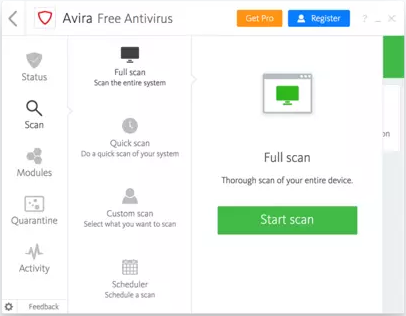
- When users try and access a website that’s branded as dangerous, Avira shows a warning message. By clicking on the Avira icon on the browser, users get to know the likely risks. Such a website could have downloads or links with hidden malware. More than a few sites are phishing schemes and try and trick users into providing private information for stealing their identity. Avira identifies them.
- Avira moves a malware to the quarantine folder before it downloads to a User computer or spreads through an organization’s network
- Avira Antivirus Server is suitable for businesses as it functions 24/7 and thus shields their data all the time. This program also examines running processes, files that are downloaded online or via email, and system memories
- Businesses have no expenses for the maintenance of the software as it doesn’t hinder the performance of business servers. When companies encounter issues, they can avail the support team 24/7.
- Besides real-time defense for servers, Avira Antivirus lets users manually start system scans. Users can also set automatic scans for ensuring that the system doesn’t encounter potentially harmful files.
- Avira has an excellent gamer mode. It senses when users play offline or online games or see videos and stop scans for avoiding any lag. No pop-ups appear during the gamer mode. The application also senses when the gaming is complete and restarts any stopped scans. Avira offers virus protection in real-time and thus blocks any malware trying to capitalize on videos and games.
- Avira has surplus security tools that quite a few basic antivirus software don’t have. A couple of them are system vulnerability scan and VPN. The System vulnerability tool scan searches weak spots in the system of users that include outdated software and strengthens them. The VPN feature helps:
- Users connect safely to public hotspots anyplace
- Keep the private communications of users encrypted and secure from eavesdroppers
- Users escape companies that monitor users’ online IP address
- Users sidestep restricted gaming servers and play games against people worldwide
- Though a robust software Avira Antivirus doesn’t tax system resources. Thus, single users and companies can bank on it to deliver when they’ve heavy system loads
- Users can do an Ultra Quick scan with just some clicks
Alternatives to Avira Antivirus
Kaspersky Vs Avira Compare Chart
| Kaspersky Free Antivirus | Avira Free Security Suite |
| Protect your system from Viruses | Secure your system from Viruses |
| Secure your system from suspicious websites | Blocks malware & infected sites |
| VPN feature available on Kaspersky Cloud (Free) | Scans local network for vulnerabilities |
| Fast Scanning | Moderate Scanning |
| Can secure your documents and folder using a password | Can generate strong passwords |
| It can repair infected files | It can also repair infected files |
| Not such detailed Privacy settings available | Can fix approx 200 privacy settings |
| Personalized Security Alerts | No such option available |
| Email support is available | Customer support is not included |
| Secure your system from public-wifi | Blocks phishing attacks |
| Doesn’t slow down the system | Speed up your PC |
| Support Windows 7/8/10, Mac, Android | Free version available for Windows, Mac, Android, and iOS |
| Kaspersky Made in Russia | Avira is Made in Germany |
Conclusion
Both Avira and Kaspersky are among the top choices available. At present, Kaspersky has a broader user base. Both detect the same percentage of malware. However, Avira causes lesser interruption of computer work and is easier to navigate.


