What are the main differences between Kaspersky Total Security and Kaspersky Internet Security? What is the best choice? It is often asked if KIS or KTS is better. Before choosing a product it is essential to understand the use and the features we need.

It is well-known that both products provide the same level of protection against viruses and threats. The malware signatures and disinfection methods are also the same and the components found in the protection section are the same. So, let’s first discuss the common features of Kaspersky Internet Security and the Total Security below and then we will move to the next part.
Quick Overivew
Common Features between Kaspersky Internet Security and Total Security
1) Security: Both give complete security protection with antispyware, antivirus, antiphishing, anti-hacker and anti-spam technologies. The same advanced protection even offers privacy controls and parental controls, an integrated personal firewall and a virtual keyboard, which keep the security of your personal data online.
2) Complete Protection: Enhanced complete protection for your PC indicates that your computer is up to date, completely secure and protected against malicious threats.
3) Real-Time Protection: Improved Kaspersky urgency detection system offers the best real-time protection while browsing the Web, using Webmail or downloading files.
4) Security Analysis: The Security Analysis check all applications to ensure the latest and most secure software is running.
5) Kids Protection: Both the versions have a parental control tool, however, the Kaspersky Internet Security has only a basic Safe Kids version, while the Total Security has Safe Kids Premium. Plus, the parental control protects children online, limiting time and access to sites, instant messaging, inappropriate games and virtual auctions.

6) Running in secure mode: Allows you to run your applications and browsers in an isolated place, preventing access to your private data or computer resources.
7) Automatic Execution Disable: This Prevents peripherals, such as portable USB drives, from running automatically when connected to the computer, asking the user to verify hidden threats on the unit.
8) Kaspersky iSwift and iChecker Verification: This helps automatically adjusts verification to increased activity for best performance. Efficiently check only files modified since the last check!
9) Application Activity: What’s more? Both the versions come with the Application Activity Monitoring tool, that allows checking which application is running the system background and how much resource it is consuming. A perfect tool for System Administrator.
Plus, it also has the MSConfig features and provides an option to allow which application should start with Windows.
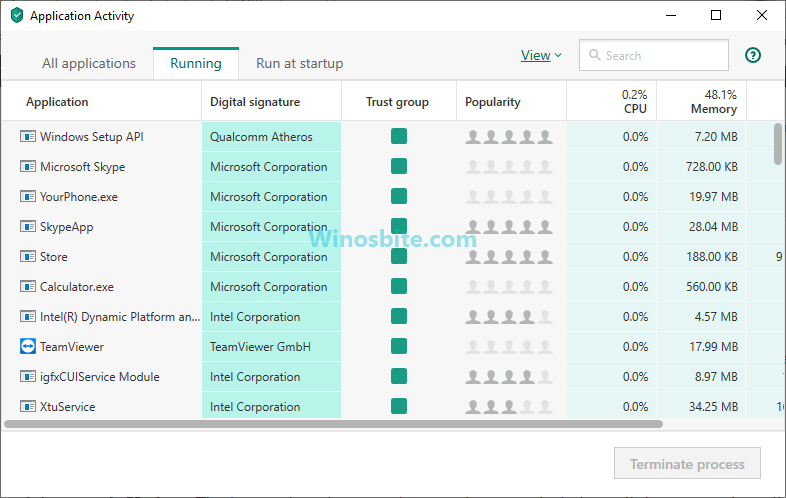
10) Automatic Update: The Automatic update every hour sends you particularly small signature updates directly, allowing superior computing performance and premium protection.
11) Virtual Keyboard: Kaspersky virtual keyboard, on-screen, make data entry totally secure.

12) Kaspersky Security Network: All Kaspersky users benefit from immediate global intelligence against threats collected by the Kaspersky Security Network, which brings together millions of participating Kaspersky users worldwide.
13) Immediate Action: Improved! White List and Kaspersky Application Control provides immediate intelligence against threats to determine the security privileges of each running application.
14) Network Monitor: Both the Kaspersky Internet Security and the Total Security have a Network Monitor tool that allows checking how much data has been transferred from the system. It also shows Network traffic, activity and which application is running in the background.

15) Firewall: Bidirectional Firewall and Kaspersky Antispam prevent the invasion of hackers and the awkward spams in your system. It keeps working without disturbing or sending any notification until there is a critical issue. Software like ZoneAlarm Firewall has an option to control every single inbound and outbound activity, while the Kaspersky works in silently in the system’s background.

16) Private Browsing: Kaspersky URL Consultant Microsoft Internet Explorer and Mozilla Firefox plug-in that warns you about links to dangerous sites. Plus, it’s installed into the Chrome browser to provide safe browsing.
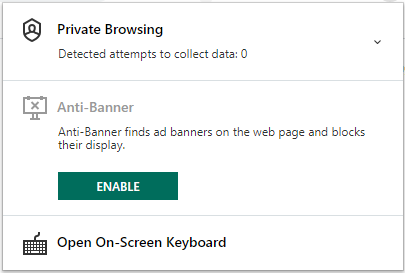
Difference Between Kaspersky Internet Security and Total Security
The main basic difference between Kaspersky Total Security and Internet Security is the add-on features available on Total Security that provide safe kids premium, backup tool, VPN, secure password manager are the main features.
Let’s start with an option that allows you to manage all the devices on which Kaspersky Total Security is installed through the My Kaspersky portal.
Thanks to the web interface, we can get remote access to the software wherever we are and for any device. Basically, Kaspersky Total Security is very similar to Kaspersky Internet Security but with some useful and easy to use additional features. Here are the features which make it apart from the rest.
Additional Features in Kaspersky Total Security
1) Safe Kids Premium
Total Security adds some additional features to the foundations laid out by the suite. The first still concerns parental control. In addition to the basic tools we have illustrated, Total Security integrates the tools grouped under the name Safe Kids Premium, also marketed as a separate license at a cost of € 14.99 per year.

Premium users can access powerful location functions that allow you to know the position of minors at all times and above all to set geographical fences with hourly limitations. You will receive an automatic warning if the device leaves the set perimeters.
Safe Kids also allows you to monitor communications on mobile devices (Android) and to control public activity on Facebook; in addition, parents can receive real-time alerts on their smartphones in the event of suspicious activity or requests from minors (for example the extension of the Internet access time).
Features Overview:
- Online Content Filter
- Apps Usage Control
- On-Screen Time Management
- GPS
- Battery Tracker
- Social Network Monitoring
- Real-Time Alert
2) Passive Malware Shields
Even if the threat was able to get through your active shields, the anti-malware scanning system would be keeping your back. A fast and reliable scanner, capable of filtering “rootkits”, viruses, PUPs and other types of filthy elements that you might find on the network, ensures that your system is safe 24/7.
Apart from normal analyzes, the software also allows you to make a vulnerability scanner, with security bugs and security holes and patch recommendations before a malicious attack can occur. Normally, we would check the analysis system by downloading different versions of the EICAR Test Virus, but when trying to download it from the web.
3) Free VPN
It comes with a FREE VPN that allows us to use up to 300 MB data of traffic on a daily basis. That means you can use the VPN to access websites without paying a single penny.

Features:
- Protects your system on public Wi-Fi
- Safeguard your Privacy
- Protect your activities
4) Password Manager
Kaspersky Total Security also offers an advanced password manager, which allows you to save all access credentials and sensitive data in a single application, protecting them with strong encryption and a robust password.
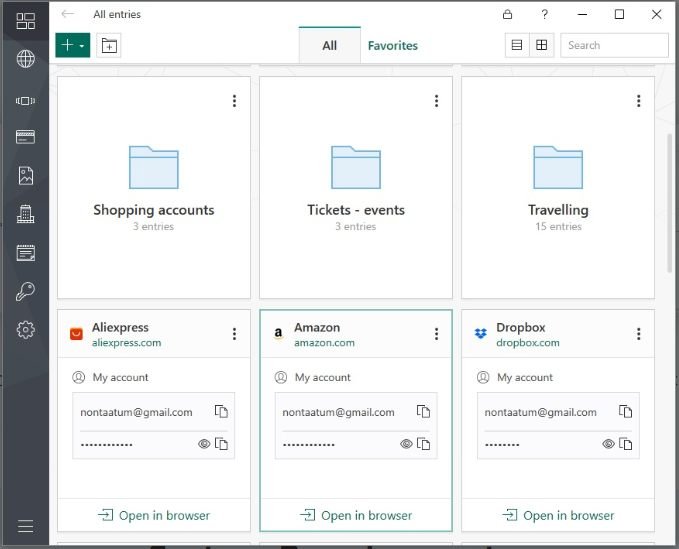
The automatic password generation functions are quite effective, as is the synchronization between multiple devices; compared to the leading products in this sector, only an advanced auditing system capable of automatically changing weak passwords is missing.
In the suite, there is also a tool to create encrypted containers in which to store the most confidential documents, which guarantees excellent levels of protection and usability. Associated with this tool is the safe file deletion function, which can however also be used alone.
5) Backup Tool
Finally, Total Security also offers a simple backup tool to set up and use, but rather far from the more feature-rich backup and imaging software. In particular, Kaspersky does not offer any online storage space; the tool can save data to Dropbox, but the available space depends on the user’s account.
Pricing
Kaspersky offers three valid programs for IT protection, all of the same quality but with some differences in the offer of security tools. Kaspersky Total Security is the best version for PC security, as it provides important security services, which we consider to be fundamental for choosing one antivirus rather than another, such as firewall, password manager and vulnerability scan.
- Premium Protection: Kaspersky Total Security ($50 on Kaspersky)
- Advanced Security: Kaspersky Internet Security ($40 on Kaspersky)
Please note that you may get the Kaspersky Antivirus at a much lower price if you take sites like Amazon or from a local store.
Verdict
Speaking of cybersecurity, it is elementary that the main key is common sense: stay away from suspicious sources and do not connect any unknown device to your computer.
However, even the most professional and experienced tightrope walkers feel safer knowing that there is a network under them that will protect them in case they fail and fall into the void, no matter how small the chances of this happening, and Kaspersky Total Security is just this safety net.
Combining it with a healthy skepticism around anything we can find on the Internet, it is a strong combination and an extra line of defense against cybercriminals who may be waiting for a ruling to launch their attack.
Overall Kaspersky Internet Security and Total Security are good antiviruses, Internet security is perfect for Home and Small Office, whereas Total Security is for parents who want to keep close eyes on their kids’ activities. Let me know about your experience with these antiviruses.


