Klaviyo is a marketing and messaging company created in 2012, is currently one of the hottest prospects at the moment, thanks to the drama in progress with Shopify. Its flows are designed to facilitate the creation and maintenance of relationships with your subscribers and customers throughout their life cycle. With these flows, you can automate emails that will help develop your business, without losing sight of the personalization and relevance needed to retain your customers.

Quick Overivew
Top Alternatives to Klaviyo
Klaviyo is a very popular Email marketing tool but there are other similar web-based programs available. I have listed some of the best alternatives of Klaviyo that offer free and paid versions to send email, SMS, and messages on social messengers.
Mailchimp
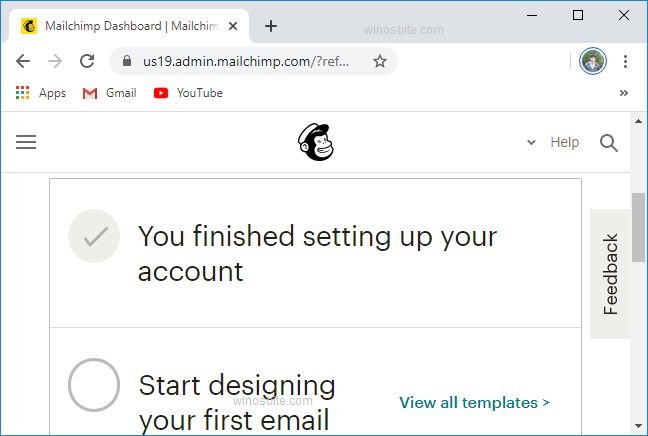
Mailchimp is one of the best Klaviyo alternatives that offers us a completely free email marketing account where we can have up to 2,000 subscribers and send up to 12,000 emails every month.
The tool allows us to control the essential elements to develop and analyze the email marketing process. Firstly, it allows us to create recipient lists, both manually and by importing databases in multiple CRV formats and segment those lists to optimize the strategy and adapt it to our receivers.
One more aspect that differentiates MailChimp from other similar tools is that it guarantees that messages will reach the recipient. Whether it is opened later or not will depend on our abilities to deliver our product correctly, the interest of the recipient in our campaign or other factors, but it is certain that the email will be received by the person who is on our contact list.
- Website
- System supports: Web-based
- Subscription: Free and Paid Version
Omnisend
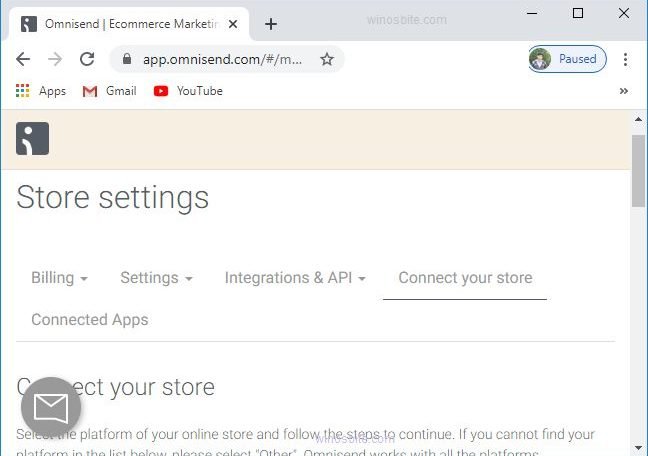
Omnisend is another similar tool to Klaviyo that allow sending automate email for marketing purpose. for those who need to move from simple email marketing automation to a complete omnichannel marketing strategy. It comes with an all-in-one marketing automation platform, that has several similar and great features, especially for those who sell online (e-commerce).
This tool offers omnichannel features, such as the ability to add multiple channels within the same automation workflow and allow to send messagse over email, SMS, on social sites like Facebook Messenger, WhatsApp, Viber, and more. They also allow you to connect your subscriber list to Google and Facebook to redirect ads. Plus, you won’t have a problem creating your subscriber list with this application.
They offer built-in registration forms, pop-up windows with exit intent, landing pages, and even a gamified Wheel of Fortune registration form. It also allows you to easily automate this entire process using a visual workflow and drag-and-drop email builder so you don’t get bogged down in technical details.
The free version allows sending 15,000 emails per month, whereas the Enterprise plan allows sending Unlimited emails, and automate message on Facebook Messenger.
- Website
- System supports: Web-based
- Subscription: Free and Paid Version
Sendinblue
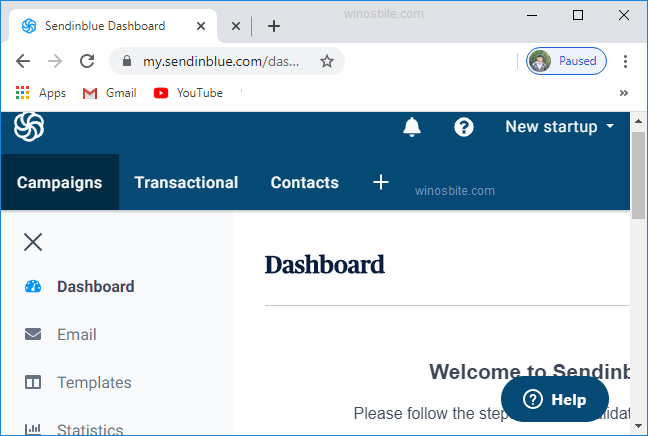
Sendinblue is very easy to use and its learning curve is very high. In a few day you will have practically mastered the basics to be able to run campaigns and set up an automation scenario.
Sendinblue allows you to create an A / B test with two different subjects. You can launch a test to a percentage of your database, and the subject with the highest open index (OR) will be the one that will be sent to the rest of your subscribers.
It offers the possibility of sending well-segmented campaigns to the contacts in our database. Among the data by which we can segment are those of the contact itself ( name, sex, city … ), by the statistical data of other campaigns ( openings, clicks, bounces … ) or by labels (tags) that we can assign or that the Sendinblue itself generates with each campaign sent.
The free version of Sendinblue allows sending up to 300 emails a day, whereas the Lite Subscription allow sending 40,000 email on monthly basis. Similarly, the Premium version allows sending 120,000 emails on monthly basis.
- Website
- System supports: Web-based
ActiveCampaign
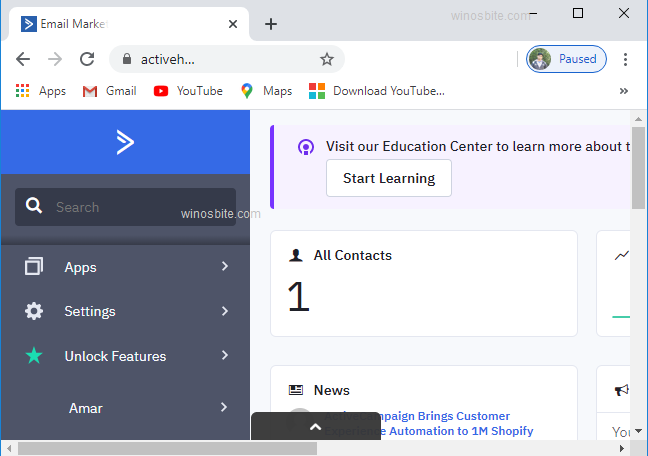
ActiveCampaign is an email marketing tool, which mainly highlights automation through intelligent automatic responses and integration with social media. Likewise, it also offers integration with its own CRM and automation of the sales process.
Its main functionality is that of email marketing and newsletters. This tool allows you to manage all the contacts and expand them on a single platform, segment the contacts by different criteria or test the subject lines and the content of the emails.
Send newsletters, campaign tracking, and individual emails. Sales CRM organizes and processes customer and prospect data. Subsequently, this consolidates the sales automation process to drive personalized offers. Takes great care of its anti-SPAM policy to avoid that the campaigns that you send through their servers have their delivery guaranteed.
- Website
- System supports: Web-based
SendGrid

SendGrid is the messaging platform used by large accounts such as Uber, Airbnb, Pandore or Spotify, as well as many application developers. However, this tool is available and adaptable to any kind of business that we have a small need for sending emails or great needs.
The purpose of this tool is to ensure correct delivery of your transaction emails. Indeed, it is proven that at least 20% of emails sent, landing not or not in the right place. Among these are essential emails for your business.With SendGrid, this does not happen since this tool offers application developers worldwide expertise in the field of email delivery.
In addition, SendGrid has real-time and actionable analytics. With which it is possible to make business decisions, categorize email campaigns, track statistics, track requests, delivered messages, repeated refusals and refusals, repeated spam reports, clicks and unique clicks, blockages and unsubscribe, among others.
- Website
- System supports: Web-based
Infusionsoft

Infusionsoft is an automated sales and marketing software, an elegant way of saying that combines the email management system, the e-commerce of your website, marketing through social media and the quality to create long-term campaigns based on the reactions of your potential customers or those you already have in your database.
CRM is there to manage your contacts and save history of sales, visits on the web, segmentation. Lead Scoring, rate your contacts to measure their interaction. It can Affiliate System, sell more by having an affiliate network. With Ecommerce, sell your products online.
Acts as a campaign Builder, automate your sales and marketing processes. Provides invoices / budgets, manage documents from the contact card. You may look for software like Ninja that is used managing invoices. Email Marketing, send emails to your contact list. You can manage the sales opportunities of your business and tasks of your sales and sales team to better track your customers.
- Website
- System supports: Web-based
Mailerlite
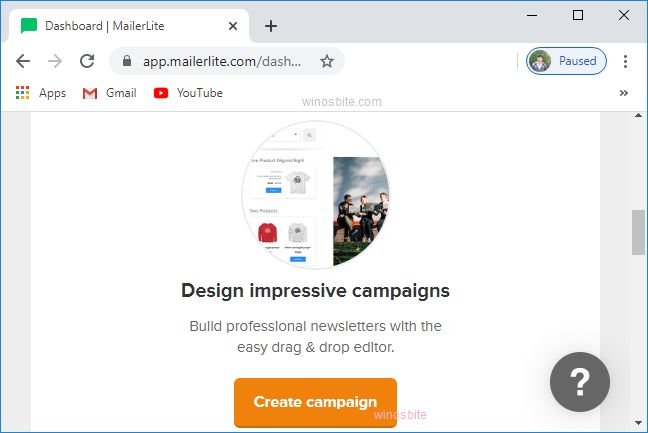
Mailerlite has the best tools of Email Marketing. You can create attractive email campaigns, manage subscribers, see results and much more.You can customize your emails by inserting the name of the target subscriber and fine-tune it to their tastes, which is very useful.
Mailerlite’s “Drag & Drop” system makes it so easy to create email campaigns that you don’t use HTML. Just drag the content blocks, choose colour, select fonts and voila! Your newsletters created with Mailerlite are automatically optimized for mobile devices. This means that the newsletter message is fully responsive when viewed from the mobile device.
You may like forms like Formstack that can be used creating online forms to take survey.
Your Email campaign will look perfectly on all devices. Mailerlite optimizes your campaigns for all mail programs from Gmail, Yahoo and Webmail, to Outlook and even Apple Mail, but it won’t work with webmail like Thunderbird. It also allows you to upload and store an unlimited number of photos and images.
- Website
- System support: Web-based
Zoho Mail
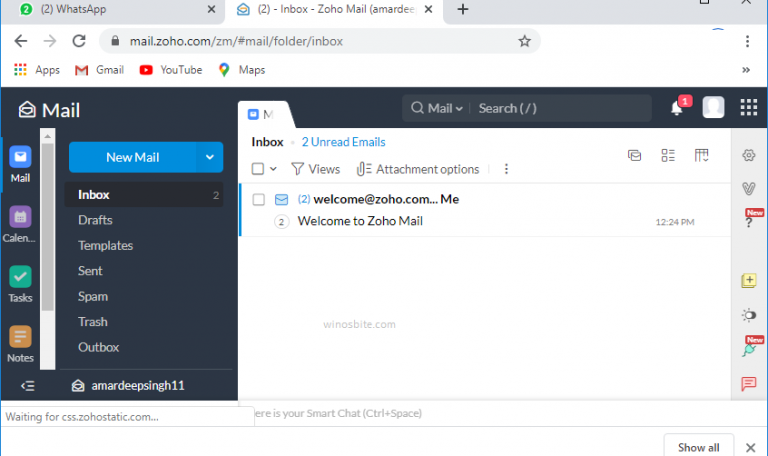
Zoho Mail allows you to work together with your team with email group folders and quick chats about your work without having to send a complete email. And it is part of the Zoho suite of apps, so you can write documents, create custom apps for your business, and more from one place.
You’ll feel right at home when you open your Zoho Mail inbox for the first time. In many ways, Zoho Mail meets most of the features of any standard email application. The layout is familiar to most users, with the inbox in the front and center, the sort/filter options at the top, and an options bar on the left.
The toolbar on the far right contains options for doing things like leaving a sticky note, making comments, or viewing attachments. The inbox interface provides multiple features like email composition, advanced settings, and open attachment library at the same time as you would on the web.
- Website
- System support: Web-based
Campaign Monitor

Campaign Monitor, the responsive email editor that can be read on computers, smartphones or tablets, offers the best range of tools for designing powerful and elegant automated email campaigns. It has the quality of email that drives the growth of a site. The email comes as the added value of the brand it represents.
Campaign Monitor ensures easy handling of all the steps of creating a marketing campaign. Furthermore, any transactional message on the site (registration, contact request, purchase, newsletter request, sales campaign) is intuitively accessible for customization.
Through the ergonomics of the site, the design of a marketing campaign is pleasant to experience. The editor offers great creative freedom: tools always updated with new ranges of images, photos, new functionalities, statistical utilities, etc.
It provides the best technological artifacts to improve the visual quality of emails: drag & drop, databases. There is no place for chance. Analysis, statistics, real-time control of the campaign, its impact, everything is aimed at marketing optimization.
- Website
- System support: Web-based
AWeber
![]()
The AWeberautoresponder has a couple of cool features that allow you to send email messages targeting specific groups within each of the lists and allow you to exclude or include any list you want.
You may want to focus on those who signed up for a specific list, have been on the list for the past week only, or perhaps have been on the list for a year or more. By choosing to do this, you can properly target your messages and send them to those who need to receive them.
It also has a feature that will allow you to send your entire list at the same time or make the decision to send only a few lists contained in your auto-responder. You may want to send a message to the list containing emails that have never been purchased from you. Or perhaps to those who bought you a product but have not bought any additional.
You may have lists containing people interested in PLR products or products with sales rights. The possibilities are limitless when you have these features available to use.
- Website
- System support: Web-based
Mailjet

MailJet is software that allows you to send personalized emails to a predefined list of emails. It comes with a mailing list manager, which allows you to work with as many lists as you want. To do this, you just need to copy the settings of your email account into your email software to be able to send messages immediately.
MailJet is a very practical software especially for the marketing campaign where you need to send mass emails. In addition, it also allows you to export contacts from your gmail and yahoo accounts.With a drag & drop editor and the possibility of real-time collaboration on projects, the solution offers a complete and interesting tool for all sizes of companies.
Personalization is at the heart of email marketing creation and Mailjet has understood this. It is easy to individualize the message according to the characteristics specific to contact with, among other things, the use of dynamic sessions.
Active DEMAND
- Website
- System support: Web-based
EMMA Email

This tool automatically resends a message according to your instructions. For example, users who did not see the message, or who did not click a button that you care about. It allows you to configure a maximum of messages per period of time for the receivers.
The EMMA manager is responsive, and you can perform almost all operations from your phone and has a blacklist system to prevent sending unwanted email again and again. You can Divide the functions of your team with specific access profiles by activity and segment of the database. EMMA shows you the operations that each of them have done so that you have control.
EMMA has specialist reports to be able to compare campaigns over time, or between them. In order to detect trends and best practices.
- Website
- System support: Web-based
I hope above listed similar software like Klaviyo will help you to choose the best one. If you are aware of any other software then do let me know.


