Not sure whether Mbamtray.exe is safe or virus? Well, this belongs to Malwarebytes, find its uses, mbamtray.exe common errors, and how to fix it. It is digitally verified by Malwarebytes Corporation, which is a cybersecurity company that deals with providing security services to cell phones, systems, and companies, and has offices in Santa Clara, California, Cork, Ireland, Tallinn, Estonia, and Clearwater, Florida.
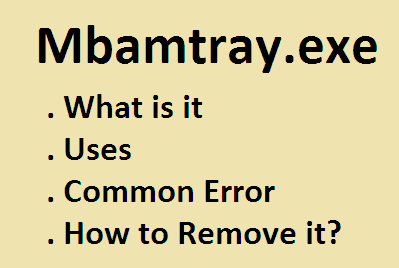
Mbamtray.exe is an executable file, as suggested by the .exe extension, part of Malwarebytes tray application and stands for “Malware bytes anti-malware tray”.
Quick Overivew
What is it?
Mbamtray.exe runs a process that controls the tray functionality of the Malwarebytes program. This program, available on MAC, Windows, Chromebook, iOS, and Android detects and eliminates any infections in the system, that are overlooked by most of the antivirus software’s or if detected, are often not removed by them.
Malwarebytes is basically a free adware removal tool that helps to remove hidden adware sitting inside the browser and display unwanted ads. It also provides a central reporting system for attacks, protects against new and hidden viruses,es and even gives warning of website, ad, and server threats.
The entire process runs as a 32-bit program which saves the system’s processor some power and is thus low on system resource usage.
File Size & Location
The file size of Mbamtray.exe could be between 2.78 MB to 4.38 MB in most Windows versions.
It is located in the “C” drive of the system under program files. The abridged location of the same is C:\Program Files\Malwarebytes\Anti-Malware\
Is it Malware or viruses?
No, Mbamtray.exe is a safe system process. However, sometimes the writers of malware programs name them with this same or similar name. This is done so that their program goes undetected and unidentified by the system firewall and antivirus software.
So, if the process is located anywhere in the system other than Malwarebytes’ Anti-Malware header in the program files section of the C drive, then that is an indication that the process is a malware/ trojan/ virus/ worm.
How to Identify whether Mbamtray.exe is a Virus?
There are two ways to identify malware:
- Using the Task Manager tool: When you open the task manager, hover to “View”, select columns, and then select “Image pathname”. Then add a location column. This will show a directory. If the directory looks or has a dubious name, then the location probably stores malware.
- Using the Microsoft Process Explorer: Turn on “Check legends” in the options menu. Then go to View and select columns. Once this is done add “Verified Signer” as a column. If the prompt pops as “Unable to Verify” then the process should be checked for potential malware.
Should I Remove It?
No, there is no logical reason behind deleting an executable file, since it may ruin the performance of some affiliated programs. However, if you don’t want it then simply do the following:
- Uninstall Malwarebytes Anti-malware from the system location C:\Program Files\Malwarebytes\Anti-Malware\unins000.exe.
- If point no. 1 does not work then uninstall the Malwarebytes software by going in the program section of the control panel and right-click on the program name to select the “uninstall or remove” option and do the needful.
- If the above 2 methods, not works, then just go to Add and Remove Program, locate Malwarebytes, and double click on uninstall it.
Common Mbamtray.exe Error Message?
Some ubiquitous errors encountered with mbamtray are:
- Mbamtray.exe application error: the instruction at 0xXXXXXX referenced memory error, the memory could not be read. Click OK to terminate the program.
- Mbamtray.exe missing or not found
- Mbamtray.exe has encountered a problem and needs to close. We are sorry for the inconvenience.
- This program is not responding.
In order to fix these errors, it is important to keep updating your Malwarebytes tray application via its maker’s website. You can also use the windows repair tool to identify the bane of the errors.
If, you are still receiving errors, then uninstall Malwarebytes from the system, download the latest version and install it. It should work fine.

