The net1.exe executable is a component of the Microsoft Windows Networking utility and it enables users to enjoy more functionality across the local network with a DOS command line. Net1.exe is a genuine file of the Windows Operating System and it is essential for functioning proper local area network operation.
Quick Overivew
File Size and Location
Net1.exe can be located in the C:\Windows\System32\ folder. Being an executable file, a genuine Net1.exe file takes around 138 KB of space. And here is how it looks in Windows 10:
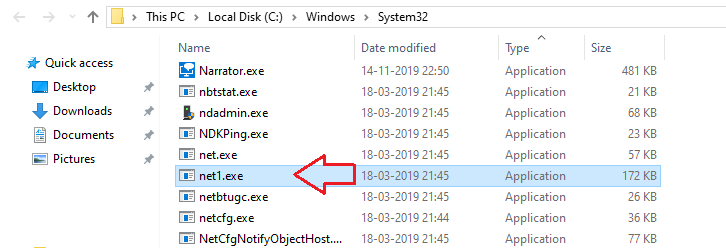
Quick Overview
| File Name: | Net1.exe |
| File Description: | Net Command |
| File Type: | Executable Application (.exe) |
| File Size: | 172 KB |
| File Version: | 10.0.18362.1 |
| Product Name: | Microsoft® Windows® Operating System |
| Copyright: | Microsoft Corporation |
| Language: | English |
Features of Net1.exe
The Windows Networking tools are useful for executing networking capabilities in the system without employing specific allowances for a unique network provider or any kind of physical network implementation due to the functions’ network independence. System applications can utilize these commands to add/cancel connections as well as retrieve pertinent information of the network configuration without even needing any prior data of the current network hierarchy. Rather, they can proceed operation only with information regarding the network root (i.e. the highest container resource).
The net1.exe file shares a lot of similar functionality with the net.exe utility and it was only in Windows NT and Windows 2000 systems that a noticeable difference between the files could be recognized. These commands primarily deal with the administration of network resources but the operation of the net1.exe executable is largely dependent on the commands of the net.exe syntax. The former command is mainly used in conjunction with the latter.
A similar executable file like BrYNSvc.exe is used for networking services.
The net1.exe command was initially created as a transitory fix for the infamous Y2K problem that affected the net1.exe command.
Is net1.exe a Virus or Malware?
Malicious authors will often create software under legitimate filenames such as net1.exe to corrupt the system or steal the data of an unknowing user. To prevent this from happening, remember to only acquire software from a trusted vendor and never download software from any email links.
If you are unsure whether or not your net1.exe is a legitimate file, always check its location. If it cannot be found in its official location as stated in Quick Overview, then you may have a Trojan on your system. You must take the necessary steps to remove the virus before any further damage can be inflicted.
Always check the net1.exe file properties and confirm whether the General and Details tabs have similar detail as shown below.

Common Net1.exe Errors
The net1.exe errors typically occur during runtime and there are usually multiple causes. Below, I have listed 2 means of resolution for the most common net1.exe issues.
Method 1: DISM Command
This command repairs all Windows Components without the loss of any data.
- Open the Command Prompt with Admin access
- Type DISM.exe /Online/Cleanup-image/Restorehealth and press Enter button
- Wait for few minutes to finish the execution
- Once done then close the Command Prompt and restart the system.
This will fix the net1.exe application error, however, if it is not fixed then follow the next method.
Method 2: System File Checker
The System File Checker is a handy tool that can analyze Windows files for any corruption or damage.
Watch this video or else follow the below steps:
Here are the steps:
- Press the Windows + R button
- Type CMD and press Ctrl + Shift + Enter button
- Type sfc/scannow and hit Enter in Command Prompt.
- The scan will begin and the user should take care to follow any additional instructions.
This will fix the issue, now restart the system.
Similar files:
Tcpsvcs.exe, SSBkgdupdate.exe, SatSrv.exe

