Offspon.exe is an executable application and is a part of the Microsoft Office Starter 2010 Edition. Few antiviruses like AVG consider OffSpon.exe as adware. In this post, I have shared detail information about Offspon, uses, error and how to fix it.
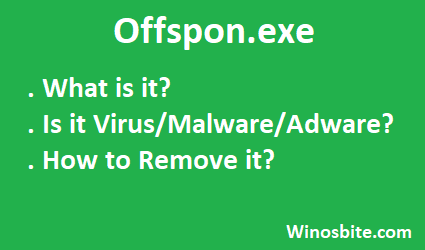
Quick Overivew
What is Offspon.exe & its uses
Microsoft Office 2010 Starter Edition is a free, MS-Office 2010 alternative with reduced functionality, for Windows Operating System. You can download MS-Office 2010 Free Edition directly from Microsoft website here.
It’s features are:
- It has MS- Word Starter 2010 and MS- Excel Starter 2010 applications packaged along with it, which have fewer functionalities compared to MS-Word and MS-Excel.
- It comes with advertisements and Offspon.exe is the application responsible for displaying these ads.
- It is available with Original equipment manufacturers only, for purchase.
However, its functions are limited:
- It does not give the option to customize the “Quick Access Toolbar” in Microsoft Word Starter.
- You can only make and edit simple Excel sheets and Word documents.
- You can write letters and do simple text tasks.
- It cannot use Macro or Pivot tables.
- It cannot remove ads.
- It cannot use OneNote for note organization.
- It does not have MS- Powerpoint to make presentations.
- It does not have MS-Outlook to send emails or work with the calendar.
File size & location
The location path of OffSpon.exe application is Q:\140066.enu\office14\offspon.exe where Q drive is a click-to-run virtual drive. The average file size of MS-Office Starter 2010 is 1.6 MB on Windows operating system.
Is it safe or virus
OffSpon.exe is a legitimate application by Microsoft. However, some anti-malware software detects MS- Office Starter as malware because it displays advertisements.
Since it displays advertisement, thus OffSpon.exe might ask to connect to the web while using Microsoft Word.
It is recommended to use a good free adware removal tool to keep your PC safe from unwanted-adware.
 Errors
Errors
A common error encountered with OffSpon.exe is:
- “An error occurred, so this feature no longer works properly. Run the installer and select Repair to restore the program”
Apart from the above-mentioned error, the OffSpon.exe might stop or hang the computer to shut-down.
 How to remove it?
How to remove it?
As the OffSpon.exe is not an essential part of the Windows Operating system, thus you can remove OffSpon.exe by following below steps:
- Click on Start
- Type Control Panel and click on it
- Click on Uninstall a program under Programs
- Now locate Microsoft Office Starter 2010 and uninstall it.
You may use other free Word application like Wordpad or can look for alternatives to Wordpad here and use it for free on Windows OS.

