Those who want to uninstall a program on their Windows system can use the uninstaller in Control Panel. However, this windows utility doesn’t always delete all the files linked to a program. Sometimes users must completely uninstall an application along with the leftover files. A third-party uninstaller is of use in such cases.
Revo Uninstaller is an excellent option for those who use Windows. It checks the registry for removing every entry and temporary file that many uninstallers leave behind. It removes stubborn programs and unknown apps that are not visible.
However, it has a subscription fee of $39 after a month of a free trial. For those who want a free uninstaller, there’re several programs with a host of features.
Quick Overivew
Alternatives to Revo Uninstaller which are Free for Windows
If you want more control over default Add/Remove Program, then Revo Uninstaller software is a good option however it’s a paid software. But if you are looking for Revo Uninstaller alternative which is free and has similar features then you should check this below:
IObit Uninstaller

It’s among the most excellent free Windows software uninstallers. It can do batch uninstall, supports most Windows versions, and does a quick install. It searches for and removes applications entirely and does not leave any junk behind.
Features
- Forms a system restore point ahead of removing software
- After the uninstalling of a program, it searches and erases any files that could be present in the file system and the registry
- Does batch uninstalls
- Lists the default Windows apps and 3rd party apps for users to remove them
- Can remove updates that Windows Update had installed
- Gives a notice when there is an update for an installed app
- Can remove toolbars, restore points, browser plug-ins, browser extensions, and 3rd party programs injected into browsers
Download: Click here
File Size: 18 Mb
Geek Uninstaller

It’s a free software uninstaller. Though small in size, it has quite a few excellent features. It helps remove corrupt software and programs that don’t get uninstalled. Now, we are going to check some of its features.
Features
- Shows the name of all programs, the date of their installation, and the disk space that they occupy
- Users can remove a program entry that’s not installed anymore but is showing
- Forcibly eliminates a program that the regular uninstaller method can’t. It scans the registry and file system for the whole lot related to a program, and then users can remove it
- Allows the uninstalling of Windows Store apps
Download: Click here
File Size: 2.65 Mb
BCUninstaller

The application can detect orphaned applications, clean up leftovers, run uninstallers in line with premade lists, and more. BCU was designed for IT pros. However, it’s so simple that everybody can use it.
Features
- Deletes all leftovers from an uninstallation that include settings, shortcuts, temporary files, and more.
- Many applications don’t have an uninstaller and sit on the hard drive, and many uninstall managers can’t see them. This software detects, lists, and lets users remove such applications
- The startup manager tool lets users see the applications starting on boot
- Detects and uninstalls Windows Store apps
- Users can uninstall multiple items simultaneously
- Performs automatic updates and error reporting
Download: Click here
File Size: 4.98 Mb
Comodo Programs Manager

It is among the top free software uninstallers. It mechanically tracks the changes that programs make during their installation for deleting them during uninstallation. It has several advanced features
Features
- Users can uninstall programs, services, drivers, and installs done with Windows Update
- Users can install updates with Windows Update
- Monitors all recently added program for backing them up or deleting them fast
- Users can search programs using their company, name, usage, and size
- Shows the location of a program in Windows Registry and its installation location
- Detects partially installed programs for users to distinguish them from standard installs
- Alerts on detecting a virus in the setup file of a program
Download: Click here
File Size: 11.28 Mb
Also, check Top 10 iPhoto Alternatives and Best Alternatives to Anydesk .
CCleaner

It is among the best free registry cleaners for quite a few reasons. It is never going to cause a problem in Windows Registry, unlike several registry repair tools. A portable format of the program is also available.
Features
- It removes registry keys and values pointing to files and programs that don’t exist in Windows anymore
- The program also deletes temporary browser data that include history, cookies, and cache from every browser. Users can also clear MRU lists, empty the Recycle Bin, remove old memory dumps, and more.
- Maintains a backup file ahead of any changes to the registry
- Users can mechanically uninstall programs, see and alter programs starting with Windows and locate and delete files occupying much disk space.
Download: Click here
File Size: 19.9 Mb
Soft organizer

The prime job of this software is the comprehensive removal of programs from the PC. It monitors every change made to the PC throughout the setup of an application. With such data, this software entirely removes that application.
Features
- It works fast by evaluating real-time alterations on disks while monitoring the modifications by installation procedures
- Users can see every application installed in their system and access them with one click. With one more click, they can delete an unnecessary program. Once a program has been removed the users will be asked to clean up the program’s traces
- Users are informed about recent versions of installed programs
- Users can see the applications that they use rarely
Download: Click here
File Size: 4.04 Mb
Wise Program Uninstaller

It forcibly removes programs that the Windows uninstaller cannot. It also eliminates programs from Windows Explorer’s right-click context menu. This feature is very convenient for those who do much installing and uninstalling.
Features
- Lists programs that don’t work anymore but are visible and lets users remove them
- The Forced Uninstall feature checks a program’s folders, files, and entries in Windows Registry for ensuring its removal
- The list of software can be ordered by name, size, installation data, and rating. A search feature allows you to find a program quickly
- Identifies the amount of disk space that the installed programs take, individually and combined
- Context menu integration helps users uninstall programs from a desktop shortcut
- Repairs compatible programs
- Allows the right-clicking of an application for opening it in Registry Editor or searching it online
Download: Click here
File Size: 3.91 Mb
ZSoft Uninstaller

An expert tool is indispensable if you wish to eliminate any hint of software that you don’t need anymore. ZSoft Uninstaller is a potent removal utility. It installs fast and lets you start work within seconds.
Features
- A potent software remover that uses snapshots – Users can monitor all changes made during new software installation. Later, they can reverse such changes and entirely uninstall the recently added program. The changes include registry keys and files that had been added or altered during that installation.
- Users can see all the installed programs in alphabetical order. They can right-click on the entries for viewing comprehensive information and uninstalling them.
- The temp file remover function helps users pick and scan all drives to determine temporary and outdated data. After the scan, users have to choose and right-click on the items for deleting or backing up.
Download: Click here
File Size: 1.203 Mb
Absolute Uninstaller
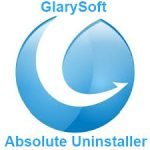
Several uninstallers are more advanced than this one. However, it supports batch removals, has a search function, and can back up the entire uninstall information.
Features
- User can sort software by install date, name, or size
- There are separate sections for the large, recently installed, and rarely used programs. Thus users can filter the list for seeing specific applications
- Users can delete updates by Windows Update
- The AutoFix invalid entries tool scans and deletes programs that are listed buy aren’t installed on the computer anymore
Download: Click here
File Size: 5.6 Mb
MyUninstaller
It’s a free Windows software uninstaller that shows comprehensive information of the programs installed on the PC. It’s portable and occupies very little storage space. Users can carry it on their flash drive for uninstallation on the go.
Features
- Lists all programs in categories so that users can find the software they want – the filters used include Version, Entry Name, Description, Company, Installation Folder, Installation Date, Registry Key, and more
- Users can show and hide MS Office updates, updates of Windows Update, items without an uninstall option, and 64-bit installations
- Allows batch uninstalls
Conclusion
 The above free software are excellent replacements for the Windows Add/Remove program. They ensure a speedy and complete removal of applications from a computer. They remove unnecessary folders, files, and registry keys associated with the applications, thus help to keep your system clean and improve website speed.
The above free software are excellent replacements for the Windows Add/Remove program. They ensure a speedy and complete removal of applications from a computer. They remove unnecessary folders, files, and registry keys associated with the applications, thus help to keep your system clean and improve website speed.


