RtHDVBg is an abbreviation for the “Realtek High Definition Audio Volume Background process”. RtHDVBg.exe is a file with an extension .exe. The extension .exe simply denotes that it is an executable file. It is a component of a software driver named Realtek HD Audio driver. This Audio drive acts as an interface between the HD audio card and the operating system. It has been developed by Realtek, a semiconductor company.
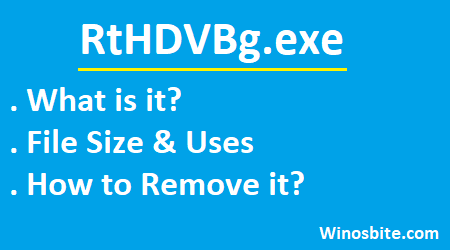
The full form of RtHDVBg is Realtek High Definition Audio Volume Background Process
Quick Overivew
File Size & Location
This RtHDVBg.exe file usually resides under C:/Program Files/Realtek/audio/ folder. And the file size ranges between an average of 1.07 MB to 1.08 MB.
Quick facts of RtHDVBg.exe file
- It is not a windows system file but is important.
- The file must be located in the following path
- The copyright of the file belongs to Realtek Semiconductor Corp.
- The program has no window
- The genuine RtHDVBg.exe files are digitally signed by Microsoft and Verisign.
- RtHDVBg.exe is available in 7 versions.
- Ideal CPU resource utilization by the file should be around 0.0008%
- It consumes about 11.83 MB of private memory.
Can RtHDVBg.exe be a virus?
The authentic RtHDVBg.exe file is supposed to run in the background without creating problems but if it is a virus rather than a genuine file, it may damage your system. So, you need to determine whether the installed RtHDVBg.exe file is malicious or not.
If you are perplexed with determining if it’s a genuine file, follow the following instructions to do the same-
- The first and foremost thing you need to check about the RtHDVBg.exe file is it’s location. Go to the path C:/Program Files/Realtek/audio/ and check if the file is located here. If not, then it could be a virus.
- Open Microsoft Process Explorer and activate “Check Legends” Go to “View” and select “ columns”. Add one column of the verified signer. If the verified signer status is not verified, it implies the file is not genuine and may be dangerous.
- Check the file size. Two variants of the file has a size of 1.07 MB and 1.08 MB.
- Also, Check the CPU resource utilization and memory utilization. It should be as mentioned above.
 How to uninstall RtHDVBg.exe?
How to uninstall RtHDVBg.exe?
Although it is not recommended to remove RtHDVBg.exe from Windows PC because this may disable the sound. But if you are sure that RtHDVBg.exe is consuming high CPU resources or of no use then follow below steps to uninstall it:
- Click on the Windows logo and type Control Panel
- Click on Uninstall a program
- Select Sound Driver from the list of applications and right-click on it
- Click on “Uninstall”. The program will be uninstalled in a while.
Alternatively, you can open Device Manager, click on Sound, double click on it, right-click and choose Uninstall.
In case, you find something suspicious about the file and if it is using too much of RAM and CPU resource, only then you should uninstall it.

