This SDIOAssist.exe is an executable file and is a part of the SDIO Assist service application developed by O2Micro International Limited for Microsoft Windows. This SDIOAssist.ex is not an essential part of Windows OS. Furthermore, this SDIOAssist.ex is not visible but can be seen under Task Manager.
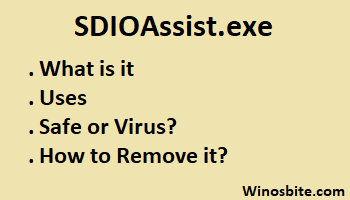
Quick Overivew
What is it & its uses?
O2 Micro International Limited makes state of art innovative products for power management in the communications industry.
SDIOAssist.exe facilitates communication between the input and output external devices and the system via the Secure Digital Input and Output card (SDIO) interface.
SDIO can support the following devices:
- RFID and barcode tag readers
- Wi-Fi modems
- Digital camera
- TV and Radio tuners amongst various others.
You may like to know how to fix redmi wi-fi issue.
File size & location
The default location of SDIOAssist is under the C:\Windows\SysWOW64 folder, whereas the file size is about 2.7 MB in most Windows versions.
 Is it safe or virus
Is it safe or virus
SDIOAssist.exe is a trustworthy application. But if malware disguises itself with a similar name, then the system could get corrupted.
There are a few signs that foretell the presence of a suspicious file:
- If the SDIOAssist application is using abnormally high CPU memory
- If file Properties and location path of SDIOAssist.exe are not as per original.
- If the VeriSign certificate of the process is not issued to O2Micro Incorporation.
Apart from the above symptoms, if SDIOAssist.exe is not located under the C:\Windows\SysWOW64 directory, then it might be malware of virus. In that case, it is strongly recommended to run a complete scan using good software.
There are other similar files like HsMgr.exe and Jp2launcher.exe.
 Errors
Errors
Some common errors encountered with SDIOAssist.exe are:
- End Program – sdioassist.exe. This program is not responding.
- exe is not a valid Win32 application.
These errors can be caused due to:
- Corrupt or broken registry entry
- Conflicts with other Softwares
 How to remove it
How to remove it
There are two ways to remove SDIOAssist.exe:
- Go to “Add or remove programs” in Control Panel and browse for ” SDIO Assist service application”. Once you find the program, uninstall it.
- Another way to remove it from the system is to use reliable third-party Uninstaller software.

