UIExec.exe is an executable application that belongs to the Join Air application. It’s not a virus or malware, and UIExec.exe. can be removed safely from computer as it’s not an essential part of the operating system.
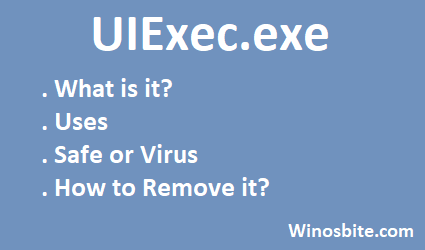
What is it & its uses?
UIExec.exe is responsible for helping the Join Air software, control and manage modems developed by ZTE Corporation. In plain language, UIExec.exe is a part of an internet application that is used to connect to the internet using a device like Dongle or Router.
Join Air can be utilized by any network carrier. In India, it is used by Vodafone and Reliance 3G.
File size & location
The location path to the UIExec.exe application is C:\Program Files\ Join Air\uiexec.exe. The average file size of UIExec.exe is 150.33 KB on Windows operating system. The size of Join Air software is 64.92 MB.
Is it safe or virus
UIExec.exe is an authentic and safe application. However, if a malicious program assumes a similar name, then there are two ways to identify it:
- If the suspected file is not in the C:\Program Files\Join Air
- If the application’s digital signature is not issued to ZTE CORPORATION by VeriSign.
![]() Errors
Errors
Some common errors encountered with UIExec.exe are:
- “UIExec.exe has encountered a problem and needs to close.”
- “UIExec caused a General Protection Fault”
These errors may occur due to:
- A phishing or malware attack
- Conflicts with third-party programs or applications.
High CPU Usage?
Sometimes UIExec.exe takes huge CPU resources. You can remove or disable it if you are sure that you are not going to use the UIExec application to connect to the Internet.
How to remove UIExec.exe?
If you are sure that you are not going to use Join Air or other net services then you can remove UIExec.exe from your Windows Operating System. There are two ways to remove UIExec.exe:
- Uninstalling Join Air from the “Add or Remove Program” section of the Control Panel. The application might be with the ‘Mobile Partner Manager ‘ name, so choose carefully to uninstall it.
- Using a third-party Uninstaller, you can use software like CCleaner or Bleachbit, or Revo Uninstaller.
You may be interested to find other alternatives to Revo Uninstaller software that can be used to remove unwanted/unused applications from the OS.

