mDNSResponder.exe is an executable file associated with Apple’s “zero-configuration networking implementation” designed for the Mac operating system and iOS. It is also available for Windows and is affiliated with mdnsNSP.dll application.
mDNSResponder is short for Bonjour Multicast Domain Name System Responder and is often mentioned as Bonjour in the system files. The latter’s function is to automatically locate devices and their services offered on a network using the multicast Domain Name System.
What is it and its Uses
mDNSResponder.exe is a process that starts automatically with the service- Bonjour. It eliminates the need for configuration of DNS servers and allows automated discovery of devices, systems and services on IP networks. So, you do not need to type in the IP addresses of every device you want to connect with on a given network.
Bonjour comes pre-installed with iTunes, a product of Apple Inc.
Some other programs that install mDNSResponder.exe automatically to connect to the network quickly are:
- Skype
- Trillian
- Gizmo
- Adobe creative suites like Acrobat, InDesign, Photoshop CS3 etc.
- Pidgin
. Let us now look at how Bonjour works on different operating systems.
- MAC operating system or iOS device: Bonjour for MAC and iOS is used for networking and communicating between different systems that run iTunes without the need for manually configuring the network.
So, if you are using iTunes for sharing music libraries or other things then do not delete Bonjour from your system, because without it automatic network sharing will not be possible.
- Windows Operating System: exe is not a necessary process for your Windows system to function. It is mandatory only if you want to share libraries through MAC utilities ported to Windows.
So, if you have iTunes on your Windows system or connect any Apple device, like Apple TV, with it, then mDNSResponder.exe acts as a network or communication platform on your system for these devices or Apple applications.
In either of the two aforementioned cases, mDNSResponder.exe uses CPU resources as it runs in the background. Therefore, if you don’t use its service then delete it.
File size and location
The default installation location of mDNSResponder.exe is under C:\Program Files\Bonjour\ directory.
Its file size is 33 KB on most of the Windows operating system versions.
Is it safe or a virus?
mDNSResponder.exe comes pre-installed with iTunes so it is a legitimate, safe program. But a virus can assume a similar or same name in the system to go undetected by the anti-malware or firewalls.
There are two ways to check this:
- In task Manager, check its file Properties and location path. If either of these doesn’t match with the file size, location or publisher, then the process is a virus.
- In Microsoft Process Explorer, check if the process’ “Verified Signer” status is “Unable to Verify”. If yes, it’s a virus.
Errors
Common errors pertaining to mDNSResponder.exe are due to the application that executes this process. Some of these are:
- exe is not a valid Win32 application.
- exe Application Error
How to Remove mDNSResponder.exe / Bonjour
If you are not using iTunes then you can remove Bonjour from the system. There is a few easy and fast way to remove mDNSResponder.exe from Windows operating system.
There are three ways to remove mDNSResponder.exe, which are as follows:
- Using Command Prompt
- Using Control Panel
- Or, using a third-party uninstaller
Method 1: Uninstall Bonjour
1) Click on Start, type Control panel and click on it.



2) Click on Uninstall a program located under Programs heading.
3) Now, located Bonjour from the list and click on Uninstall.
Method 2: Disable its service
1) Press Windows+R button together, type services.msc & click on OK
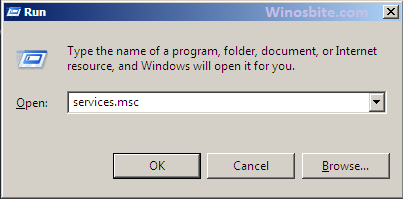
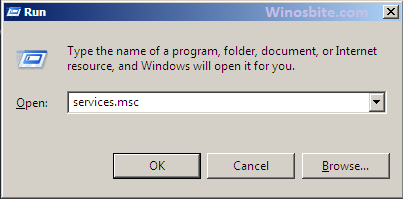
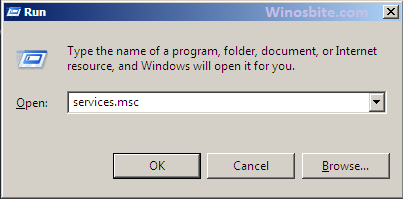
2) Under Services tab, locate Bonjour Services, right-click and click on Properties
3) Under General Tab, move the mouse near Startup type, and choose Disabled option from the drop-down menu.
I am not mentioning the command prompt since the above two steps are enough to remove mDNSResponder from the system.
Conclusion
mDNSResponder.exe or the Bonjour is not a malware or virus. This service created by Apple to use the iPhone on Windows computers.If you are sure that you are not going to use iTune or Apple application on your Windows OS then you can remove Bonjour from the system.

