If you have noticed recently that Runtime Broker process is running on your windows 10 pc and using high CPU or memory then you should continue reading it… Here I am going to explain what is runtimebroker.exe, its use and how to disable it. The good news is the Runtime Broker (RuntimeBroker.exe) is not a Virus.
So, today morning I opened my laptop as usual. It has been 1 month I have bought brand new HP laptop with Windows 10 operating system (Licensed version)…but that’s not the news to tell..
Gradually, I have realized my operating system are bit slower than usual…so I got operating system reinstalled after few days of use but much to my surprise again, I see my internet is SLOW again…!
So I decided to get into the nuts and bolts of the details (I hate this to do it). Just to understand what is happening…to begin with I started task manager(CTRL+ALT+DEL) and checked the processes which are running, just to get the idea on overall RAM usage.
So , decided to open any other application just to check if it’s the issue with Google chrome or other applications also. So I opened my Skype and I see there are 4 processes running with 1 Skype applications.
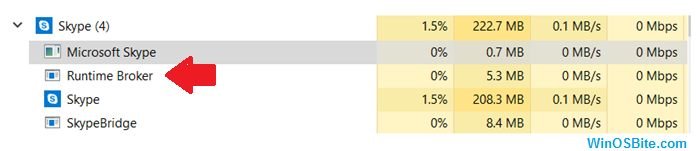
So just wondered what is going on? I will be honest with you but this never happened in the past. My initial impression was ‘RuntimeBroker’..Some kind of VIRUS?
Then, I started searching on the internet (Just like you 🙂 ) about what is Runtime Broker and why so many processes are getting active when I open one application.
After looking into the few websites, let’s consider what Microsoft Official website has to say. As per the Microsoft Support official website:
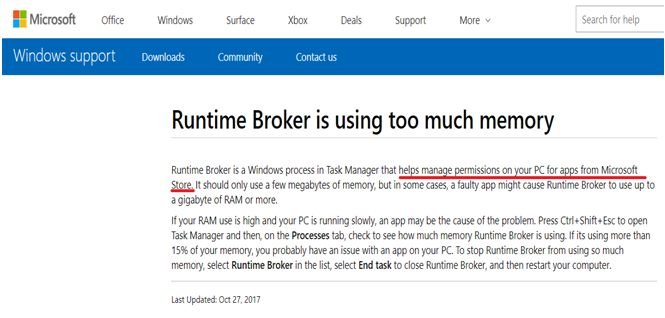
Runtime Broker.exe file is only run for apps downloaded from Microsoft store. So now I got the idea why it is running for Skype (Owned by Microsoft).
Official support clearly says, runtime Broker takes less RAM and if it is taking too much of RAM then the issue is with application only and not with runtimeBroker.exe
So if your PC is slow, you may need to re-download the Microsoft software.
However, I wanted to check it with other applications also. So I opened Calculator on my laptop and checked task manager again. Here we go. Same Runtime Broker exe is running here now.
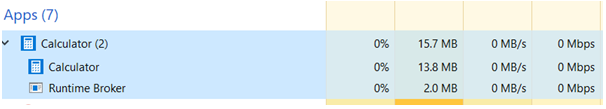
Quick Overivew
Why it is consuming resources?
Usually the Runtime Broker consumes less memory of your PC. But when you launch any app then it might start consuming huge memory (approx 500 mb) but once you close the Universal app application then again this exe file starts using 20 mb of memory.
So then what is runtimeerror.exe?
As we understood, it is a windows process running in the background for windows apps or software downloaded from Microsoft store. It helps manage permissions for computers.
Example: Skype, Calculator
How to Stop or Disable Runtime Error.exe?
Yes. If runtime error is taking too much of your RAM as suggested in official support website of Microsoft, we can stop it by following below procedures
Step 1. Open task manager Ctrl+Shift+Esc

Step 2: Right click on Runtime Broker and select End Process

Step 3: Now restart the PC. I personally think restarting PC is not required. You can select apps one by one in task manager and select end process for it. Hope this will speed up the system.
Also, do let me know what are the apps which use Runtime Broker process.

