The WUDFHost.exe is a small software that is used on Microsoft Windows operating system. The basic function of WUDFHost.exe is to work as a bridge for hardware devices. Thus it is not a virus or malware and safe for your computer.

WUDFHOST full form is Windows User-Mode Driver Framework Host
- Filename: WUDFHost.exe
- Process name: Windows Driver Foundation
- Company name: Microsoft
- Security Threat: Nil
Quick Overivew
What it is and its Uses?
The Windows User-Mode Driver Framework Host plays an important role to connect external devices like Pen-drive or camera to the computer using USB.
So, whenever you connect smartphones to your computer using a USB port then you might see WUDFHost running in the background. Nothing to worry about it, it’s not a virus or malware. In a simple word, it’s just a help system to connect to external devices.
File Location
Usually, the WUDFHost.exe is located in the C:\Windows\System32 directory of Windows 10/7/XP. The average size of the executable file is 0.19 MB.
Quick Overview
| Filename: | WUDFHost.exe |
| File description: | Windows Driver Foundation – User-mode Driver Framework Host Process |
| File version: | 6.1.7601.17514 |
| File Size: | 224 KB |
| Product name: | Microsoft® Windows® Operating System |
| File type: | Application |
| Copyright: | Microsoft Corporation |
| Language: | English |
| Location: | C:\Windows\System32 |
Why it’s using a High CPU?
Few users have complained of the internet that WUDFHost.exe consumes high CPU / RAM resources while connecting to an external device. When external devices connect to the PC, then Windows User-Mode Driver Framework Host might consume CPU resources for few seconds to 1 minute, but later on, it will cool down.
You might have noticed that WUDFHost.exe consumes a high CPU whenever an external devices connects to a PC, which is common. This will automatically slow down in a few seconds/minutes.
Is WUDFHost.exe a virus?
Definitely not a virus. It’s a genuine computer process, known as Windows Driver Foundation.
However, if you noticed that WUDFHost.exe is placed under C:\Windows then it might looks suspicious. In this case, it is strongly recommended to scan your computer with good antivirus.
Here is one quick way that you can use to identify whether WUDFHost.exe is a virus or malware.
- Press Ctrl+Shift+Esc
- Click on Process tab or go to Windows Driver Foundation.
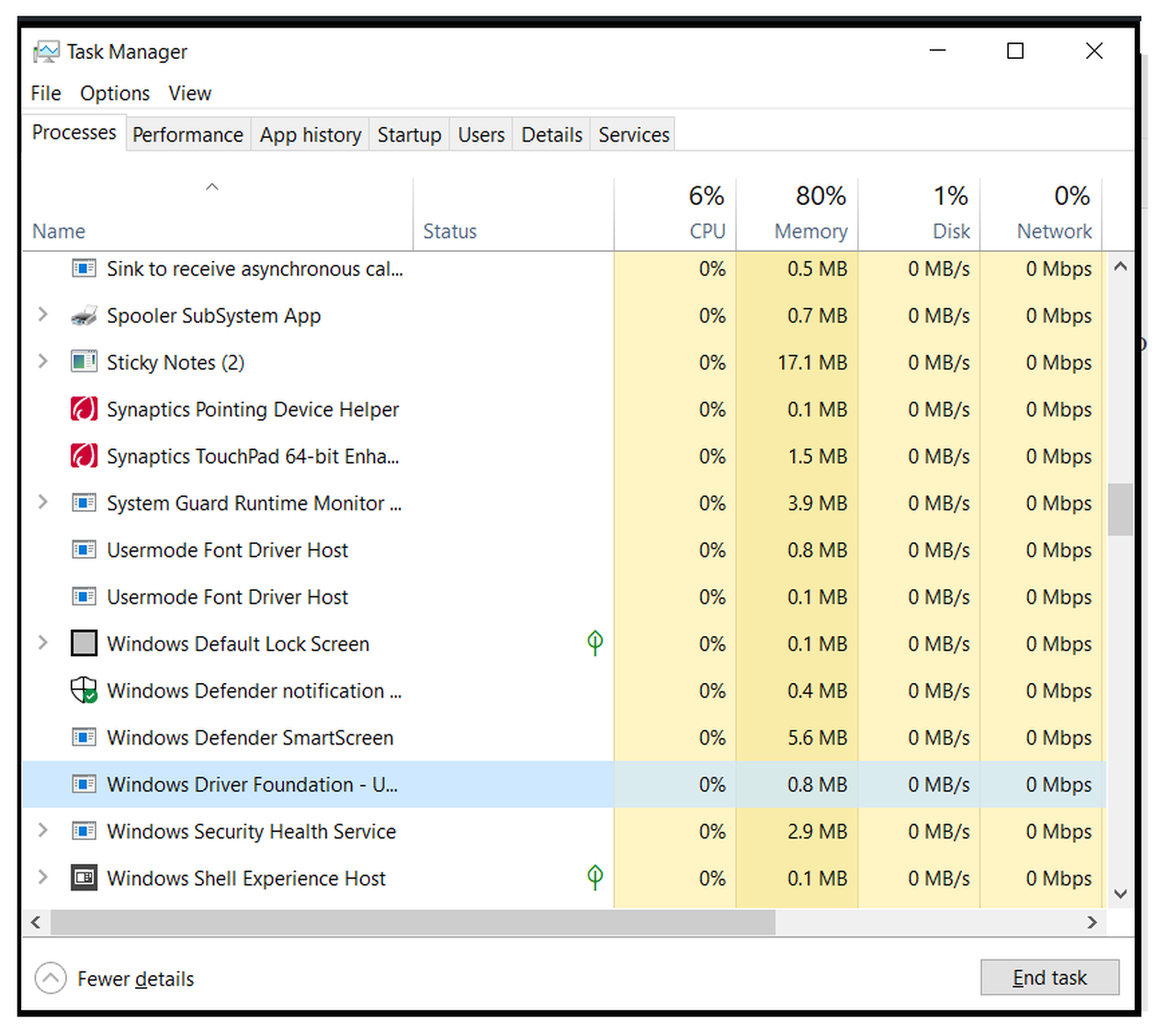
- Go to the details of Windows Driver Foundation now.
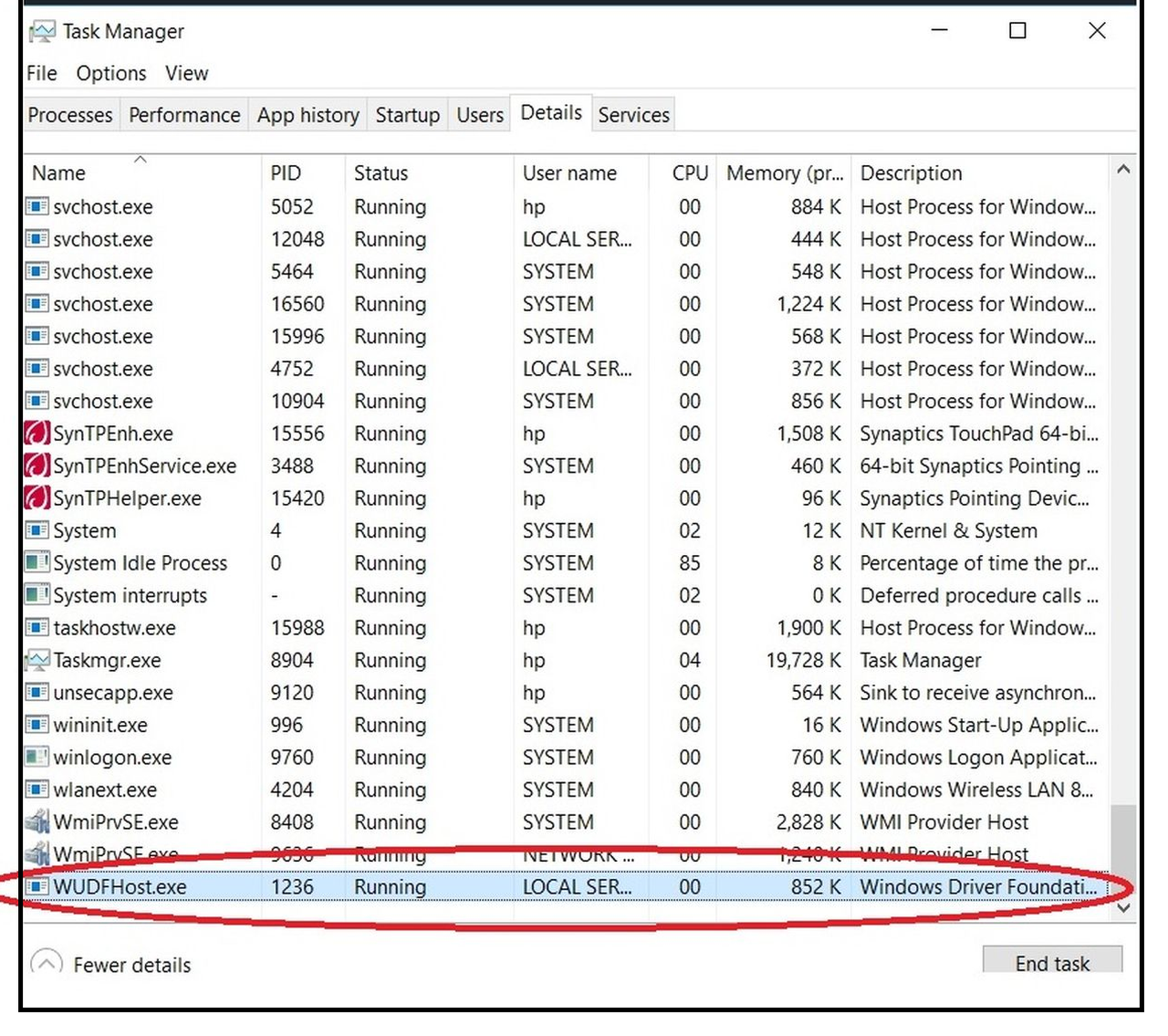
- Locate WUDFHost.exe and Right Click over it
- Click on Open File Location
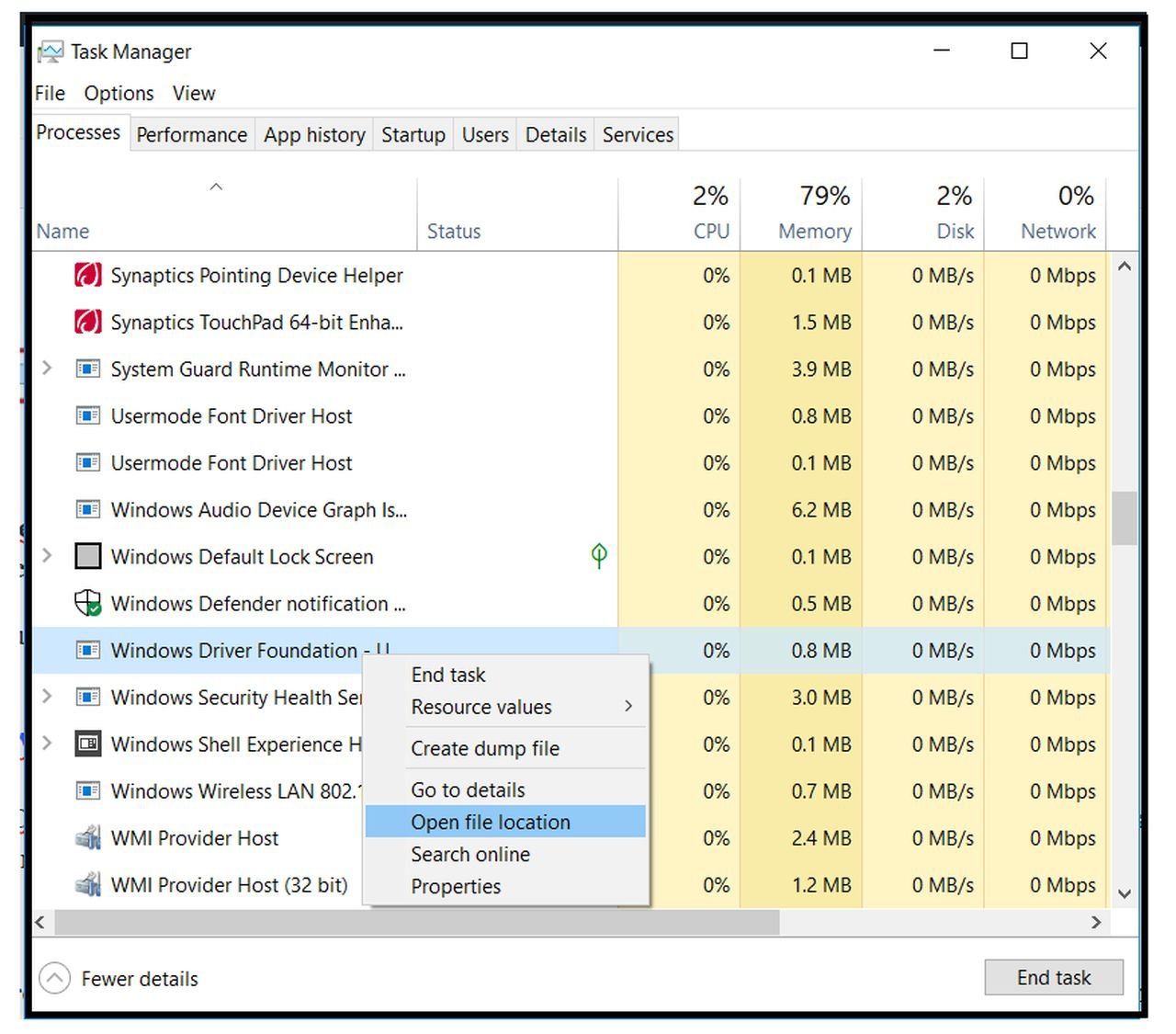
Now, if the file is not located under C:\Windows\System32 then WUDFHost.exe might be a virus.
 How to remove WUDFHost.exe?
How to remove WUDFHost.exe?
Once you are assured that WUDFHost.exe is a malware of virus or giving error then run a complete system scan with a reliable antivirus. Usually, this will fix the problem. But if the antivirus is not able to remove it then try to restore the computer.
Conclusion
WUDFHiost.exe is Windows recognized executable file which is not harmful to the computer. However, if it is not located under C:\Windows\System32 then it is strongly recommended to run a full computer scan.
Other similar application:

