BRTSvc.exe is a trojan virus program that runs a cryptocurrency miner on your system without the system administrator’s permission or any kind of authorization. This malicious tool spreads through unverified websites, downloads, shady emails, or even through external storage from someone who accidentally or intentionally downloaded the program. This program is very dangerous and can consume more than 70% of your CPU, memory, and video memory resource.
In this guide, we will explain the BRTSvc virus in detail along with some measures you can take to avoid and remove this kind of malicious program.
Quick Overivew
File Size and Location
Here is a brief detail about this process:
| Filename: | BRTSvc.exe |
| File size: | 4.8 MB (Approx.) |
| Virus Description: | Cryptocurrency Miner |
| Virus name: | Trojan: Win32/Brtsvc |
What is BRTSvc & its uses?
BRTSvc- a cryptocurrency miner
BRTSvc is an unauthorized cryptocurrency miner. Cryptocurrencies are digital currencies that hold immense value against the real world currencies like Dollars, Euros, Yuan, etc. They are stored in a database and are secured using very strong cryptography, which is the reason behind its name, cryptocurrency. Examples of the most popular form of cryptocurrencies are Bitcoin (BT), Ethereum (ETH), Ripple (XRP), Litecoin (LTC), Tether (USDT), etc.
How a cryptocurrency miner works
In very simple language, cryptocurrency mining is done using a capable system (a computer with very high specifications) and mining software. Once you setup these two things, all you need to do is to run the software and it will use your computer’s CPU and GPU resources to perform complex calculations which means you are basically selling your CPU and GPU resources and power in exchange of the cryptocurrency which will go into your digital currency wallet.
How an unauthorized cryptocurrency miner like BRTSvc is a threat
The problem with BRTSvc is, it neither asks for your permission nor the cryptocurrency it mines using your system goes into your wallet. This means that BRTSvc is using your system’s resources to mine cryptocurrency for hackers who have planted the miner trojan on your PC.
How BRTSvc affects your PC
Cryptocurrency miners like BRTSvc run in the background. On top of that, they consume an enormous amount of CPU and GPU calculations which has a gigantic negative effect on your system’s overall performance. A busy CPU means other essential processes running on your system won’t get any CPU threads to perform calculations and as a result, they will be very slow. If your GPU is under load, your games and applications that require heavy 3D rendering capabilities will also perform poorly.
As a result of excessive load on CPU and GPU, your computer will consume a lot of power which will reflect on your electricity bill, and due to overheating of the peripherals as a result of extensive continuous usage, their lifespan will also decrease marginally.
How BRTSvc spreads
BRTSvc can spread through files from foreign computers or the internet. If you are visiting unsafe and illegal sites, downloading pirated software and games, downloading attachments on spam mails, or accessing links from pop-up ads, a trojan virus program like BRTSvc has high chances of creeping in your PC secretly through these files.
How to remove BRTSvc from the Windows system?
Fortunately enough, almost all of the antivirus programs can recognize and take action on BRTSvc. If you don’t have a third-party antivirus program, don’t worry because as of September 17, 2018, Windows Defender, the free in-built security program in Windows 10 has also updated its virus database and is capable of removing BRTSvc. Use your antivirus to scan your PC.
Follow the steps below to scan your PC using Windows defender-
1. Search for Windows Security in the start menu and open it
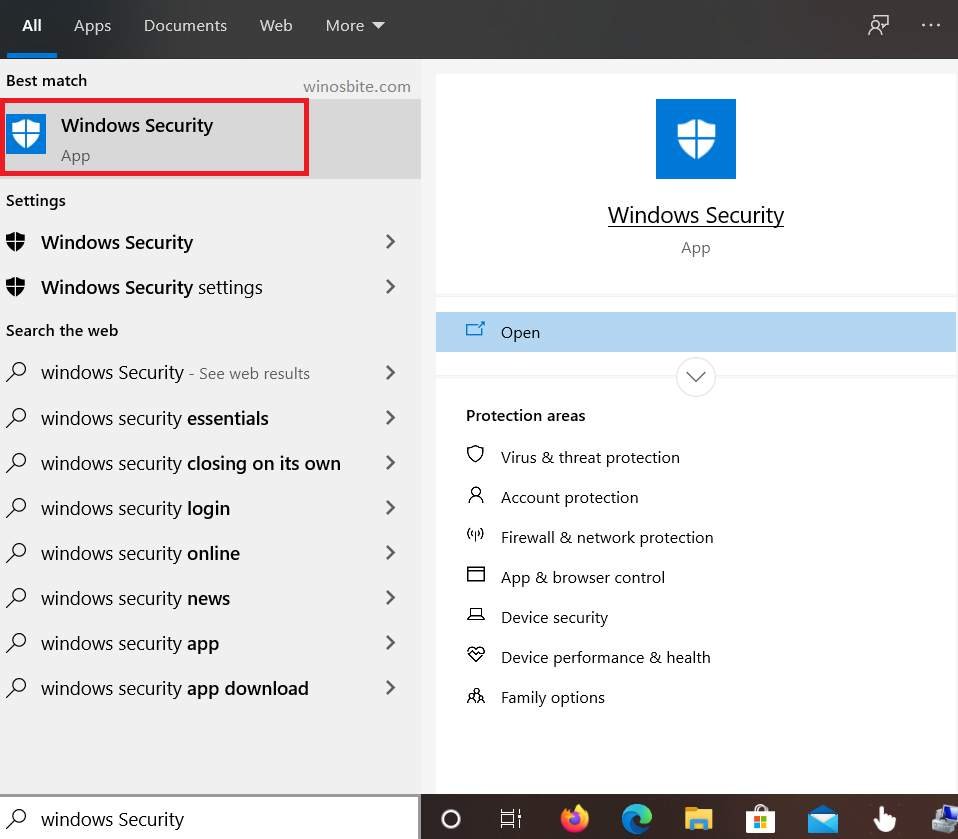
2. Click on Virus & threat protection
3. Click on Scan options under ‘Current threats’
4. Now, choose Full scan then click Scan now.

If the scan is completed but the virus is still present, your virus database is outdated, follow the method below to update it.
Update the virus database
1. Go to Virus & threat protection as we did in the above method
2. Now click on Check for updates that is located under ‘Virus & threat protection updates’

3. Download and install any update if available.
Delete the BRTSvc.exe file manually
1. Press CTRL + SHIFT + ESC to open the task manager
2. Locate the BRTSvc.exe process under the details tab
3. Right-click the process and click Open file location
4. A folder will open which contains BRTSvc.exe, now go back to the task manager
5. Right-click BRTSvc.exe again but this time click on End task to stop the process
6. Quickly go back to the folder that we opened in the 3rd step and permanently delete the BRTSvc.exe file before it automatically starts running again.
![]() Conclusion
Conclusion
The BRTSvc.exe is a very dangerous process, it should not be ignored and should be dealt with immediately. I hope you were able to remove the file using the methods mentioned above. For suggestions and queries, feel free to contact us or leave a comment below.
Other similar files:

