Looking for a new OS that is completely free? You may have tried the Linux that is better alternative to Windows, but did you know that there are better Operating System available for desktop and laptop system?
Most people are familiar with Mac and Windows as an ideal choice of operating systems and while Linux is used by some of the world’s best industries, to regular folk it just seems foreign and complicated. But as they say, variety is the spice of life and in this article, we’re going to take a look at 20 alternate OS. This list contains flavors of Windows and independently developed OS, so we’ve made sure that there’s something for everybody.
Quick Overivew
Ubuntu

Ubuntu is among the best Windows alternative that is free, very user friendly and more secure. One of the more popular Linux distros, Ubuntu is free of charge and open-sourced. Its architecture is based on Debian and its defining feature is its desktop which uses a GNOME shell. An advanced desktop equipped with an all-pervading search tool to locate any document or application, Ubuntu works intuitively so anyone looking to switch from their current OS won’t have to spend too much time learning the commands. You can install almost any application and multitask, however, we would say that the only drawback of Ubuntu is that it is not one of the more customizable Linux distros. But if you’re looking for multitasking capability and user-friendliness, then try Ubuntu.
Linux Mint

Completely free and open-sourced, Linux Mint is for anyone who is looking for operating systems like Windows. It is community-based so users are urged to give feedback in order to improve their experience. With a robust framework and a cautious approach to software updates, Linux Mint is incredibly reliable and safe. Because of its dependability, there is no need for antivirus software or anti-spyware, and it is easy to use with full multimedia support.
ZorinOS

A substitute for Windows and macOS, ZorinOS is designed to be uncomplicated and comfortable. It allows users to alter their systems to resemble what they’re comfortable with be it Windows or macOS. Polished and quick, ZorinOS runs on the open software implementation that NASA and the US military-run on. It is resistant to viruses due to Linux’s sophisticated security features and can run on devices up to 15 years old. It is open-sourced and its inbuilt firewall prevents you from malicious attempts to give up any information.
PeppermintOS

A cloud-based OS, Peppermint is extremely lightweight and simple to use. Its layout is traditionalistic as well as pretty, and it is essentially a combination of various other Linux distros. The Ice application of PeppermintOS allows for effective management of the web-based desktop application and is an appropriate alternative to ChromeOS. There is also a feature called Advert blocking, which allows the user to adjust the system file to block all of those pesky advertisements on the browser, making for an immersive web experience.
Chalet
Simplicity is the name of the game, and Chalets plays it well. The chalet combines the sleekness of Windows with the versatility and stability of Linux. The reputation of being a complex system precedes Linux and many people shy away from using it, but with Chalet, all that apprehension can finally be dispelled. It is free and open-sourced, and it boasts a unique customizability set. The only known issue as per their website is that if you try to install it in a language other than English, the installation might crash, so it is advised that you may change the language only after the installation is complete.
Kali Linux

For ethical hacking, Kali Linux has got you covered. It is an open-sourced OS that comes with a host of tried and tested hacking tools. These tools belong to a diverse range of categories such as vulnerability analyses, forensic tools, exploitation tools, and so many others. Kali Linux also provides an inclusive learning resource for its users. Heavily encrypted, intrepid explorers of the internet can rest assured that their data will not be compromised. It is among the most preferred platforms for security personnel and it comes with a great community of experts who are always willing to help. Although this OS can be used by anyone, one should at least get acquainted with the basic structure of Linux before switching to a security-based OS such as Kali Linux.
Android-x86
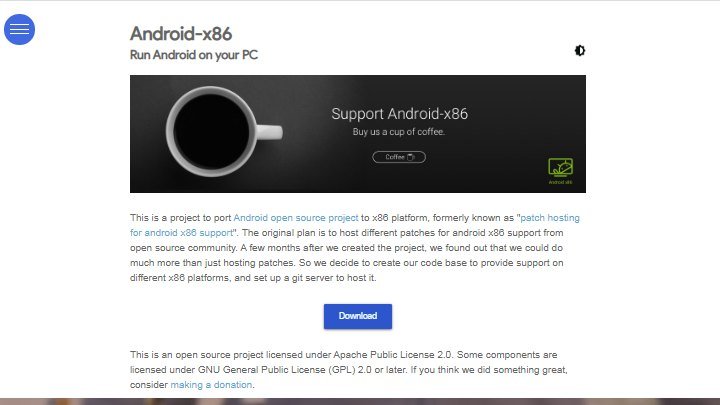
Android-x86 transports the mobile OS to the PC. It is open-sourced and does not contain many bugs, however, it is anything but lightweight. Consider Android-x86 only if you have the resources to support it. Other than that, it performs all Android functions perfectly and if your Android device isn’t running too well, consider repurposing your PC and upgrading to Android-x86.
Tails

For the ones who still feel strongly about privacy, Tails is the OS for you. Recommended by NSA whistleblower Edward Snowden, Tails’ priority lies in protecting against censorship and surveillance. Popular amongst activists, journalists, or survivors of violence, Tails uses the Tor network as a means of accessing unsafe websites. It is based on DebianGNU/Linux and works on a Tails USB stick, free of cost. It can be installed on any USB stick of at least 8GB and all activity disappears after you shut down Tails. You can store various documents in Persistent Storage and all of the Tails’ source code is publicly visible, to ensure complete transparency.
Debian

A Linux based OS, Debian has unrestricted hardware support and is reputed for its easy and hassle-free upgrades. Debian provides a foundation for many other OS, such as Ubuntu and Tails. Many defense researchers rely on Debian’s security tracker. It does not hide its software bugs and in fact, users are encouraged to send bug reports. The board of experts at Debian is large so your queries will always be answered. Debian boasts the highest number of software packages (59,000) and there are several developer tools to maintain a high-quality experience.
Manjaro

We haven’t forgotten about the gaming community. Manjaro is a Linux distro that comes pre-installed with Steam and graphics drivers for NVIDIA and AMD. It has superior hardware support and there are no hidden updates. Manjaro does not read any data so your information will not be compromised. It is based on the Arch OS which is known for its speed, power, and lightweight distribution. But since the Arch OS was something meant only for advanced users so with Manjaro, the emphasis is placed on inclusivity as well as not compromising on cutting-edge technology.
Phoenix OS

Phoenix OS is another popular Operating system that is developed based on Android OS. It is designed for a friendly user interface, for a bigger screen, and comes with multi-tab browsing for a unique PC experience. It employs stringent process management wherein it prevents an application from self-starts thereby allowing more energy consumption. Malware is prevented through special methods and inbuilt features that enable users to create macros for more advanced gaming. Phoenix OS is free of cost and especially compatible with Windows.
ReactOS
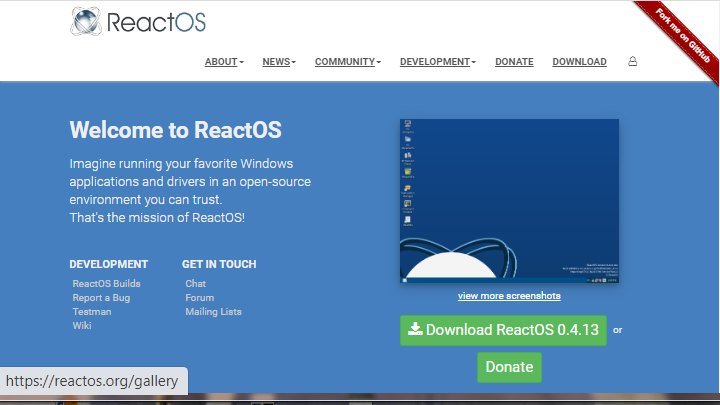
If you want an OS that looks and runs exactly like Windows but without any of that bothersome data reading, tries ReactOS. It is open-sourced and can run Windows software and drivers. ReactOS is based on Windows the same way that Linux is based on Unix, but each is two completely different OS. With the open-sourced implementation of ReactOS, you can even create your own versions. Also for anyone looking to dabble in coding and developing, ReactOS has a marvelous community that will help you acquire valuable skills and will often offer scholarships to contributors who help with the OS project.
Haiku
![]()
Haiku is based on the prodigal yet currently defunct innovation that was BeOS. BeOS was a breakthrough OS, decades ahead of its time and at one point in history, Apple was supposed to purchase it. BeOS supported multi-threaded applications as well as a productivity-oriented virtual desktop. Its features resembled those of UNIX and although it is lost to complete market share failure, it lives on in Haiku. Haiku has incorporated several elements of BeOS, such as its lightweight and efficient interface, and modular design. Haiku has placed a huge emphasis on personal computing and uses open-sourced software. Although it is still in the beta stage, it can still be used as a fully functional OS.
FreeDOS

Open sourced and compatible with MSDOS software, FreeDOS is completely free to download. Any program compatible with MSDOS is compatible with FreeDOS, and can even multi-boot with Windows. However, unlike MSDOS, FreeDOS is adapted to modernity and comes with antivirus software, virus scanner, large disk support, etc. Additionally, many other services are imported from Linux. With FreeDOS, one can run legacy software, do some retro DOS gaming and even develop their own embedded software.
KolibriOS
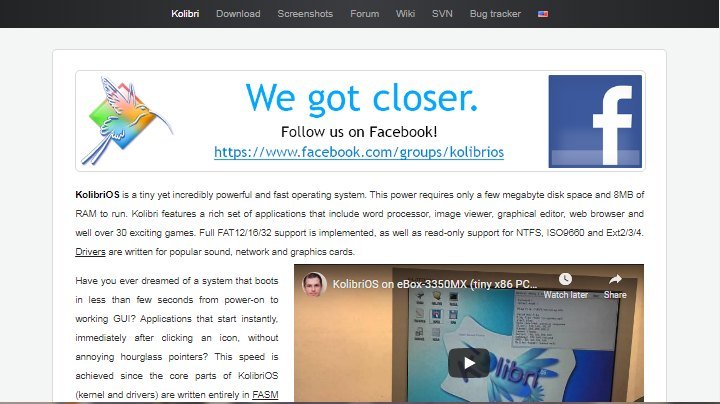
For the old school gaming nerds, KolibriOS might be the operating system for you. It displays a sleek code base and has been lauded for its high-performance rate. It boots within an instant and has a fairly intuitive desktop, playing host to a myriad of desktop applications. Having been cautiously written in Assembler, the computing language meant for only the most knowledgeable of programming virtuosos, it is astoundingly fast. KolibriOS is diminutive, has a minimal requirement, like a few MB of disk space, and can function on just 8MB of RAM. But if you want more graphics looks then the requirement will increase a bit.
ArcaOS

A part of the OS/2 family, if you really want all of your applications to fly, try ArcaOS. It installs the fastest of any other OS/2 distros and is far more adapted to align with modern hardware. Ported Linux drivers along with a sturdy Unix componential system, ArcaOS makes for sleek efficacy of system resources. It is backed by an ever-present team of developers and will release multilingual support in the future. A substantial chunk of enterprises often relies on OS/2 systems, so if you’re looking for an OS that will aid your corporate success, try ArcaOS.
CentOS

We’re back to more Linux distros. A derivative of Red Hat Enterprise Linux, CentOS is community-based, hence, the need for professional services for support and assistance is eliminated. CentOS is mundanity at its finest. It should be noted that CentOS is far behind any of the other software in terms of ‘wow’ factors, but it lasts interminably. All of the new updates barely change up the system, so you can be contented with the comfort that lies in a predictable system. This makes CentOS a great fit for offices and schools, as there are no radical changes and there would be a consistent platform for productivity.
Friend

A cloud-based OS, Friend uses a high functioning C programming language though it can be extended by other languages as well, such as Python and Node. With Friend, your data is protected, and it can be customized further to meet variable security requirements. It has higher functionality for Google and Microsoft applications owing to features like sharing and collaboration. Friend OS uses the power of the internet to inculcate qualities by the likes of Windows, Linux, or iOS. Friend OS is fully customizable and allows for users to form networks and work for based groups.
MorphOS

For leisure, try MorphOS. Media centric with the graphics shell Ambient, MorphOS is definitely not for the workplace. It is lightweight and is extremely configurable. Besides that, it is host to a myriad of customizable features of recreational applications and supports streaming effectively using the program Reggae, which is also abundantly modularized.
OpenIndiana

An open-source OS based on Unix, OpenIndiana is intuitive and easy to set up. Applications that most users are generally accustomed to can run efficiently and for those familiar with Linux or BSD OS, OpenIndiana will be a breath of fresh air. With OpenIndiana, it runs on sophisticated Unix principles but the subtleties are what make it pop.
| Sl. No. | Name | Operating System | Package manager | Release date | Website |
| 1 | Linux Mint | Linux (Unix-like) | dpkg & Flatpak | 27 August 2006 | https://linuxmint.com/ |
| 2 | ZorinOS | Linux | APT, dpkg, Snappy, flatpak | 8 September 2020 | https://zorinos.com/ |
| 3 | PeppermintOS | Linux (based on Ubuntu) | Synaptic | 9 May 2010 | https://peppermintos.com/ |
| 4 | Chalet | Linux | N/A | 12 July 2016 | https://sites.google.com/site/chaletoslinux/home |
| 5 | Android-x86 | Android | N/A | 25 March 2020 | https://www.android-x86.org/ |
| 6 | Kali Linux | Linux (Unix-like) | Dpkg | 13 March 2013 | https://www.kali.org/ |
| 7 | Tails | Unix-like | Dpkg | 23 June 2009 | https://tails.boum.org/ |
| 8 | Ubuntu | Linux | Synaptic | 20 October 2004 | https://ubuntu.com/ |
| 9 | Debian | Unix-like | APT (front-end), dpkg | 16 August 1993 | https://www.debian.org/ |
| 10 | Manjaro | Linux (Unix-like) | pacman, libalpm (back-end) | 10 July 2011 | https://manjaro.org/ |
| 11 | Phoenix OS | Android | Nexus7, Nexus9 and Nexus10 | 20 Jul 2017 | http://www.phoenixos.com/ |
| 12 | ReactOS | Windows-like(not Windows) | N/A | 1998 | https://reactos.org/ |
| 13 | Haiku | BeOS | Hpkg | 14 September 2009 | https://www.haiku-os.org/ |
| 14 | FreeDOS | DOS | FDNPKG | 25 December 2016 | https://www.freedos.org/ |
| 15 | KolibriOS | MenuetOS | N/A | 01 May 2019 | https://kolibrios.org/en/ |
| 16 | ArcaOS | OS/2 | ANPM (RPM and YUM) | 15 May 2017 | https://www.arcanoae.com/arcaos/ |
| 17 | CentOS | Linux | Yum(command line), PackageKit(graphical), .rpm(binaries format) | 14 May 2004 | https://www.centos.org/ |
| 18 | Friend | Universal | N/A | 15th July 2020 | https://friendos.com/ |
| 19 | MorphOS | AmigaOS-like | N/A | 1 August 2000 | https://www.morphos-team.net/ |
| 20 | OpenIndiana | Unix (SVR4) | (IPS) | 14th Sep 2011 | https://www.openindiana.org/ |

