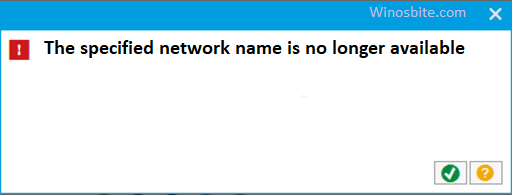Many people are facing this issue that their PC or Laptop screen suddenly goes black screen in every few seconds while working or playing games. Numerous users detailed that this issue happened either randomly or just when utilizing graphics.
Here are few users comments who are facing this issue:
- Suddenly my monitor screen goes black for a few seconds and flickers for 5 to 10 seconds.
- My Dell monitor keeps going black for a second while working or playing games.
I have mentioned some of the cool and easy methods to get rid of this frequent screen turning black. Read below thoroughly to solve this issue:
Quick Overivew
Methods to solve screen turning black for a few seconds
Here are few methods that work when the screen goes black for a few seconds:
Method 1: By reinstalling the Graphics card driver
Well, the graphics drivers are the principal parts associating and passing instructions from your Windows operating system to the graphics hardware. On the off chance that these are corrupted or outdated, you will encounter faltering and peculiar issues like the screen going black for a few seconds.
Here is how you can reinstall your graphics card driver
1. Launch the RUN application by pressing the Windows+R button.
2. Type devmgmt.msc and hit Enter

3. Now expand the section of the Display Adapter.
4. Now right click on the display adapter and click on the Uninstall device option.

5. Now simply Restart your PC.
Note: You do not have to install the graphics driver again, it will be automatically installed if you have Windows 10.
If you have an older Windows version like 8 or 7 then you will need the graphics card driver to install it again.
That’s it I hope after this the issue of the monitor screen turning black for few seconds will be resolved. If the problem still persists go on with the next method.
Method 2: By using the Windows key sequence for waking the monitor screen
Sometimes pressing the combination of Windows+Ctrl+Shift+B key woks. On the off chance that Windows is responsive, a short signal will sound, and the windows screen will dim or blink while your Windows system endeavors to wake o refresh the screen.
In case you are still encountering the issue go on with the next method.
Method 3: By uninstalling the useless third party software applications.
Well, some third-party software programs can be the reason behind black screens. Well in many cases the issue gets triggered while launching the third-party applications. So removing such applications will ultimately help you in fixing the issues.
Here is how you can do so.
1. Press the Windows+R button
2. Now type control and hit the Enter button to launch the Control Panel
3. Now open the section of Programs and Features section.
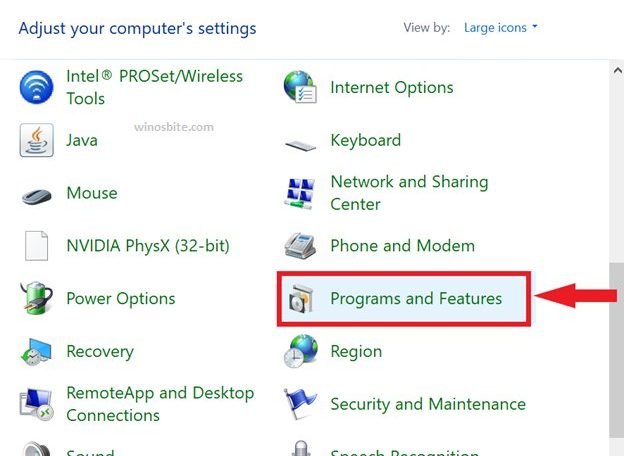
4. Now you will be presented with a full list of the applications installed in your system.
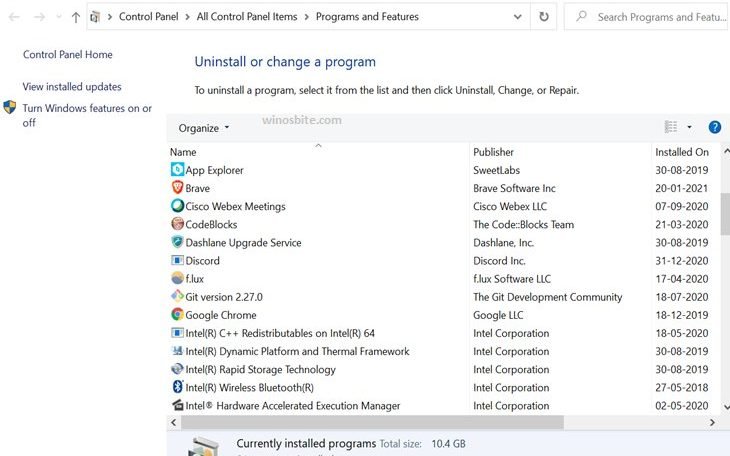
5. Now select the useless third-party applications or the applications that trigger the black screen issue.
6. Now right click on the application and select Uninstall/Change and then follow the onscreen instructions so to successfully uninstall useless applications.
Well, I hope after this the issue of the black screen will be resolved. You may also read how to fix the Nvidia control panel missing.
Method 4: Unplug and Plug-in the Monitor Wire
Sometimes due to a loose monitor cable, the screen may go black for a few seconds. Here is what you have to do to fix this issue:

1. Turn off the computer
2. Gently remove the Monitor cable
3. Wait for 30 seconds to 1 minute and then insert the cable again.
4. Make sure that the cable is properly attached to the monitor
5. Now, turn-on the computer.
Now, you won’t see any black screen while working on your system.
Well, this was how you can resolve the issue of the monitor screen turning black for few seconds, I hope you liked my article and find it useful. Feel free to comment below for any queries.
Other similar issues that have been fixed: