MSSTDFMT.DLL is a component of MsSTDFmt, which is an abbreviation for Microsoft Standard Data Formating. This DLL (Dynamic Link Library) file missing error arises in the system of users trying to run an application written using Visual Basic 6 in a newer operating system like the 64-bit Windows 7, 8, 10. This error prevents us from running our desired application.
Here, we will learn some facts about the file MSSTDFMT.DLL and some simple methods to solve the error related to it.
Quick Overivew
Properties
The genuine file has the following properties-
| File Name: | MSSTDFMT.DLL |
| File Size: | 116 KB |
| File Location: | C:\Windows\System32\ (for 32-bit OS) C:\Windows\system\syswow64\ (For 64-bit OS) |
| Product Name: | MSSTDFMT Object Library |
| Publisher: | Microsoft Corporation |
| File Description: | Microsoft Standard Data Formatting Object DLL |
Is the file MSSTDFMT.DLL safe or a virus?
It msstdfmt.dllis a completely safe and trustworthy file. It is published by Microsoft Corporation for data formatting purposes for programs written in Visual Basic language. Although the file doesn’t have a digital certificate, the fact that this is a Dynamic Link Library file makes it safer to assume that this file does not contain any kind of malware. This is not an executable file and hence even if it contains virus code, it will not be able to execute itself as a program.
One of the easiest ways to know whether a file can be trusted or not is to check for its publisher and location details using its Properties window. Make sure that MSSTDFMT.DLL is present either in C:\Windows\System32\ or C:\Windows\system\syswow64\ to confirm that it isn’t a virus.
Uses
Not much information about this file is known as it is a dated file used for old applications. Although the fact that it is used for the Exchange 2000 server (component for handling emails) and to run some programs written in the 3rd Generation event-driven programming language, Visual Basic 6.0.
Common errors related to MSSTDFMT.DLL
The most common error encountered by users is the system error-
A) System error while running an application-
“The program can’t start because MSSTDFMT.DLL is missing from your computer. Try reinstalling the program to fix this problem.”
B) Runtime error-
“Runtime error ‘713’ – Class not registered. – You need the following file to be installed on this machine – MSSTDFMT.DLL”
These errors can be caused by-
- Missing DLL files
- Unregistered DLL files
Follow the methods below to fix these issues on your PC.
Methods to solve the missing errors
Check and repair your system files using SFC (System File Checker)
Since MSSTDFMT.DLL is a file installed on the system folder of windows, the corruption of system files may be leading the conflict between the application you are trying to run and MSSTDFMT.DLL. To solve this issue, we can use SFC (system file checker), a utility that can automatically detect and repair the corrupted or damaged system file on your OS drive.
Follow the steps-
1) Locate command prompt using start menu search and run it as administrator
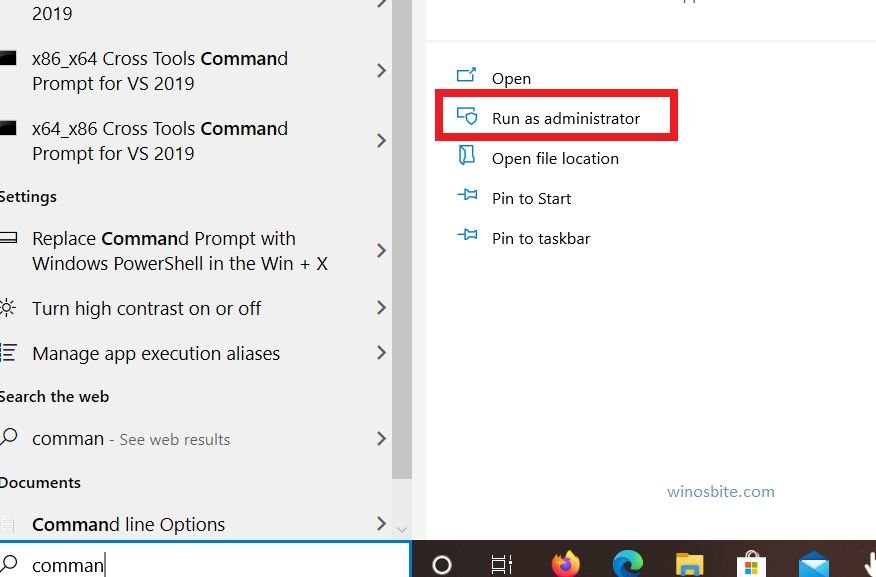
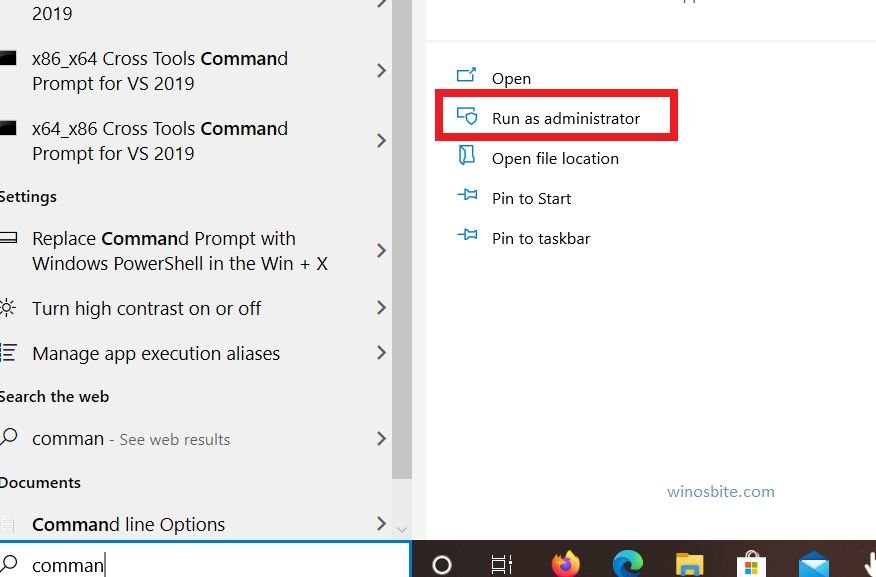
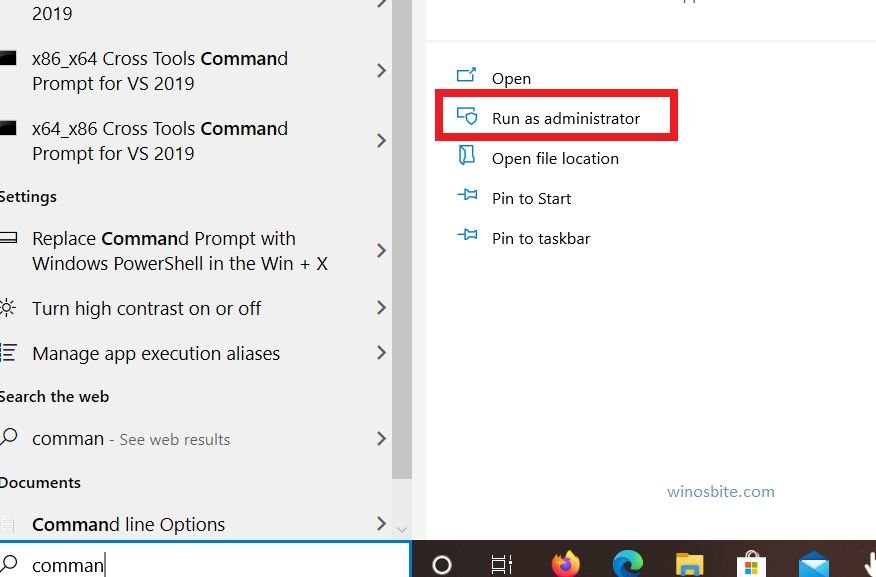
2) In the command line, type the following command and press the ENTER key to execute it
sfc/scannow



system file checker verifies the integrity of system files and repairs them
3) This command will make the SFC utility to run on your OS drive and check for files that need repair. Let the process finish and see if the problem persists.
Download the DLL file and register it manually
Use this link to download this Exchange 2000 program which contains the MSSTDFMT.DLL file – Download 2gb152.exe
This Exchange 2000 executable (2gb152.exe) is a WinZip self-extractor and has been trusted safe by antivirus program so download this program without worries. This method is a verified fix provided by various forum users. In this method, we will download and install the DLL file ourselves.
Now follow the steps below:
1. Open the file 2gb152.exe which you recently downloaded, click on the browse button and choose the desired location where you can unzip the contents of the file (It contain 5 small files, we would recommend you to choose the Desktop as location)
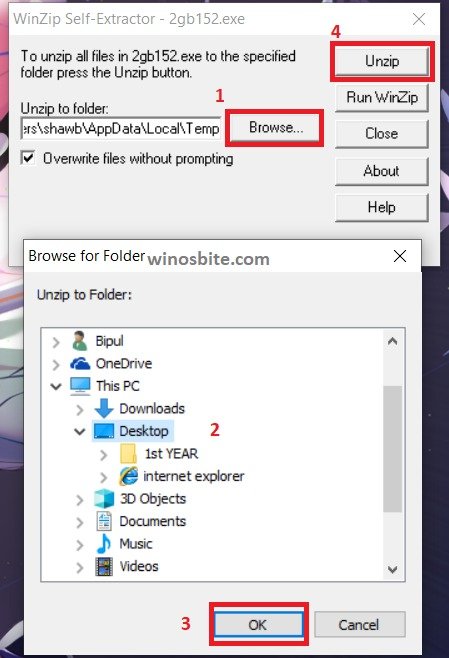
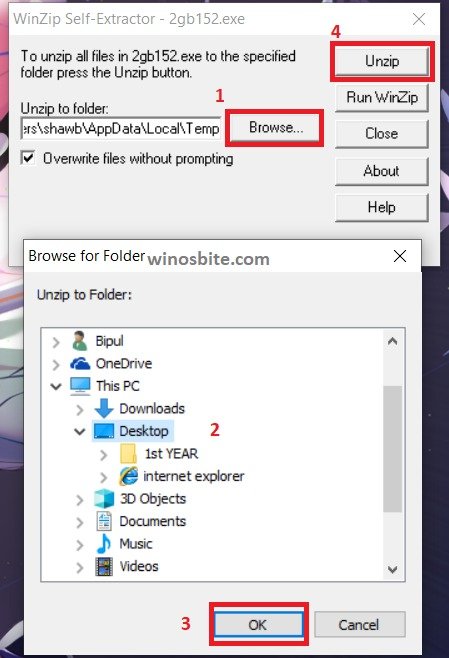
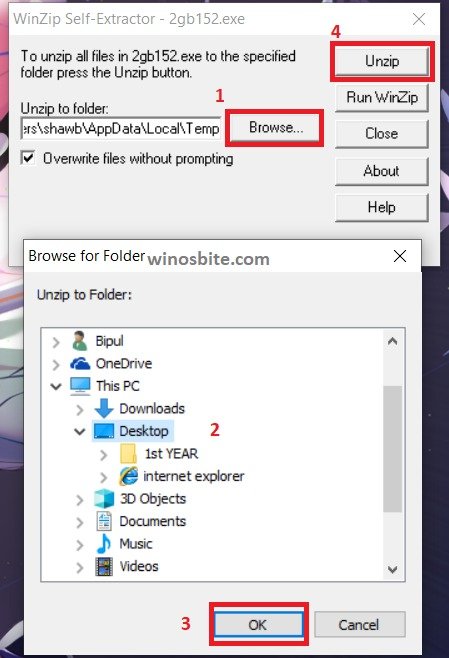
2. After the unzip process is completed, you will see 5 files among which you will find an MSSTDFMT.DLL file, right-click and Copy it
3. If you have a 32-bit Operating System, paste it in: C:\Windows\System32\
If you have a 64-bit Operating System, paste it in: C:\Windows\system\syswow64\
(To know your system type, you can refer to the method below)
4. Run command prompt as administrator as we did in the method 1
5. In the command line, type one of the following command- (First one if you have 32-bit OS, Second one if you have 64-bit)
regsvr32 c:/windows/system32/msstdfmt.dll
regsvr32 c:/windows/syswow64/msstdfmt.dll


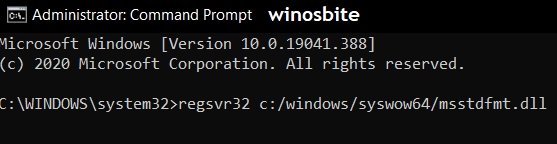
Press ENTER after the desirable command
6. Close the command prompt and restart your PC, the issue should be fixed now.
To know the system type (32-bit or 64-bit):
1. Press Windows + I to open the Windows Settings
2. Go to System



3. In the left panel, click on About, and your system type will be displayed in the main panel.



Reinstall the Program
If all of the above methods are not able to fix the issue, then I would suggest uninstalling Visual Basic and install fresh software to get rid of this issue.
Alternatively, you may try to download the cumulative update rollup for the Visual Basic 6.0 (Service Pac 6) to give it a try. Note that your system must have a minimum Windows Installer 3.1 or later version to get it installed properly on your system.
Conclusion
I hope the above method was informative and helpful. Kindly leave a comment below or contact us if you have suggestions or queries for us.
Other similar files:

