One of the most useful features of a personal computer is compression, and it can be used for business and other personal works both. While working with your computer, you might need to use the decompression or compression of the big files. WinRar is the best application you will get which comes for free and in a paid version too.
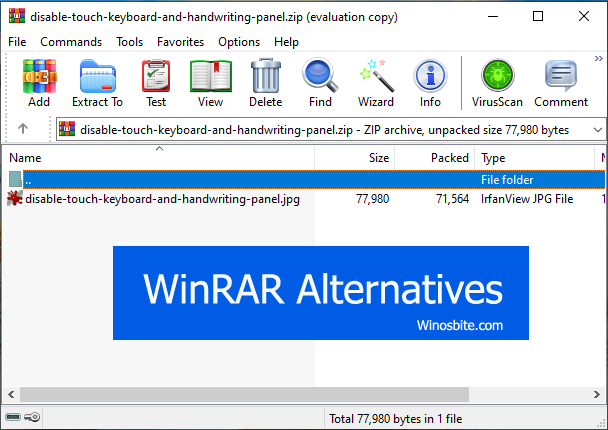
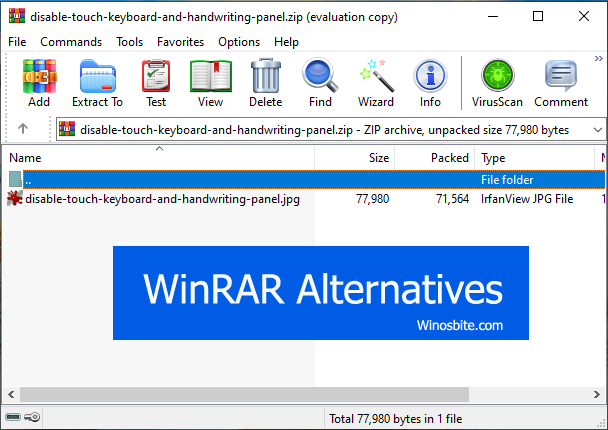
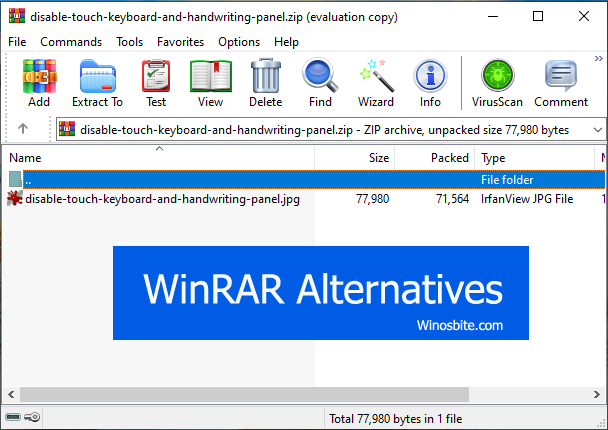
However, if you are not that satisfied with WinRar, you will find several other options that come free and in open sources. Also, these alternatives are efficiently equipped with better features than WinRar itself. You will get MAC, Windows, and Linux support with the alternatives. So, let’s not wait, and check the applications in the following list.
List of Top Alternatives to WinRAR for Windows
There are several good alternative software available for WinRAR which are free yet comes with more features. Here, is the list of such tools, and hopefully, you will find these useful. So, let’s start reading!
Quick Overivew
7-Zip
This application is mention-worthy at first because it’s free, the best alternative to Winrar and it has a high ratio comparison. This one offers 10% better compression than any other tool in the field. Moreover, when you are compressing some older formats like 7z, you will get compression of 30% to 70%. Also, these numbers depend on the kind of file you are about to compress, and you can simply go for zip files like WIM, TAR, ZIP, RAR, 7z, and GZIP.
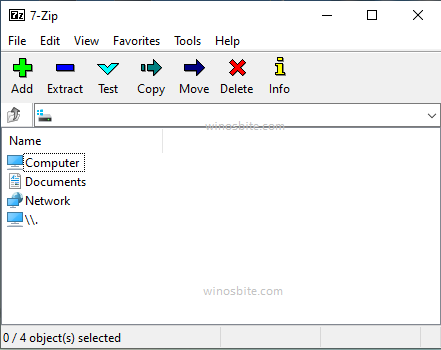
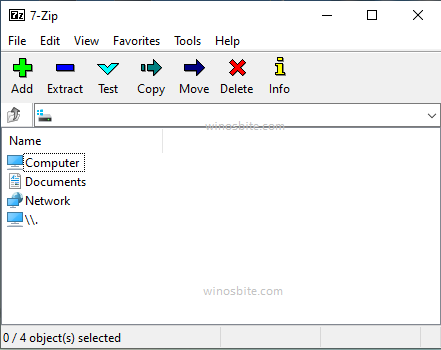
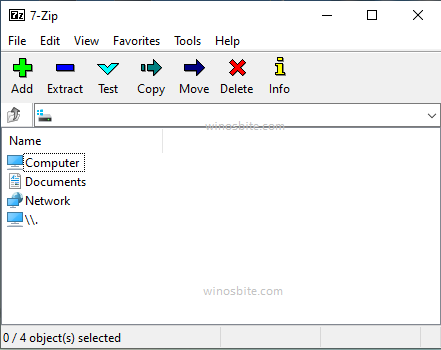
Features:
- Lightweight
- AES encryption
- File Compression
- Benchmarks
Price: Free/Open source
Download: https://www.7-zip.org/
System Support: Windows 10, 8.1, 8 and 7 (both 23 and 64-bit system)
File Size: 1 Mb (for Windows)
PeaZip
This is another WinRar alternative that is based on Open source and the technologies of PEA, p7zip, 7-Zip, PAQ and FreeArc projects. This one is a cross-platform one, which is equipped with the entire feature of WinRar, and even WinZip. It has so many archive formats, ZIPX, GZ, ISO, ARJ, BZ2, CAB, ARC, WIM, XZ, ZIP, PAQ, RAR, TAR, UDF, GZ, ISO,
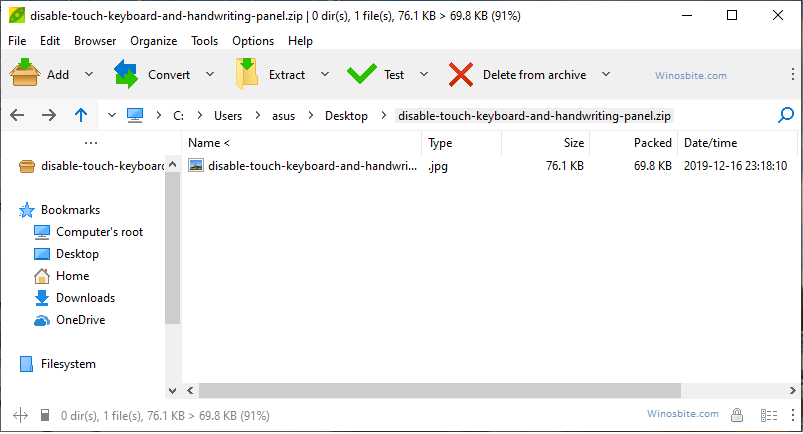
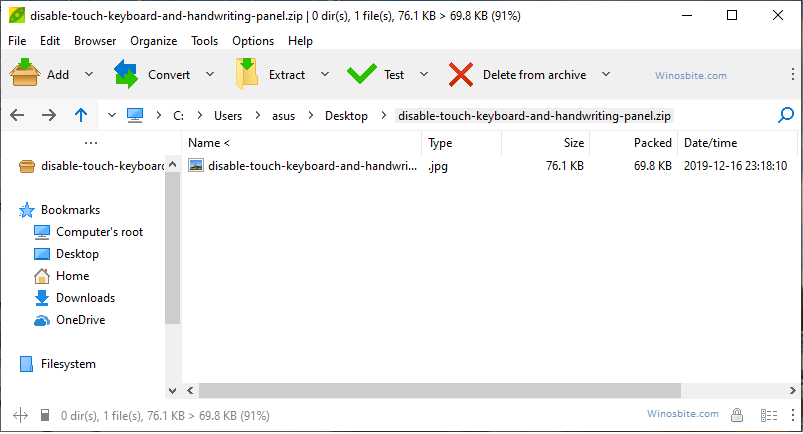
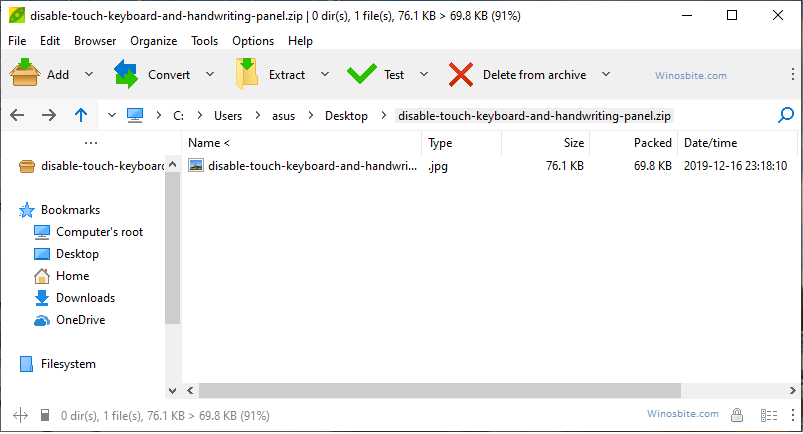
PEA, LHA, and DMG. This application does not consist of any kind of harmful elements and no ads at all. This also a portable package, and the user can use it with simple techniques. PeaZip also provides high and very fast compression, with the support of formats such as ZIP file archives, BZ2, 7Z, ARC, GZ, WIM, PEA, TAR. It also has archive types such as ZIPX, RAR, ACE, and ISO.
Features:
- File management
- Portable
- AES encryption
- Built-in archiver
- Drag n drop
- Encryption
- File Compression
- Compression
Extension Support
- 7z
- Xy
- Zip
- ZIPX
- GZ
- BZ2
- PAQ
- QUAD
Price: Free
Download: https://www.peazip.org/download-installer-p-windows.html
System support: Windows (32 and 64 bit), Linux
File Size: 5.20 to 8 Mb (for Windows)
IZArc
This is one of the best free alternatives of WinRar, and it comprises of several formats of archive such as MIM, NRG, PAK, RAR, TAZ,RPM, TZ, UUE, WAR, TAR, TBZ, TGZ, , XXE, YZ1, Z, ZIP, LIB,ZOO, GCA, GZ,JAR, LHA GZA, HA, IMG, ISO, JAR, LHA, LZH, MDF, PDI, PK3, MBF, BZA, C2D, CAB, CDI, CPIO, DEB, ENC, 7-ZIP, A, ACE, ARC, BIN, BZ2, ARJ, B64, BH .
This is a modern and very easy to use interface, as it gives support to most of the encoded and compressed files, you can also drag and drop the files from one place to another. You can use it in Windows Explorer and can extract, and create archives in the place. You can repair damaged zip, convert one zip to another and so on. With this, you can open the CD images like NRG, BIN, CDI, ISO and so on.
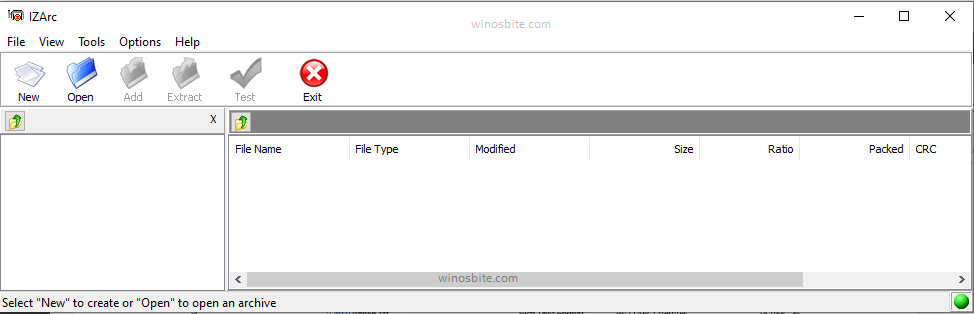
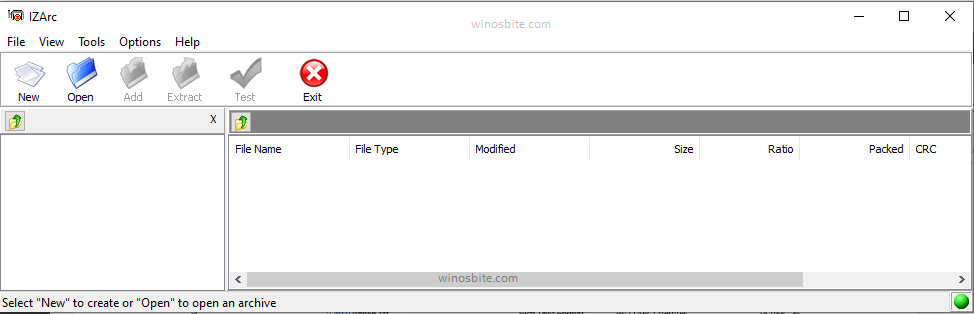
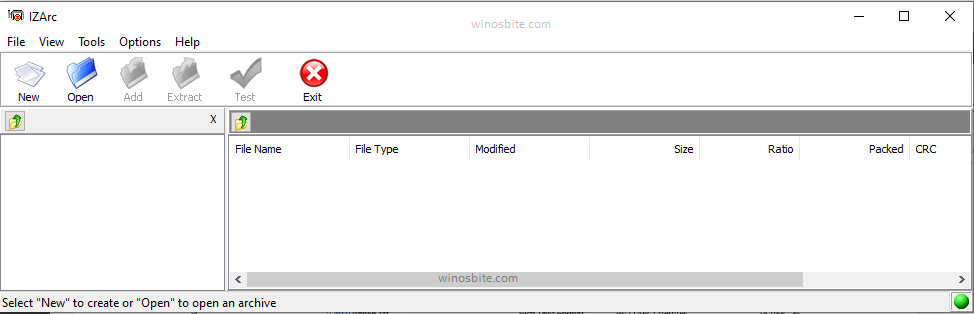
Features:
- Built-in viewer
- Dropbox integration
- Integration of Windows Explorer
- File Compression
- Multiple languages
Price: free
Download: https://www.izarc.org/download
System support: Windows, iPhone, iPad.
File Size: 5.20 Mb
FreeArc Archiver
This is one is also another open-source file archiver and it was built by Bulat Ziganshin. This application uses the PPMD and LZMA. This works with GRzipalgorithms and TruAudio for switching any kind of files, and you can set filters, and it’s capable of removing repetition from any text you input.
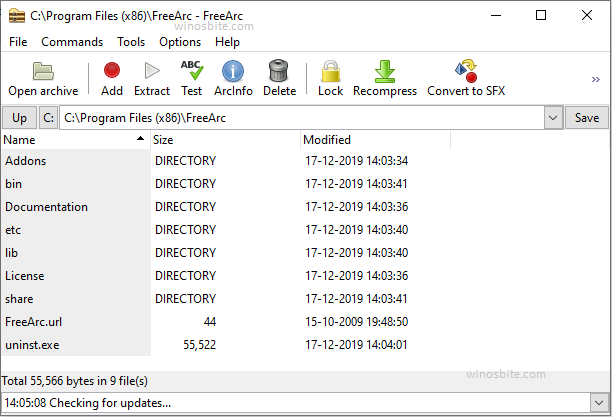
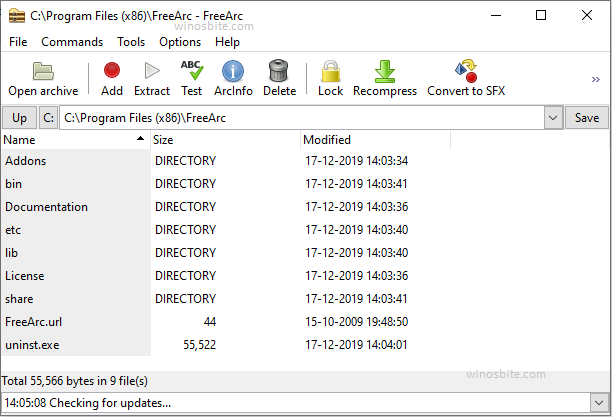
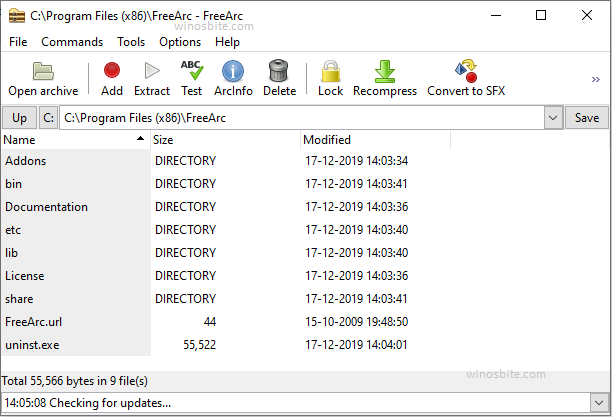
Features:
- File Compression
- Compression
- Portable
Price: Free
Download: https://sourceforge.net/projects/freearc/files/latest/download
System support: Windows, BSD, Linux
File Size: 7.57 Mb(for Windows)
HaoZip
This one is very powerful archive manager, and it’s capable of extracting and compressing files such as NSIS, CHM, DMG, HFS, WIM, DEB, MSI, CPIO, XAR, RAR, ISO, UDF, ISZ, ACE, JAR, LZH, RPM, CAB, Bzip2, ARJ, Z, LZMA, and UUE. This application integrates with the Explorer menu. If you want to create a zip file with HaoZip, this is the easiest thing to do. You just have to select the files, add them to the application, choose the zip and then extract them. You will get several compression options here like, password protection, archiving of multi-volume. The internal view of HaoZip shows the text file contents, without even decompressing them, and there are other features in its tool menu.
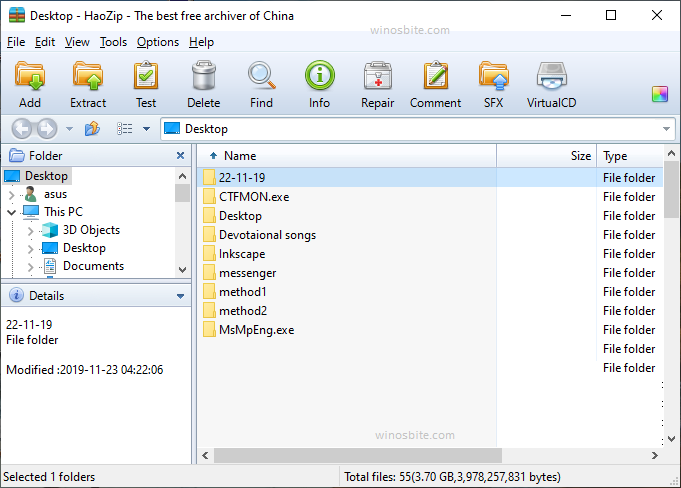
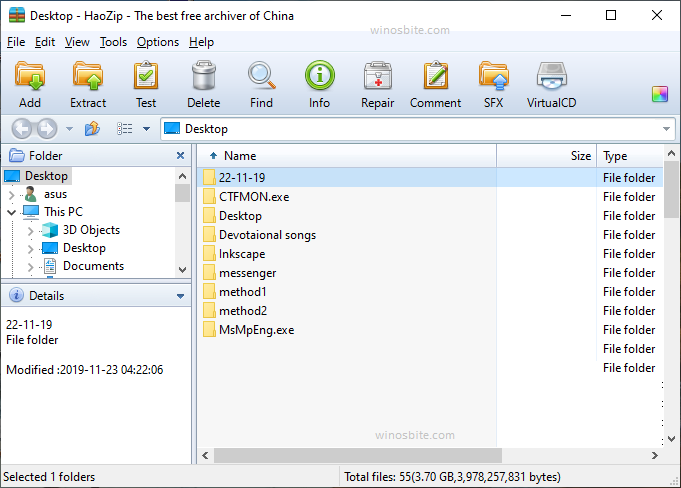
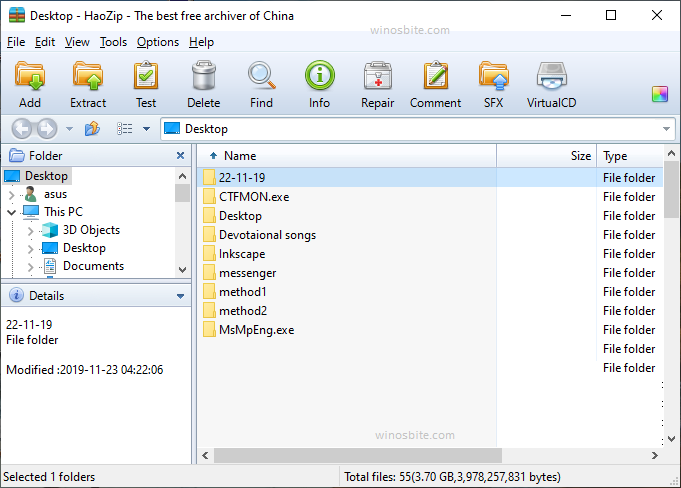
Features:
- File Compression
- Portable
- Compression
Price: Free
Download: https://softfamous.com/haozip/download/
System support: Windows
File Size: 7.32 Mb
Zipware
This application was made to make the task of users simpler than ever. It compresses large to small files into an archive. This is the supporter of several Linux formats, and some of them are gzipped, and tar. This one is free and you can download the application in some easy steps.



Features:
- File Compression
- Compression
- Integrated Virus scanner
Price: Free
Download: https://www.zipware.org/download-zipware.shtml
System support: Windows
File Size: 3.22 Mb
gzip
This file format application is best for decompression and compression. The very program was built by, Jean-loup Gailly and Mark Adler, and it is a free replacement of WinRar and the Unix system as well. The application was built for use in GNU, and nowadays, anyone can make use of it.
Features:
- You can combine more than one files and that can be compressed into the archive
- Has a 10-byte header
- This one is also used with other operating systems
- File Management
- File-archiving
Price: Free
Download: http://gnuwin32.sourceforge.net/downlinks/gzip.php
System support: Windows, Linux
File Size: 116.35 Kb
ArcThemAll
ArcThemAll! It is very simple and easy to handle software, and it can compress folders and files efficiently. You will get extraction and compression of batches of files and folders with just easy drag and drop way. This software uses the mode of UPX compression, and there are other systems too. You will get the support to the archive encryption, creation of self-extracting archives, decryption and much more. This is capable of the configuration of the main elements and the optimization of the usage. These features will give you the time to relax, as you will get various files are formats are supported by ArcThemAll.
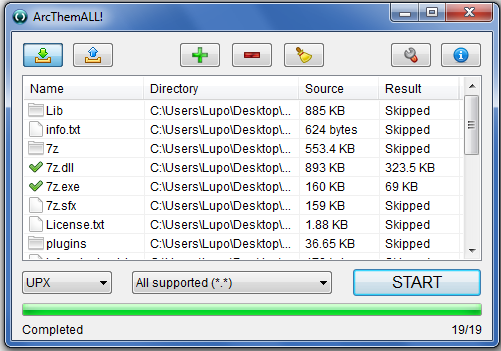
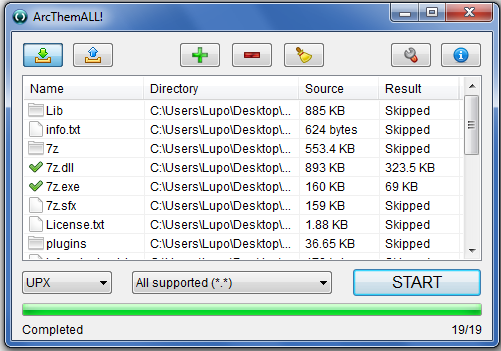
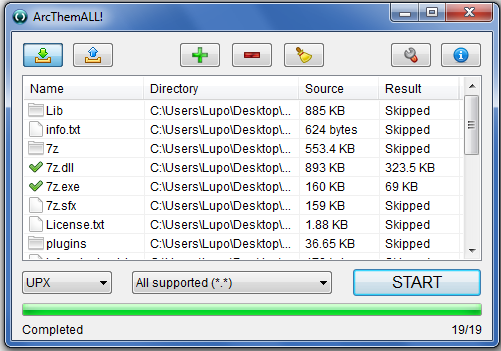
Features:
- File Compression
- Compression
- Portable
- archiving
Price: Free
Download: https://sourceforge.net/projects/arcthemall/files/latest/download
System support: Windows
File Size: 1.65 Mb
WinRar is certainly the best archiving tool, but when users are not getting their satisfactory result from it, then the alternatives are the best thing. You can always check this above-mentioned software and you will be able to find the suitable one for your PC or other devices.
Conclusion
WinRAR is very good software, but it’s not free thus, one may consider free alternative software that works well with the Windows operating system. The above list may help the user to choose the software based on their requirements.


