A hard-disk is the most important part of the computer’s hardware and software. When a disk is healthy everything on a computer works well. There are times when one wants to have a duplicate disk. This helps in saving the work and giving the proper disk management. In such a scenario, Clonezilla comes to your aid. There are three versions of Clonezilla available and among all Clonezilla live is the popular one for single user/system. It’s a perfect software for disk cloning and also used for system deployment.

Clonezilla is a must for every Windows computer as it permits image restoring to multiple devices at the same time. This way the same information is distributed. It also supports systems like FAT 12, FAT 16, NTFS, Chrome and much more. Any data on Clonezilla is secured by 256 Encryption. Clonezilla is the best available option for any windows computer. However, there are others who work on the same principle and are equally if not fully effective.
The best part about Clonezilla is it has a Bare metal restore feature. That means, if your disk is erased by a virus then also it can be restored. Below listed Clonezilla alternatives have such features with a user-friendly interface.
List of Best Alternatives to Clonezilla
No doubt it’s a good tool, but several alternatives to Clonezilla software are available in the market which is free yet offer similar features. This is the best but there is many other similar software. It is up to you to choose the best alternative for you. These options allow users to make a better and informed choice.
Quick Overivew
EaseUS todo backup
This is developed by EaseUS and it works well with windows desktops. It is a back-up and disaster recovery software that helps in PC cloning.

Key features.
- It is loaded with a streamlined interface which makes it easy to use.
- It makes the back -up of your essential files. In the long run, it saves your time as well as data.
- This backup gives protection to your data with a one-click instant recovery option.
- One can also schedule and run back-up according to your time.
- It makes full as well as partial disk partition sector by sector. This can help in replacing your old disk.
- Sometimes after a crash data gets lost. It is not the case with easeUS as it recovers your whole system.
- It also makes copies of files of different formats that can work on a single system.
Interesting fact
It is full, incremental and differential back-up software which makes it healthy for the windows system.
System support: It works with windows 10.
Price: It is free.
Download link: https://www.easeus.com/
File Size: 92.7 Mb
Win32disk Manager
This is the second most ideal alternative after Clonezilla. It is a software tool that allows you to have an exact image backup of your hard drive.
Key features
- All information is on the disk drive and win32disk restores image backups.
- It works as a removable media.
- This also gives the provision of raw reading and writing. It makes it easy to make a new disk as well.
Interesting fact
It is the most used tool for a windows desktop.
System support: It supports Windows 7,8, 10, 2008, 2012,206 and Windows XP.
Price: It is a freeware.
Download link: https://sourceforge.net/projects/win32diskmanager
File Size: 108 Kb
HDClone
This is a good and the most efficient back-up tool for windows. It is an efficient file image-maker. HD Clone becomes vital if you are on windows desktop. HD Clone is optimum as it is specially made for windows computers.

Key features
- It is the best back-up software as it comes with an inbuilt safe rescue system. This saves all your files without any external support.
- HD Clone makes a complete copy of Windows software and windows operating system.
- In case of a crash, one can always recover the system with saved back up.
- This works with a proper proprietary format and helps to enable proper risk management.
- HD Clone is an independent partition scheme, file system, and operating system. This works well with your windows desktop.
Interesting fact
This is the ideal system for windows.
System support: Works with windows 7.
Price: It’s free
Download link: https://miray.del/products/sat.hdclone.html
File size: 75.5 Mb
Minitool drive copy
It is made by MinitoolSoftware for Microsoft windows. This is a professional solution for disk and partition copy management. It works on every windows computer. What more, it can copy the entire hard-drive or can be used to take the whole disk-backup.
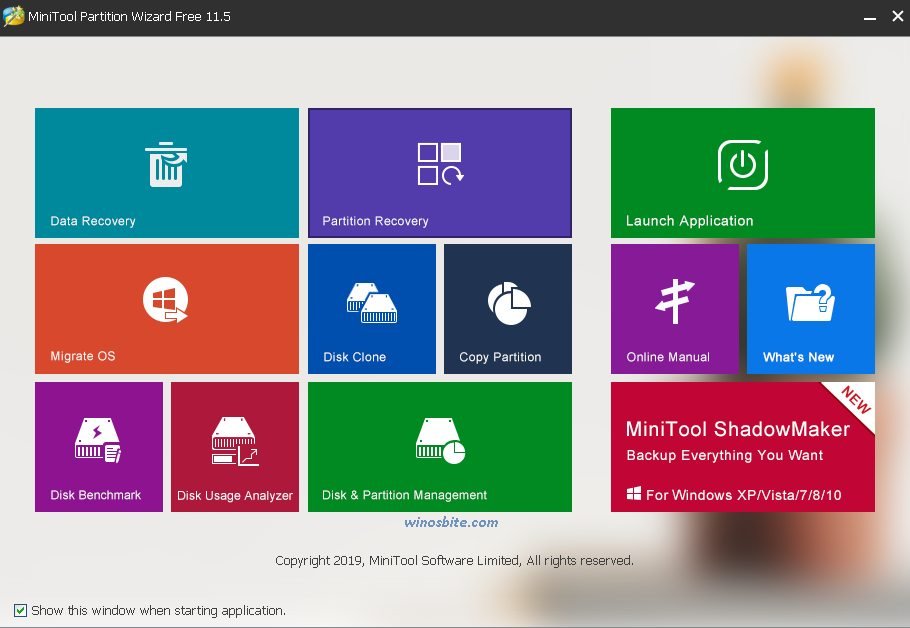
Key features
- Anyone who uses a mini tool drive can copy disk with ease and simplicity.
- Sometimes one wants to have a disc copy. This allows users to make a disk to disk copy. It allows you to have a seamless copy between the two discs.
- It works on a partition to partition copy model. In the sense that it works differently on every partition.
- This is happening with and without resize.
- When it is done without resizing, it saves all your work.
Interesting fact
It is made for private as well as non-commercial use solely.
System support: It works with Windows XP, Vista, Windows 7, 8 and 2000,
Price: It is totally free.
Download link: https://www.minitool.com
File Size: 45.8 Mb
EZ Gig IV Cloning Software
This is the most potent and easy to use cloning software variant to date. It is unique as a hard drive can be cloned with 3 clicks only.

Key features
- Sometimes one needs an exact copy of a hard drive. In case it gets damaged, there is always a back-up.
- EZ gig specializes in making the exact copy of one’s hard drive.
- It works with the bootable USB drive too.
- E-mails may not always be replicated but with EZ gig, one can clone e-mail too.
- It is excellent software if you want to copy everything from documents, address books, e-mails, etc.
- It also copies from old to new hard drives.
- In bootable mode, it can work on every windows computer.
Interesting fact
This is a good and free hard drive cloning software which is very popular with users.
System support: It works with all windows variants.
Price: Free
Download link: https://www.apricorn.org/upgrades.ezgig
File Size: 24.34 Mb
FOG cloning
It doesn’t sound like cloning software from its name but it is an alternative to Clonezilla. It works on the open-source tool. It works with Window XP, Vista, 7 and 8. Plus, it comes with additional features like a hard-disk tests, scan and more.
Key features.
- This is different from other cloning software as it can install printers too.
- This is imaging software that uses TFTP and PXE for all works.
- Fog also does simple snap-ins.
- It has an interface that is very user-friendly and anyone can use it with ease.
- When you need to import host, look no further then fog as it automatically imports host to a database.
Interesting facts
This works well for small business owners.
System support: Windows XP and Vista, Mac OSX, and Linux
Price: It is available for free download.
Download link: https://www.osalt.com/fog
File Size: 15.2 Mb
Disk2vhd
This is yet another replacement of Clonezilla as it works well on any windows computer. It is made by Microsoft windows sys internals specifically for Windows systems. It basically works on the concept of Virtual Hard Disk.

Key features.
- It makes the vhd (Virtual Hard Disk) from the physical disk itself.
- This disk can be used easily on Microsoft virtual PC. Being virtual in nature, one can use it from anywhere.
- This also allows the users to make vhd on the local volume itself.
- At the same time, it runs disk2vhd on any available online windows system.
- One can also attach to the via windows 7 computer.
Interesting fact
This is the most useful software for every windows computer.
System support: It works with Windows vista.
Price: It is free for download.
Download link: https://docs.microsoft.com/en-in/sysinternals/downloads/disk2vhd
File Size: 879 Kb
Fwbackups
It is the most powerful and feature-rich cloning software. This works in an open-source format which makes it useful. It works well with Windows computers.
Key features.
- It has an interface that is potent as well as user-friendly. Anybody can use it.
- Sometimes you need to back up the documents but don’t have time. This is not the case here as Fwbackups can back up your documents from anywhere.
- It is very easy to share it with other Windows users.
- One can also choose their own backup configuration.
- This gives you the optimum result with your backups.
- It is possible to back up any file in the USB.
- This USB can work on any computer.
- When one is busy it allows you to program the backups so that it can be done even if one is not there for it.
- It only copies the latest changes instead of the overall disk.
- This saves time and can be done quickly as well.
- It also permits you to choose a backup from the dates list within the computer.
Interesting facts.
It is good for home as well as work computers.
System support: It works well with Windows XP and Linux
Price: It is free.
Download link: https://www.diffingo.com/oss/fwbackups
File Size: 22.4 Mb
Rescuezilla
Rescuezilla is your topmost software for your Windows computers. It gives a complete data recovery solution for any windows computer.

Key features
- It is loaded with a bare-metal restore feature which allows the easy system restore.
- Resucezilla is the only cloning software that also works as an antivirus.
- This comes loaded with internet access having a complete browser feature.
- It is also possible for you to recover deleted documents and pictures.
- This can run from the USB itself.
- It is possible for you to have a complete functional system backup.
- When there is a sudden meltdown computer can run within 10 minutes only.
- It is also good at rebooting machines very quickly.
- One can also have access to files even after you cant log in to the system.
- It has a download size which is very small and takes up very little space on your computer.
Interesting fact.
It works so well that it has over 2,000,000 downloads.
System support: It works very well with windows 7
Price: It is available for free download.
Download link: https://rescuezilla.com
File Size: 87.3 Mb
Macrium reflect 7
It is the latest entrant in software cloning technology. It works really well with Windows computers. This is a must for every Windows user who is looking for innovation in design.

Key features.
- There are many images on the system and Macrium allows the users to make differential images.
- Sometimes a system won’t simply boot making it hard to do work. With Macrium, it is possible to restore a non-booting system.
- This improves the health of the computer
- A disk cloning becomes necessary when one wants to have the same files on another system.
- This does just that as it has a direct disk cloning feature. All the contents are copied and can be transferred on to a new system.
- It also permits users to schedule backups and incremental backups as well.
- This also boosts the system in HyperV-VM mode instantly.
- Most importantly it gives protection against the ransomware.
- It also allows you to have an encrypted backup system.
Interesting fact.
This is very good for the commercial as well as personal use.
System support: It works well with Windows 7, 8 and 8.1
Download link: https://www.macrium.com/reflect
File Size: 101.9 Mb
Conclusion
It won’t be wrong to say that technology has changed the face of everything. So even cloning software has undergone changes. In the long run, this has made the field more competitive and edgy. Now that one knows there are other options it allows you to choose one which meets all your requirements.
These are details of some of the best alternatives over Clonezilla. This runs very well on Windows computers.
Time is right to make the best and informed choice.


