Discord is a VoIP technology application, used by video game communities, although this application is currently used by other communities. Over time it included calls and video calls for better communication between users, therefore, it has become in one of the applications most used by video game communities, with more than 1,000 verified servers.

I have prepared a list of Discord alternatives that work with Windows, macOS, and Web browsers. It allows you to communicate in text, image, video, and audio while playing games online.
Quick Overivew
Features of Discord
- Make a server or join one: Chat rooms/groups on discord are called servers. One personal server can hold a maximum number of 250,000 users.
- Connect your discord account with other apps: Discord is mainly targeted at gamers, so naturally, you can connect your Steam, Blizzard, Twitch, and Xbox account.
- Join voice and video chats, share screen and images: High quality, low latency video, voice, and streaming is one of the most attractive features of discord.
- High customizability: You can easily customize your server with virtually unlimited possibilities. It’s so much that we can’t describe them all here.
Top Alternatives to Discord
List of software like Discord that can be used to chat over Windows, Android, and iPhone. Try these Discord alternatives to start chatting:
TeamSpeak 3
The focus of the Teamspeak 3 program is quite broad, as is its target audience. It can be used in a large and serious company, between members of an organization, to jointly solve any problem that arises at work. But this program is also popular with players who play various multiplayer games.

Key Features
- The program has a very easy and intuitive user interface, which does not require much time to understand
- It provides really good communication between users, without overloading the processor, as other similar applications do.
- You need the minimum equipment to use this software, and more precisely, you only need headphones and a microphone, or a headphone.
- The software can interact with absolutely all operating systems, which is very convenient (no need to organize dances with a tambourine for a proper setup).
- Audible alerts when there are changes in the meeting room. Customize the appearance of the program by installing themes
Highlights
TeamSpeak 3 is primarily aimed at video-game players who communicate with each other while playing online games. Additionally, this software can also be used by employees of various organizations for conferences and meetings.
Official Website
File size: 84.9 MB
System support: Windows, macOS, Linux, and iOS
Mumble

This application can be termed as a voice over IP service, which is particularly designed for use by gamers. This tool uses a client-server architecture, which allows different users to talk to each other on the same server. This is precisely the reason why you install Mumble on a VPS.
Key Features
- The management of the server is very simple, thanks to a simple and clean interface.
- It has great sound quality. For this use the Opus codec. It is designed for efficient encoding of both voice and general audio in a single format.
- It has low latency. Latency refers to the time that elapses from the sender saying something until the receiver listens to it.
- Another interesting feature of having your Mumble server in a VPS is precisely security and privacy.
- Communications between client and server are made via TLS, while audio travels through UDP encrypted with AES.
- Mumble also allows identifying who is the player who is speaking at the moment.
Highlights
Allows for positional audio. This feature modifies the audio based on the relative position of the different players in the game. This allows a sense of both direction and distance. That is, you will be able to distinguish if the players are on your right or your left.
Official Website
System support: Linux, Microsoft Windows, macOS, Android, iOS
Riot.im
This is a chat client application for Gnu / Linux and other operating systems. It is a lightweight chat application that will offer us different interesting features to users. Riot is a completely open-source, and all the code is published on GitHub for anyone to see and expand.
Key Features
- it is a cross-platform application. It is available for the main operating systems, that is, Gnu / Linux, Microsoft Windows, macOS, Android, or iOS.
- It will allow us to create a group of members to communicate with multiple users at the same time.
- We may share files as attachments that we send to chat members.
- It will also give us the option to organize voice and video conferences using the Riot.im client application.
- You can increase your productivity by customizing notifications to suit your priorities.
Highlights
We can have individual conversations or with a group of users, there really is no limit and can join together without the need for an invitation or abandon the ongoing group calls.
Official Website
File size: 72.3 MB
System support: macOS, Android, and Windows
Overtone
Overtone is also easy to configure and does not require a lot of processing power to run. This tool is completely free and supports group and voice chats, text messages, and social chats. For example, you can join chat groups of users who play a certain game or have the same interests as you.

Key Features
- The interface of this application is quite understandable and the platform prioritizes the gaming community.
- The communication on this application is powered by Vivox, for its quality which is appreciated all through.
- You can also communicate with other players through text messages, group chat, and social chats.
- With this application, you can invite other members to join your team or party.
- You can create a party to play a particular game and include members of that party who have a similar goal in mind.
Highlights
You can chat directly with the developers and give them feedback on the platform. This helps them improve the functionality of the application based on their feedback.
Official Website | Android
File size: Varies with device
System support: Android, and Windows
Steam Chat
Steam Chat is a game distribution platform. In fact, it is the most popular online game store out there. It is entirely dedicated to Steam’s friends and chat aspects. It is completely free and does not offer payment terms. Steam Chat keeps your chat encrypted and provides decent voice quality.

Key Features
- The Steam Chat user interface is very easy to use and looks attractive and can create a group chat.
- You can create an invitation link to send it to your friends and ask them to join Steam.
- You can have your friends send you an invitation and you can accept the invitation to add them to your friends’ list.
- You can connect your Steam account with Facebook to see your Facebook friends who use Steam Chat.
- You can select all Unicode emojis from the client, but you can also use the custom ones added by the server administrator.
Highlights
Steam Chat has two different tabs for chats and groups. Chats is for talking to one person, while Groups is for gathering friends in one place. It is very easy to create a group. You can open a chat with someone and add others directly there.
Official Website
File size: 1,537 KB
System support: macOS, Android, and Windows
Troop Messenger
Troop Messenger is a unified business messaging solution that is designed to empower and enhance team communication and collaboration. It allows you to form your workgroups, talk to your colleagues, and share files. The software provides organizations and businesses with a unique instant messaging system that allows users to get in touch and discuss business and projects.

Key Features
- It connects users to anyone within their business, regardless of location or time zone, making it an ideal collaboration tool for organizations.
- Users can take advantage of advanced features, including virtual meetings, audio, and video calls, screen sharing, and much more than doing.
- Quickly turns on and connects you to another member of your organization at the perfect speed.
- The application also includes basic functions such as group chat, file sharing, contact search, bridges, exhaustion, analysis, unlimited users and video calls, etc.
- An ideal collaboration tool for organizations and easily operate in multiple locations or employ a vast online workforce
Highlights
This quickly turns on and connects you to another member of your organization at the perfect speed. In addition to that, it is very secure and offers all the security features.
Official Website
File size: 87.5 MB
System support: Android, and Windows
RaidCall
RaidCall frees you from having to worry about creating and hosting a server or paying for one. It is a lightweight program that runs quickly on a computer and requires little space and processing power.

Key Features
- It is a VoIP application with good voice quality. Voice chats are clear thanks to the voice codecs that the application uses, including Speex.
- Speex dramatically reduces latency, reduces noise, and promotes audio quality so it’s smooth, crisp, and clear.
- You can even create groups/channels for your team and it will give you space where you can invite people.
- You can have your channel password protected and be selective about who you want to allow to enter, or simply open the channel to the public for a chat room.
- You can manage groups and channels but filter visitors, kick them, have a blacklist, etc.
Highlights
There is an achievement system, based on the time you spend in the system. You receive credits called Gold and Silver for every hour you stay online. Then you can get badges that can honor and decorate your virtual personality.
Official Website
File size: 6.62 MB
Slack
Slack is one of the widely used professional team chat apps in the world today. Its interface is very easy to use and you can set up multiple work teams with your colleagues. In addition to text messages, you can make voice calls and send files in chat.
 x
x
Key Features
- This business communication tool works as a team chat.
- As administrators, we will have the possibility to customize our chat channel to the maximum, with availability on ios, mac, windows, and android.
- We can incorporate different Chat channels (which can be accessed by all members of a team), as well as private groups.
- It incorporates the possibility of sending private messages to all users who are part of the chat.
- It allows us to share documents stored in the cloud through Google drive.
Highlights
It has integration with dropbox to add files, also to back up other files that have been uploaded, and it has integration with other tools such as tello which is a productivity tool.
Official Website
File size: 68.4 MB
System software: iOS, Mac, Windows, and Android
Mattermost

Mattermost is a self-hosted open-source Slack clone, licensed under the MIT license, which allows you to avoid locking yourself into a proprietary SaaS model (Facebook, Gmail, skype, etc.). Mattermost is compatible with Slack so the transition of your users can be smooth.
Key Features
- Share messages and files on different platforms, including PCs, phones, and tablets.
- Continuous archiving and instant search, and supports notifications and integrations with your existing tools.
- All communications concentrated in one place, easy to use, searchable, and accessible everywhere.
- Drag and drop to share files: easy download (access all your files and corporate media on the platform of your choice), target your sharing.
- Configuration integrations with your favorite tools to receive concise code updates, support requests, service outages, and other events you want to monitor.
Highlights
Designed for your “Datacenter”: hassle-free deployment (installs behind your firewall, on a single server, or allowing high availability configurations thanks to multi-server mode), and also works with your existing systems.
Official Website
File size: 158 MB
System supports: Linux
Tox
This tool is a secure messenger that comes from a group of hackers who think it is important to protect yourself against the rise of government surveillance programs, promise an easy to use application and guarantee that your communications will never be intercepted by third parties.

Key Features
- The encrypted connection that guarantees your privacy.
- Point to point connection, without going through servers.
- Supports group chats.
- Messaging, video conferencing, and voice calls.
- It is an open-source development.
Highlights
Tox is very similar to a P2P client (peer-to-peer) when you install the application a unique link or ID is generated that identifies you, before your nickname, is the one you have to share with your friends to be able to establish communications.
Official Website
File size: 15.8 MB
Ventrilo
If you are looking for a minimalistic, free of cost, and lightweight VoIP software, Ventrilo is what we would definitely recommend. Initially released 17 years ago, Ventrilo is still updated to be totally compatible with new operating systems and provides a secure server.
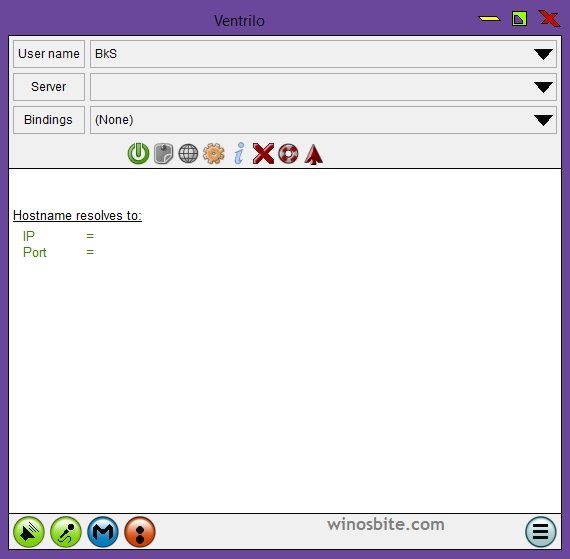
Key Features-
- Ventrilo boasts its superior sound quality with minimal latency and CPU usage which provides plenty of advantages for hardcore team multiplayer gamers.
- Ventrilo uses secure data servers. This provides for sufficient internet bandwidth, maximum uptime, and power backup whenever necessary.
- Ventrilo supports 32-bit and 64-bit Windows along with Apple’s OS X and Linux.
- Very simple user interface along with tutorials for first-time users.
File Size: 7.69 MB
Skype

It is hardly possible that you haven’t heard of Skype before. Let me tell you one thing, this award-winning, immensely popular telecommunication application can easily be used as a discord alternative. The best thing is that you don’t need to worry about bugs, security, and quality issues as we are talking about an application that is used all over the world by millions.
Key Features-
- Connect with 50 people over voice or video for free.
- Live subtitles: You can read the words the other party is saying over a real-time session.
- Call recording, screen sharing, text-chat, and easy to use UI are some plus points.
- Regularly updated, secure, and is available on a handful of platforms.
- Available with a full set of features on Android, iOS, Mac, Windows, Linux, and even Web.
File Size: 67 MB
Conclusion
There are several similar software to Discord that can be used on Windows, Mac, and Web Browser. All you have to select the best alternative to Discord from the above list and start communicating for free!
Other Similar Software
Hope you like the above list, if you know any other apps like Discord then do let me know below.


