An original Attrib.exe is a useful command-line tool that is used to assign attributes on files. It is not malware but may corrupt or show application error and this issue can be fixed easily.
Attrib.exe is a windows system file, with a .exe extension denoting it to be an executable file. It is provided by Microsoft and comes with the Windows operating system. Almost all the computers with the Windows OS installed, have this file in their system.
Quick Overivew
File Size and Location
Located in the C:\Windows\System32, Attrib.exe has a file size of19.0 KB (19,456 bytes) and occupies 20.0 KB (20,480 bytes) space on the disk. The size differs with different versions of it, so the size mentioned here may be different from the exe file in some other system.

Quick Overview
| Filename: | attrib.exe |
| File description: | Attribute Utility |
| File version: | 6.1.6700.16385 |
| File Size: | 18.0 Kb |
| Product name: | Microsoft® Windows® Operating System |
| File type: | Executable Application |
| Copyright: | Microsoft Corporation |
| Language: | English |
What is Attrib.exe
Attrib allows the user to change the attributes of a file. This file, in the command prompt, displays all the attributes of a given listed file. File attributes are basically the data or information associated with files like creation date, size, etc. this file allows the users to make changes in that. It allows the user to decide what attribute a file should have from read-only to hidden.
Here is how to find large files using the command line.
Uses of Attrib.exe
Attrib.exe is used to allow users to make changes in the attributes of a file, i.e. in the metadata of the file and in its additional information. First provided with the Windows Vista, not a single version has windows has been made without this file.
Attrib.exe in the command prompt helps the user to view all the attributes of any listed file of the system.
Its syntax being “attrib [{+|-}r] [{+|-}a] [{+|-}s] [{+|-}h] [{+|-}i] [<drive>:][<path>][<filename>] [/s [/d] [/l]]”. we can set or remove the file attribute of a given file using “+” and “- “respectively.
This file provides us with these four attributes-
Read-only – r: these ones can only be read but are unchangeable.
System – s: this denotes that the attributes can be read-only by the system.
Hidden – h: they’re basically hidden from the directory.
Archive – a: these are used while copying or backing up files.
To see the attributes of a file, a user needs to right-click on it and go to properties. There, in the general tab, one needs to go to the bottom of it, and there, they will find the attribute option. In front of the attribute option, they will find the option to select the attribute or make changes in the metadata of the file. One can easily find this file in the processes tab of the task manager.
Is Attrib.exe harmful?
Attrib.exe isn’t harmful as long as it is located in its specified path, but as soon as the file gets hidden or can’t be found in the specified file location it might be harmful.
A genuine Attrib.exe file property should looks like this:
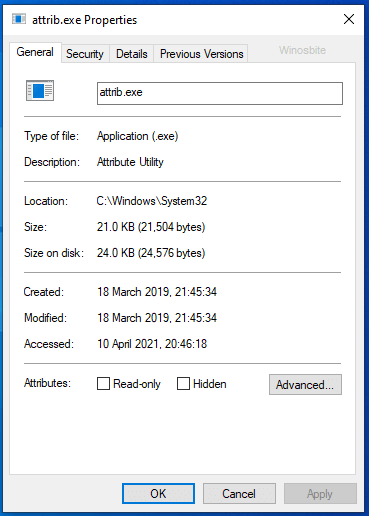
Common errors
Attrib.exe is a trustworthy file and isn’t considered harmful. But it might cause some problems, and it might display error messages on your PC.
The most common error messages displayed by Attrib.exe is-
- “Attrib.exe- Bad image”
- “Attrib.exe application error.”
- “Attrib.exe could not be found.”
- “Attrib.exe couldn’t be installed.”
How to fix a corrupt Attrib.exe file?
Sometimes attrib.exe displays error messages because of corrupt files. Most of the time these corrupt files are fixed by either restoring the PC to the previous version by using “system restore” or by performing a window update.
If these processes aren’t able to fix the file’ then we use the system file checker tool to fix the corrupted file.
To fix the Attrib.exe error, run the SFC (system file checker) command:
- Press Ctrl+C button together
- Type cmd, and press shift+ctrl+enter.
- A pop-up window will appear, click on Yes
- Now sfc/scannow and press the Enter button

- SFC will scan attrib.exe file errors and all other file errors in the system.
- Once the scan is over then restart the system.
This will fix the corrupt files present in attrib.exe and will end all the error messages displayed by it on your PC.
Or, else you may watch this video:
Sample Attrib Command Line
A sample command-line program for displaying the attribute of a file using the attribute/? Syntax and attrib.exe file is:
- attrib +r sample.txt: This command will add a Read-only attribute in sample.txt file
- attrib myfolder: This command will show the existing attribute of the folder called myfolder.
Similar files:


