The Bourne Again Shell or bash.exe is a command tool that can be used to execute the bash shell. The bash shell is typically distributed with most Linux and GNU systems and is a variant of the Unix shell. Although, the bash.exe can also be found in Windows OS too.
Quick Overivew
File Size and Location
Unlike other processes, the bash.exe is located under C:\Windows\WinSxS\ directory, whereas the average file size of the bash is 49 KB. If you find multiple copies (not more than 03) then also it is safe. It is common to have 3 files of the same process in Windows 10.
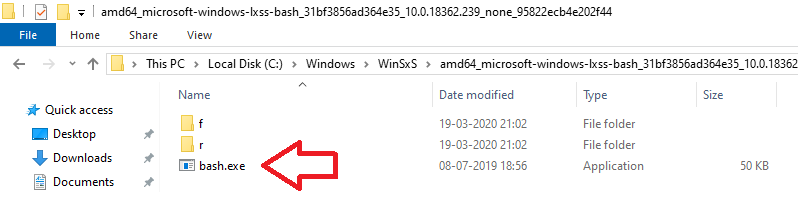
Bash.exe is not an essential process for the Windows Operating System, but it does locate under C:\Windows\WinSxS\amd64_microsoft-windows-lxss-bash_31bf3856ad364e35_10.0.18362.239_none_95822ecb4e202f44 directory.
Many users have mentioned that bash.exe comes while installing the Prey application on their system. If you are using Prey application then in that case bash.exe will be located under the C:\Prey\platform\windows\bin\ folder.
What is Prey?
Prey is a useful application that can secure your laptop or mobile from a remote location. It also offers anti-theft and data security options. Here is the official website of Prey.
Uses of Bash.exe in Windows?
Akin to all Unix shells, Bash can:
- Piping and filename wildcarding.
- History substitution.
- Command in-line editing.
The bash shell is the standard shell for most Linux distributions and it is sh-compatible with some additional incorporations of a few convenient qualities taken from the Korn shell and the C shell. Bash supports basic debugging, signal handling among many other features, and it has several utilitarian improvements over sh when it comes to both programming and interactive usage. The improvements included are:
- Job control is implemented by default and there is unlimited sizing of index arrays.
- Command history
- Can run almost any sh scripts with zero modification.
- Supplies conditional execution.
While PowerShell is Microsoft’s primary command shell, the addition of bash to Windows 10 means that open-sourced developers can finally enjoy the native Linux capabilities, rather than having to undergo the tedious process of dual booting with Ubuntu only to enjoy those benefits.
The combination of Windows with a Linux environment allows for more creativity while programming. Not to mention, bash has a separate mode as an interactive shell which entails:
- Command execution upon reading.
- Bash can read startup files.
- Bash can periodically check files.
Bash also has several new I/O features that aren’t present in sh, such as:
- Lines terminating in a backslash can be read.
- Prompts can be displayed on the terminal before a read.
- Lines are echoed exactly as input without escape processing.
Bash is a command processor that generally operates in a text window, permitting the user to type active commands. With the bash shell, it’s quicker and easier to write a shell script, and its start-up is very fast. For those already familiar with using interactive shells, bash is an extremely efficient shell scripting language.
Is it Safe or a Virus?
In general, Bash.exe is considered as a safe file, however, if it is located in any other location apart from C:\Windows\WinSxS\ or C:\Prey\platform\windows\bin\ then it might looks suspicious. If bash.exe is consuming high CPU or disk space then a complete system scan be recommended.
Similar files
Bfsvc.exe, DecodeProcess.exe, Nessusd.exe, hppsdr.exe

