Find the 10 best alternatives to Animoto that can be used to make photos and video slideshow. Animoto gained popularity as the intuitive, cloud-based solution to video creation using photos and clippings.
Photographers, students, teachers, marketers – every embraced the user-friendly service where you can customize and create high-quality videos without professional editing skills. It primarily targets the small-scale business market and freelance users.
Moreover, it offered the essential tools to make video without consuming system resources heavily. It is available online across different platforms and devices, from desktops to phones and tablets.
General Information
- Supported devices: Android, iOS, Web Browsers
- Deployment: Cloud Server, Offline
- Supported languages: English
- Animoto Integration support: Lightroom
Reasons to love Animoto
Animoto is user-friendly and offers a host of customizability features, including color schemes, font collection, story boarding options, and convenient exporting files to social media platforms. The best bit is it provides a music library featuring over 3,000 commercial tracks you can include in your video content. Hence, small-scale organizations and individual users found it convenient to generate video using a single, comprehensive suite with a minimal design.
You do not require extensive technical knowledge and video editing skills, as Animoto does not a steep learning curve like Final Cut Pro and Adobe Premiere Pro. It is easy on your system requirements as you can save money on building a high-end workstation with server space and spare yourself from hiring a professional video editor.
Animoto Features
- Multiple templates to start working on standard video formats instantly
- Scalable
- Uses secure AWS servers to host services and content
- Video quality supported up to 1080p FHD
- Memory styles and pre-built marketing storyboards
- Modify the aspect ratio to 16:9 widescreen or 1:1 square
- Color customization
- Font and music library
- Download options for on-premise storing
- Export to social media platforms, including Facebook, Linkedin, Instagram. YouTube, Twitter, etc.
How much does Animoto cost?
Animoto offers two subscription plans – annual or monthly. However, there are no free user licenses available, but you can try their limited period free trial.
Once the free trial expires, you can opt for one of their three pricing plans –
- Personal – $16 per month
- Professional – $42 per month
- Business – $64 per month
Looking Beyond Animoto
While Animoto is an excellent app to create video content, users often find themselves restricted by the limited customization options and templates. It is an easy-to-use program but not the only leading cloud-based video slideshow solution in the market. Other services offer competitive pricing and an array of different features that may attract you.
Top 10 Alternatives to Animoto
Quick Overivew
Adobe Spark
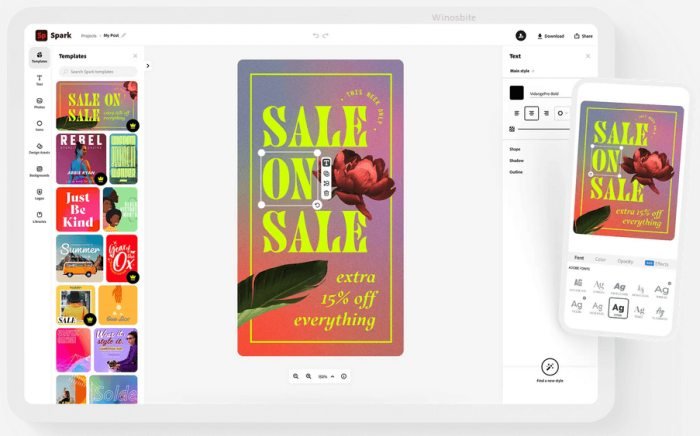
Abode Spark is a better alternative to Animoto that empowers you to create and edit images, pages, and video using their powerful suite of storytelling features. It is entirely free and ideal for students to develop interactive multimedia content. You can access it through the web app available using web browsers on Windows, iOS, and Chromebooks. If you are looking for a mobile solution, you can go for the app.
Users can combine text and images to bring a concept to imagery and convey more information. It offers fun options to create memes, comic strips, or posters. The files exported are high-quality and encoded in your preferred format.
Adobe Spark is an ideal option for digital marketing and branding as you can customize templates and web pages with brand logos, colors, and fonts. The minimal, stylized content can leave a mark on customers and grow your business.
Filmora 9
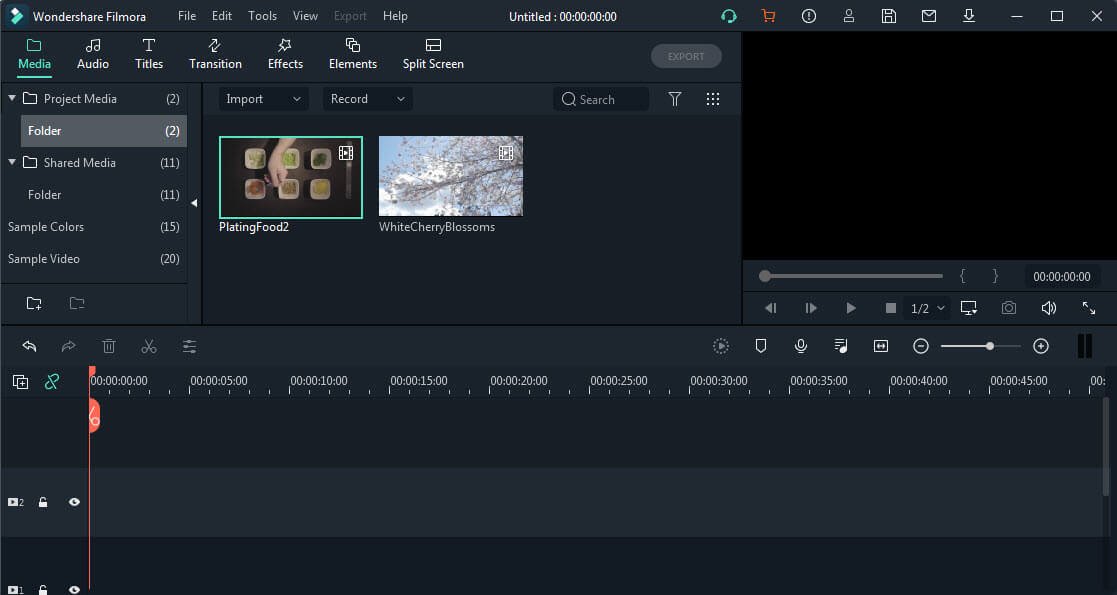
Filmora9 is an advanced offline video editing platform compared to Animoto and Adobe Spark. However, with increased complexity, you receive better customizability and scaling options. The interface is drag-and-drop-based and suitable for both business and personal use.
The standout feature of Filmora9 is how you can add and simultaneously work on up to 100 media layers while creating videos. It opens up the scope to add overlays, text, images, graphics, and a green screen effect. Filmora9 allows you to add up to 10 tracks to a single video and refine the audio quality. It enhances the synchronicity in the viewing experience.
Filmora9 also supports 4K video creation and watermark removal in its premium plan. You can download and store the files or export them directly to an online platform.
FlexClip

FlexClip essentially bears a resemblance to Animoto in its minimal interface and user-friendly video creation options. However, it differs significantly in pricing as FlexClip offers a free license for 480p video rendering with a watermark. You can compile images and video clipping to render a full-length HD video, export it to YouTube or Dropbox, or embed it inside a web page.
It is a powerful tool for businesses who want to spend on digital marketing and branding without burning their profits. You can customize a video to include branding and a color theme. Engaging content can drive traffic to your site, and content makes a web page informative and influences the users of your products.
What makes FlexClip convenient is its massive collection of templates and royalty-free paired with storyboarding tools to give you a headstart in content creation. It also supports audio and screen recording, which you can add to your video.
WeVideo
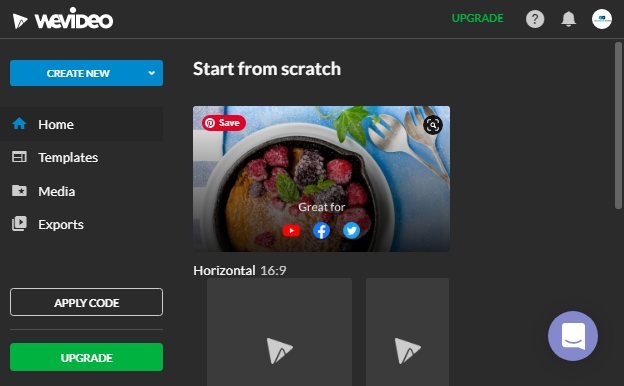
WeVideo does not support automatic AI-powered video creation options, but it still packs a punch with its essential toolkit. You can instantly start making a video with its green-screen features paired with images, music, text, and graphic elements. In addition, it hosts among the most extensive stock asset collection.
WeVideo also brings screen and audio recording to the table. You can encode your video in your preferred format based on your choice of channel. The Unlimited plan supports 4K editing. You may consider Subtitle editing software to add subtitles below the video for a better user experience.
You can run WeVideo on Android, iOS, or Windows platforms. While the free version supports 5-minute videos, you can upgrade with their flexible annual or monthly schemes. Organizations can opt for the Professional or Businesses plans that feature unlimited video creation and storage with additional user licenses for collaboration.
Moovly
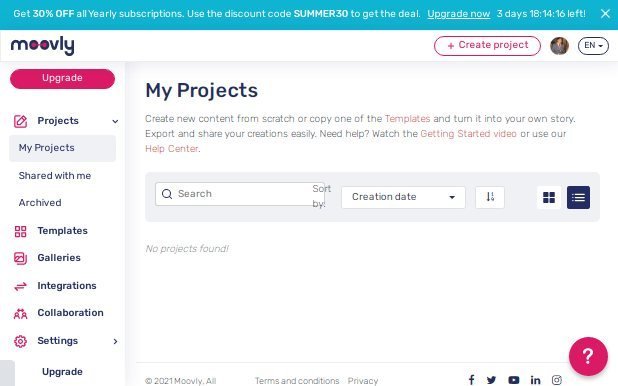
Moovly is a unique video creation platform as it brings out the creative side in you. You can make animated videos from scratch or opt to use a template. It favors both business and personal use and offers a drag-and-drop framework to get started. Moovly also includes an automated video generator that can create standard videos based on your input and application data.
Your life becomes more manageable as Moovly supports Shutterstock integration, boasting a 750,000-strong library of royalty-free music tracks, clips, and photos to include in your videos. Freely share your content with clients and publish them on the internet.
You can extend Moovly support to WordPress with the plugin that helps you create videos for blogs and RSS Feeds. Moreover, it makes video animation natural and easy as you can add YouTube intros, whiteboard animations, banners, documentary-style clippings to diversify your content. It’s an excellent way to enter marketing and vlogging domains.
iMovie
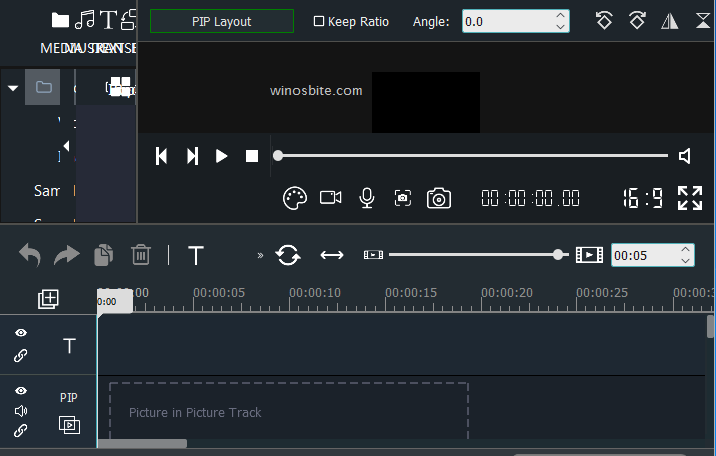
iMovie is an exclusive video creation and editing app for iOS users. It comes for free packed with the operating system bundle. If you are newly venturing into content creation, iMovie makes it easy to explore your creativity and make fun videos with transitions, animations, music, and text.
The results look similar to a movie trailer or a dynamic slideshow. The 4K rendering support on your iPhone or iPad makes it even more productive. You can browse and manage media files conveniently with the file explorer and share content directly from the app.
While it hosts a limited variety of templates and assets, it makes up for it with powerful editing tools. For example, you can add voiceovers, sound effects, and more to your videos.
Animaker
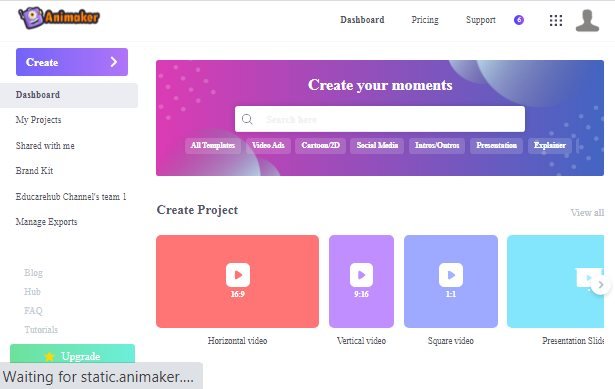
Similar to Moovly, Animaker is another comprehensive suite for animated video creation. Leading companies trust its services, and over 5 million users worldwide find Animaker among the most straightforward apps to create content. However, if you’re looking for a lightweight, more fundamental video editor, you can also consider AnimakerLite as an alternative.
Users have access to their extensive stock collection of templates, media files, commercial music, icons, and characters. In addition, you can export 4K UHD animated videos with dynamic characters that interact with each other and their surroundings.
Animaker does not limit you to a video format either. You are free to create full or short videos, GIFs, or documentary-styled content. Moreover, the best part is new updates allow you to animate on live videos!
VEGAS Pro
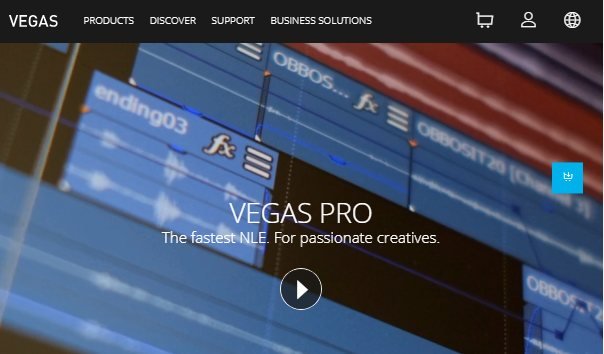
It is safe to consider VEGAS Pro as a notch above Animoto in video editing. The publishers constantly update the features to make them more robust and packed with advanced video creation features. While the learning curve is steeper than other alternatives, the new release supports motion tracking and more video effects to make your content look close to Hollywood.
VEGAS Pro 18 brings an 8-bit video format for the full-length video on top of the usual video codecs. In addition, it can generate video automatically, refine video quality, and integrate multi-camera angles. However, you need a GPU and Windows x64 version to run the program.
VEGAS Pro offers a free trial, so you will need to purchase the software. There are three versions available, differing in editing features and library collection.
ScreenFlow

Mac users can run ScreenFlow to record, create and edit fun and interactive videos. It finds popularity among vloggers, trainers, and influencers, who need to make bulk content with their branding in the least possible time frame. Users can annotate clippings, trim and change video dimensions to suit their needs. It also lets you create GIFs.
ScreenFlow supports screencasting, animation, closed captions, and motion capture for videos. In addition, you can manage and export videos from the minimal interface. It stands out with its recording capabilities, which you can integrate with your mic or video camera as well.
Blender
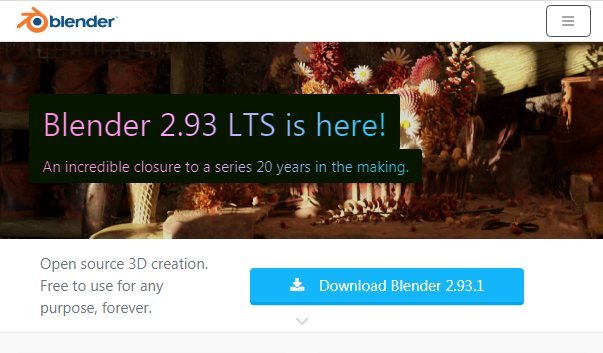
Blender sets itself apart from the packs as it is a 3D rendering tool with video creation capabilities. You can design 3D models and simulations using video effects, scripting, and animations. Blender is more advanced and perhaps the most extensive in its functionality.
Blender adds the scope of controlling illumination and visualize colorization with histograms, layers, keyframes, and speed-control. On top of it, you can add audio files, transitions, texts, images, etc.
So if you are looking to create 3D animated content or add a dynamic layer to your videos, you can consider picking up Blender. It is free and open-source with a host of advanced composing and motion tracking features.
Read next:


