Avidemux is one of the most popular free video editing software that comes with basic cutting, filtering, and encoding tasks. This free and open-source tool also supports video formats like AVI, MPEG, MP4, and ASF making it easier to convert to DV format. This primes your videos before you edit them in a third-party app.

However, it’s good for simple editing tasks, and if you are looking for advanced features, then you can look for alternatives.
Quick Overivew
List of Top Avidemux Alternatives
I have listed some of the best alternatives to Avidemux for easy video editing:
1) Shotcut
Shotcut makes for a great free and open-source alternative to Avidemux. This cross-platform video editor is known for supporting a wide range of audio and video formats and comes with a range of easy to use features.

Features:
- It does not need to be imported as it offers built-in timeline editing.
- It offers frame-accurate required for a range of formats.
- Allows you to preview monitor using Blackmagic design SDI and HDMI.
- Facilitates audio recording, and also screen and webcam recording.
- Supports up to 4K resolutions and allows recordings from SDI, HDMI, webcam, IP stream, etc.
- It comes with multiple panels (dockable and undockable) with comprehensive media properties, thumbnail style playlists, and more.
Interesting Fact:
It also offers filter panels, jobs queue, history view, and also known to support drag-and-drop facility for assets in the file manager. It also supports JACK & Pulse audio, Windows DirectShow devices, and more.
Website
Price: Free and open source.
File Size: 79.6 Mb (for windows)
System support: Linux, macOS, and Windows
2) HandBrake

Handbrake is a good alternative to Avidemux due to its capability to convert videos from almost any format to any a wide range of latest and popular codecs. This free and open-source video converter works with all the major platforms that include Windows, Mac, and Linux.
Features:
- Selects a profile especially suited for your device or selects a comprehensive profile for converting videos to standard or high quality, thus, helping you to get on with the app in a jiffy.
- Supports the widely popular media file formats and also any DVD or BluRay sources without copyright.
- Offers support for range selection and title/chapter, facility to scan in batches, queues encode and provides markers for chapters.
- Provides subtitles, support VFR and CFR, offers a range of video filters, and more.
- Offers preview in live static mode and for videos.
Interesting Fact:
For more options, it allows you to customize several basic and advanced selections to enhance yours encodes.
Website
Price: Free and open source.
File Size: 12.9 Mb (for windows)
System support: Linux, macOS, and Windows
3) Davinci Resolve

If you are looking for a professional standard video editor that edits 8K videos with finesse, then this software can be your best bet. What’s more? It’s also known for its capabilities in visual effects, post-production for audio, and color correction.
Features:
- It helps you to shift quickly between audio, editing, color, and effects in just one click.
- Built for multi-user collaboration to help all professionals (VFX specialists, designers, or editors) to work live together on the same task at the same time.
- Equipped with a new cut page that’s specially developed for editors.
- It offers powerful features like facial recognition, speed warp, etc.
- It comes with a dual timeline facility that helps you to quickly go through the entire edit and trim process.
- Lets you quickly go through all the clips in the trash like a single tape, offers an all-new uncluttered interface, intelligent syncing of clips and edits, option to quickly review a complete timeline, and more.
Interesting Fact:
It also comes with a range of integrated tools for stabilization, image effects, text, audio, etc., option to render, upload and share instantly, to import separate files in a jiffy, and an interface that can be easily scaled based on the device used.
Website
Price: Free version available; upgrade available at $299.
File Size: 1.3 Gb (for windows)
System support: Linux, macOS, and Windows
4) Olive Video Editor

If you are looking for a video editor that offers a wide range of features, this can be the best tool to the advanced professional video editors. Yes, a great alternative for Avidemux too.

Features:
- It comes with a streamlined interface and a couple of dock windows that can be either closed or kept open as per your editing preferences.
- It allows you to import the samples that are already converted and copied to your disk before you get going.
- Equipped with a wide range of editing tools that include split, paste insert, ripple delete, link, unlink, and more.
Interesting Fact:
It allows you to run a check on the changes that occurred from the Playback menu helping you to change to and fro the frames, raise or lower the speed, or play in a loop.
Website
Price: Free.
File Size: 47.0 Mb (for windows)
System support: Linux, macOS, and Windows
5) Lightworks
If you are looking for a non-linear video editor that offers a powerful range of professional-level tools, then there could be no better alternative than Lightworks. A fast and flexible multimedia application, this video editing software offers all the functions to enhance your project.

Features:
- It comes with a straightforward and responsive user interface featuring a wide range of tools and indicators.
- It allows you to import the video files from the local storage as you are starting with the project.
- It also lets you record the videos straight from your web camera.
- It provides access to an impressive range of audio and video content for free.
- It helps you with convenient editing and trimming of the timeline.
- Provides you with live and readymade audio & video FX.
- Supports a wide variety of file formats and also allows you to rank your sequence professionally.
You may try free Slideshow Maker for Windows for creating simple slider videos.
Interesting Fact:
Offers low-resolution processes for 4K videos, and lets you export video content from YouTube/Vimeo in SD or HD format and upto 4K quality.
Website
Price: Free
File Size: 77.2 Mb (for windows)
System support: Linux, macOS, and Windows
6) Openshot
This is a simple and robust video editing tool that’s user-friendly, requires a lesser learning curve, and amazingly powerful. It helps you to create high-quality videos for free. Best of all, it’s available in over 70 languages.
Features:
- It’s a cross-platform software that works with all major platforms including Windows, Mac, and Linux.
- It helps you to size your videos quickly and select only the special moments.
- Features a robust animation structure that helps you to animate the videos, and add effects like slide, bounce, etc.
- It offers the option to add as many layers as needed for audio tracks, watermarks, and more.
- It allows you to add special video effects like removing the background from your video, flip the colors, tweak brightness, etc.
- Lets you view your audio files in the form of waveforms which can also be used in your videos.
- You can drag-and-drop images, audios, or videos from the file manager inside the software to get started with editing.
Interesting Fact:
It offers a range of templates for adding video titles, create splendid titles in 3D animation, and also manages workflows like animating the playback speed, reversing the video, or slowing it down.
Website
Price: Free
File Size: 131 Mb (for windows)
System support: Linux, macOS, and Windows
7) Jahshaka

If you are looking for a video editor that doesn’t cost a dime, but still does a commendable job, this has to be it.This open-source video editor comes with all the essential tools to create a video with a focus on transparency with quality results.
Features:
- As an interface, it offers an empty area, where you can simply upload your video clips and they display as image thumbnails.
- It allows you to edit all the videos in real-time and gets the best even out of the slowest processors.
- Sports a morphing interface that lets you create and preview the effects, simultaneously.
- Lets you drag and change video images based on your preference.
- Works for almost all video formats that include HDTV format.
- It helps you to run it straight from the server to be able to share it with other editors and collaborate.
Interesting Fact:
It allows you to view your created videos in its in-built media player, which although very basic, lets you easily preview your creations.
Website
Price: Free and open source.
File Size: 174 Mb (for windows)
System support: Linux, macOS, and Windows
8) Movie Maker 10

Movie Maker 10 by Windows is one of the most well-known apps in the category, that helps you to create videos, and even edit and share them. This free video editing software allows you to create videos from your saved images, video snippets, ad music files, effortlessly.
Features:
- It comes with basic video editing abilities like trimming, connecting, including background tracks and text captions, transition effects, and more.
- Supports most of the popular media formats including mp4, MPEG, Mkv, mp3, avi, and so on.
- Provides overlay text captions, emojis, audio and video clips, etc.
- Offers the option to insert text-based title slides, insert text captions on images, and lets you apply animated zoom for photos.
- It also helps you edit music files with features like trimming audio files, fading in, and fading-out effects.
- It allows you to change the audio volume for video snippets and background score.
Interesting Fact:
Comes loaded with photo beautification filters, more than 30 transition effects for image and videos, over 30 stylized fonts for caption, and video in HD quality.
Website
Price: Free
File Size: Unknown
System support: Windows
9) Virtual Dub
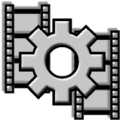
Developed especially for the Windows platform, this free and open-source video editor is restructured in a way to support the fast, formal functions over video.

Features:
- Equipped with a streamlined user interface that’s user-friendly and helps you to quickly edit video files.
- The batch processing can be extended with video filters offered by third-parties.
- Trims and cleans up videos quickly before you export them to another application for processing.
- Mainly focused on processing AVI format files, but can also read MPEG-1 files and can manage a group of BMP images.
Interesting Fact:
It comes with the batch-processing ability for carrying out batch processing for a huge number of video files.
Website
Price: Free
File Size: 1864 Kb (for windows)
System support: Windows
10) Lossless Cut
This free and cross-platform video editor is another great alternative to Avidemux. This simple video editing program does not need to be set up and helps you to cut video clips with the support of FFmpeg.
Features:
- It allows you to drag-and-drop or uploads video clips manually from the location.
- It helps you to easily set the start and end positions by allowing you to mark the two positions on the progress bar for the playback.
- Instantly exports the selection to the same location where the original MP4 video file is saved.
- Enables you to click a picture of the video while it’s playing.
- Saves output images in JPG format.
Interesting Fact:
It allows you to delete sections of video that you don’t want, for instance, trailers, intros, ads, or credits. As a bonus, it processes the video editing in FFmpeg with great speed.
Website
Price: Free
File Size: 90 Mb (for windows)
System support: Linux, macOS, and Windows
11) iMovie

Yes, this is available for both Mac and Windows. This free and powerful video editor helps you make movies easily, and also beautiful slideshows using your saved photos, videos, voice, and music files.
Features:
- It allows you to straight away upload to YouTube or save in popular formats like AVI, MP4, WMV, etc.
- Offers more than 300 integrated free elements and loads of professional tools that help you to split, merge, crop, or beautify your videos in a matter of seconds.
- It helps you to arrange audio, video, and titles in a robust timeline.
- Lets you enhance your videos using powerful tools like chroma-key, pan/zoom, color balance, stabilization, and so on.
- Enables you to create slideshow movies using free themes for slideshows, music created in advance, free background scores, free titles templates, and so on.
- It also allows you to share the slideshows online or keep editing in the advanced mode.
- Lets you save your videos in any format to be played anywhere, and lets you upload to video sites like YouTube or social networking sites like Facebook.
- It offers the option to encode videos, burn videos, import videos, and so on.
Interesting Fact:
It provides a wide range of free products like over 100 filters and stickers, an array of background themes, 48 titles for free, and more.
Website
Price: Free
File Size: 62.2 Mb (for windows)
System support: macOS, and Windows
12) VideoPad

VideoPad is another great video editor that works as a perfect alternative to Avidemux. This professional video editing software offers over 50 plus visual effects, offers the fastest performance, burns or upload videos, and is user-friendly.

Features:
- It comes with a responsive interface and edits faster.
- Provides support for almost all major video formats.
- Lets you burn the video, add it to the program, edit, and then save and share, effortlessly.
- It allows you to edit audio files and add effects to the soundtracks.
Interesting Fact:
It also helps you to edit 3D and 360 video files and even export them conveniently.
Website
Price: Free version available.
File Size: 2.9 Mb (for windows)
System support: macOS, and Windows
Conclusion
Whether you want a video editor to perform basic edits or you want advanced editing functions, these Avidemux alternatives are the best fit to do so. While Avidemux is perfect for basic editing requirements, the above-listed video editing programs can also help you with some advanced editing, for 3D video files, audio editing, and a lot more with professional tools. So, choose wisely and get going with your video editing project.



