Unwanted pop-up, browser-ads adulterating with your experience of Windows operating system? Here, in this article we shall discuss what is adware and the best five software to remove adware from your windows computer.
Quick Overivew
Adware, What is it?
Belonging to the species of malware, Adware is an infection which operates to earn money. They have various methods of doing it, for instance, showing you the advertisements like “Your computer is slow?” “Your computer is infected?” forcefully or popping up pages that are difficult to skip or unexpectedly getting directed to strange websites while intending to visit a different one. Much to slyness, this Adware enters into the operating system with our own permission of which we are unaware of and acts as a legitimate program. Therefore, known as Potentially Unwanted Programs (PUP) .
It has the strength to modify your computer settings to the extent that it begins to function accordingly. Many times users complain that computer is operated by someone else. Now, in general they are harmless but the trouble is that eventually it wires the source of other Malware, Spyware, Scamware etc. There are probable chances that most of these Adware gets installed when we download any unknown free software or can be installed as our browser extension. Adware is difficult to eradicate from the system because they exist as legitimate entities.
Best Five Free Adware Removal Tools for Windows 10/8/7
When you are confirmed that your Windows system is effected by Adware then it’s time to choose the best and free adware removal software that can safely remove it. Below are the following ways to eliminate these “show-off”:

Spybot Search and Destroy
This is my favorite Adware removal tool. I used it couple of time and every time it able to remove adware from my chrome browser. Spybot Search and Destroy Renowned name in the field of malware protection.
Although it not update its database frequently, but worth to have it on personal PC if you surf a lot on web.
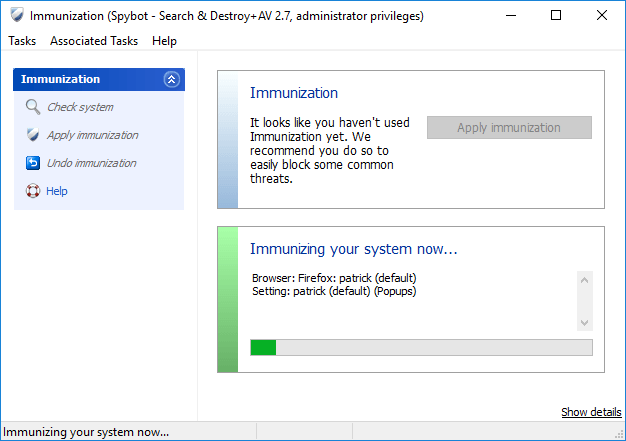
| Pros | Cons |
|
|
Malwarebytes
To put to rest all the query and curiosity, Malwarebytes is round the clock, a legal legitimate anti-malware application. It was formerly known as Malwarebytes Anti-malware. It began in 2004 as an attempt by company founder Marcin Kleczynski to remove malware from his personal computer and those he worked on as a technician.

| Advantages | Disadvantages |
|
|
Also consider free anti ransomware tool if your computer is infected.
Adaware Antivirus
It is the latest PC protector from the company formerly known as Lavasoft. It aids in scanning downloads, blocking of malicious virus in real time before it harms your computer.
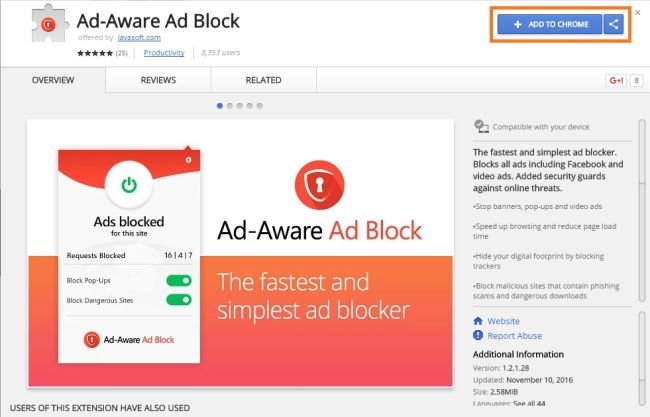
| BLESSING | CURSE |
|
|
It’s advisable to keep Windows firewall on. You can also check windows defender alternatives here in detail.
Avast Free Adware Removal Tool
Avast Adware Removal tool is the best way to remove adware virus. As we all know, Avast has a name in the market.

| BENEFITS | WEAKNESSES |
|
|
Hitman Pro (Trial Version)
Licensed by Trialware, Hitman Pro stands most effective in the field of Adware removal. The technology is designed to scan and detect unwanted software along with its cloud technology.
| Advantages | Disadvantages |
|
|
Conclusion?
Since the longevity and performance of a system is important, the first task after the installation of Windows is protecting the system from the malicious intervention of viruses through effective anti-malware tools. An antivirus plays the role of putting a safety ring around your system. If nothing works, a formatting system with proper backup under the supervision of an IT expert is recommended.
Did you know?
The adware spreads through e-mail attachments also..!!!


