These best free beat making software work with Windows 10 and earlier versions and perfect for beginners to create stunning music. Do you dream of creating your own unforgettable tune or having people humming to your song compositions? Or you may simply get struck by musical lightning in the middle of your day and wish to record the melody playing in your head. Do you wish to go past theory and dive into the world of making musical magic?
For those of you who wish to explore their creative side in music but have never had the opportunity to do so, Digital Audio Workstations(DAWs) or Beat Making software as they are called, are the perfect solution. These powerful software packages help you compose, record, edit and produce your very own original audio compositions or lets you mix, master and re-invent an existing melody into a whole new musical score.
10 Best Free Beat Making Software for Windows
We bring you some of the best freeware and opensource beat making software available today so that you can try and get a feel of the product for yourself. Although a freeware, these popular Beat Makers cater to a wide range of artists ranging from the beginner to the professional. You can try before you buy and decide for yourself which software you are comfortable working in the long term.
Quick Overivew
1) Audacity (Free)

Audacity is a popular free, open-source, cross-platform software that was developed and released in the year 2000 by a group of volunteers. The interface is published in several languages. It is a totally free and open source – you can access the source code, improve it and share it with others.
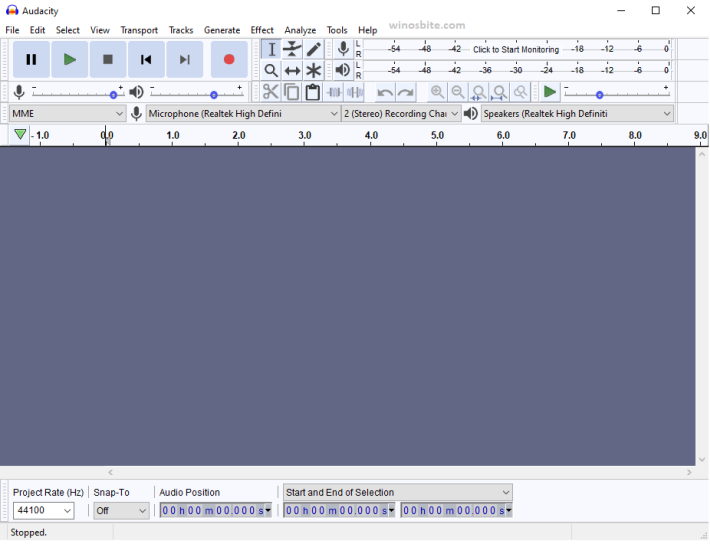
Key Features
- Choice of user-selectable themes to customize the look and feel of the application.
- Option to convert analog tapes to digital recordings.
- Record live audio or digital playback from other media.
- Supports LV2, Nyquist, LADSPA, VST, and Audio Unit effect plug-ins, one has the option to write one’s own plug-in effects with Nyquist.
- One can combine many tracks into one with the multi-track mixer option.
Interesting Fact
Audacity was the winner of the SourceForge 2007 and 2009 Community Choice Award for Best Project for Multimedia. It has over 175 million downloads to date.
Price – Free and Open Source
Download link: https://www.audacityteam.org/
System Support: Windows, Mac, and Linux
2) FL Studio (Trial)

With over 20 years of continuous innovation and development, FL Studio is one of the world’s most popular music production systems. It has all the tools needed to create and produce music and has worldwide usage. The learning curve is a bit steep but the popularity of this software ensures that there are plenty of tutorials, video how-to guides and help articles available on the Internet to guide you.
Key Features
- The trial version allows you to test all features and plug-ins created and there is no time limit for using the trial version. No registration or account needed either in this case.
- It contains more than 80 plug-ins offering a wide range of musical functionality.
- Supports complete song creation and microphone recording including VST standards 1, 2 and 3. Automation recording and editing, vectorial interface and live DJ control.
- Music projects can be exported both to WAV and MP3 sound formats.
Interesting Fact
The popularity of FL Studio amongst the Hip hop and EDM Dj community is evident by the numerous artists who use it such as Avicii, Alan Walker, Murata and Zardonic amongst others.
Price – Free trial available which is equivalent to FL Studio Producer Version plus all Plug-ins bundle. There are various paid versions you can purchase depending on your requirements. If you buy FL Studio, you get the latest version and all updates free for the lifetime of the product.
Download link: https://www.image-line.com/downloads/flstudiodownload.html
System Support: Windows 10 and macOS
3) Magix Music Maker (Free)

If you are a beginner, Music Maker from Magix is one of the best software to learn to make music on. Operating the program is so easy – you can simply begin to create your own unique beat by combining and arranging various sound loops. Additionally, you can enhance these with effects, record your own tunes and vocals with virtual synthesizers and instruments to take your composition to the next level.
Key Features
- Extensive sound library including 425 free sounds and loops, 4 additional free sound pools, 3 free instruments, and 8 free effects.
- Highly visual, easy-to-use interface with the inclusion of analog-style instruments.
- Easy drag-and-drop functionality to combine sounds in the way you wish.
- A custom user interface that can be modified as per the user’s choice with a redesigned arranger.
Interesting Fact
In Germany and most European markets, MAGIX is the market leader for multimedia software with over 1100 awards worldwide.
Price – Music Maker is the free version with support for software updates and bug fixes for the lifetime of the program. Paid versions available with additional features.
Download link: http://dl03.magix.net/
System Support: Windows 10, 8, 7
You may also try alternatives to Virtual DJ that allow you to create your own music and background sound.
4) Soundtrap (Free)

What makes Soundtrap different is that unlike most other Beat Makers no download is required – it is a completely browser-based musical program with an HTML5 interface that allows you to make music online and easily collaborate with friends anywhere.

Key Features
- Create, communicate and collaborate from anywhere on any device.
- Software studio is completely cloud-powered and all features are accessible from any.
- Digital classroom support to enable music education for teachers and students with separate logins for both.
- One-stop-shop for high-quality podcast creation with the ability to upload directly to Spotify.
- Save your recordings in the cloud and share it on Facebook or Twitter.
- Distribute your music on Google Play and iTunes amongst others.
Interesting Fact
Soundtrap is offering unlimited storage in its free tier (up from 5 projects earlier) and is also making available more than twice the amount of music in this tier with 2210 sound loops and 210 software instruments.
Price – Free account as well as a paid subscription for additional features.
Download link: https://www.soundtrap.com/
System Support: Windows and Mac
5) Pro Tools | First by Avid

Pro Tools from Avid Technology has been around since 1989 and is one of the best audio editing applications on the planet for professional recording engineers and music producers. Pro Tools has something for everyone and the free version called Pro Tools First is for beginners and musicians who have always wanted to try Pro Tools.
Key Features
- Create, edit, produce, mix and master with a host of world-class tools that the professionals use.
- It has 23 effects and utility plug-ins to start off with.
- Access to
- Over 3GB of sound content.
- The unlimited project saves to local storage – 3 file selections for Avid Cloud Storage allowed.
- With Avid Link, one can connect with artists, producers, and other music industry professionals to build upon one’s creative areas.
Interesting Fact
Ricky Martin’s “Livin’ La Vida Loca” (1999) was completely produced and recorded using Pro Tools.
Price – Pro Tools | First is free to use. Paid versions are Pro Tools and Pro Tools | Ultimate
Download link: https://my.avid.com/protoolsfirstactivation
Whatever application you are using, a backup is a must to save your data. You may try free hard drive cloning software that will help you to save your precious work.
6) LMMS (Free & Open Source)

This is another free, open-source, multiplatform Digital Audio Workstation(DAW). It has an easy-to-use interface, tons of tools and a host of advanced features. LMMS allows you easily create, mix, arrange and produce music.
Key Features
- It allows you to compose, mix and automate songs.
- Has track-based automation that can be completely user-defined.
- In-built tools like compressor, delay, reverb and bass enhancer.
- Plug-in support for LADSPA and VST.
- Parametric equalizer with a spectrum analyzer.
Interesting Fact
LMMS allows you to upload your musical creations to its website and also publishes a list of the best compilations on its Showcase link (https://lmms.io/showcase/) for everyone to listen to.
Price – Free and Open Source
Download link: https://lmms.io/download/
System Support: Windows, macOS, and Linux
7) Tracktion T7 DAW (Free)

What sets apart Traction T7 from the others is that you get for a free a fully-featured, completely unlimited Digital Audio Workstation – although it will not be the latest version of the software. The company believes that by using such an offering, you will discover the value of investing in the latest versions of its product with expanded feature sets and continuous updates.
Key Features
- Single-screen work window with an intuitive layout.
- Simple drag-and-drop additional features.
- Allows clip layer editing.
- LFO modifier for parameter and plug-in automation.
- Automation Patterns help save time while you edit.
Interesting Fact
Tracktion was the first DAW to use a completely vector-based interface that was resizable.
Price – Free to use an older version (paid latest version).
Download link: https://marketplace.tracktion.com/shop/free-daw
8) PreSonus Studio One Prime (Free)

The Prime version from PreSonus Studio is completely free to use and has many of the same powerful features from its flagship version, Studio One. It has a single-window interface that is intuitive, with convenient drag-and-drop features.
Key Features
- Support for unlimited audio tracks, virtual instruments, and FX channels.
- Advanced automation features available.
- MP3, M4A(AAC/ALAC) encoding and decoding, 9 Native Effects plug-ins.
- Present XT virtual instrument.
- Real-time audio time-stretching, resampling, and normalization.
Interesting Fact
Studio One has won multiple awards over the years amongst which is the Gold prize for three consecutive years in the Japanese V.G.P. (Visual Grand Prix), in 2011, 2012, and 2013.
Price – Studio One Prime is the free version. The current paid version is Studio One 4.
Download link: https://shop.presonus.com/Studio-One-4-Prime
9) Sampulator (Free)

This is a completely fun way to have fun making music via your HTML5 browser. There are no plug-ins to install and it transforms your computer’s keyboard into a series of samples that can be used to create and mix your own track. Each row of keys is colored differently and has the name of the sound effect labeled on it. You can simply use your keyboard to play a beat or play these different sounds.
Key Features
- Colorful, clean and easy-to-navigate design.
- Save and share via your Twitter account.
- There are free sample packs available for download at the Sampulator shop.
Interesting Fact
Sampulator has a full set of drum beats and there is even a DJ Khaled sample available to try out.
Price – Free
Download link: http://sampulator.com/
10) OcenAudio (Free)

An easy, fast and powerful audio editor that is completely free to download and use. OcenAudio has a great selection of effects, with more available in the form of plug-ins. It allows you to work with local files or files hosted online.
Key Features
- Real-time effects application that allows you to preview your effect before applying it.
- Multi-selection option to select different parts of an audio file to edit and transform using any effect.
- No limits on the length or number of audio files you can edit.
- Powerful spectrogram visualization mode that is applied in real-time with immediate updates to the view.
- VST(Virtual Studio Technology) plug-in support with a live preview of VST effects during configuration.
Interesting Fact
A Brazilian Research Group developed OcenAudio to cater to the need for an audio editor that was easy to use and feature-loaded – the focus is mainly on usability.
Price – Free
Download link: https://www.ocenaudio.com/start_download/ocenaudio64.exe
Conclusion
The evolution of Digital Audio Workstations or Beat Making software has come a long way over the years. Powerful computer hardware has helped bring DAWs to the home front and enabled millions of users to dabble in the art of music-making. We hope the list compiled above will bring you many hours of joy in exploring your creative side and will serve as a starting point for a great musical journey that will last a lifetime!
Feel free to try the free versions and go with the platform that best suits your taste and requirements. The rapid evolution of Cloud Computing and Artificial Intelligence will see the introduction of powerful, full-featured, browser-based, platform-independent Beat Makers that will take the user to the next level of intuitive and interactive functionality.
If you come across any other DAW software that can be a great addition to this list, please do leave your comment below with your recommendation.

