Here is the list of 10 free Virtual Keyboard that can be used on Windows 10 and Mac PC. These on-screen keyboard is easy to use.
When it comes to the virtual keyboards, you are automatically triggered by keyboards in your phone or Tab as it is the primary input utility for these devices. But when it comes to Laptops or Computers, we rarely have any acquaintance with virtual keyboards. But there are many virtual keyboards available on the market that you can easily install and use according to your necessity.

Listing down 10 virtual keyboards for Windows 10 & Mac:
Quick Overivew
Free Virtual Keyboard
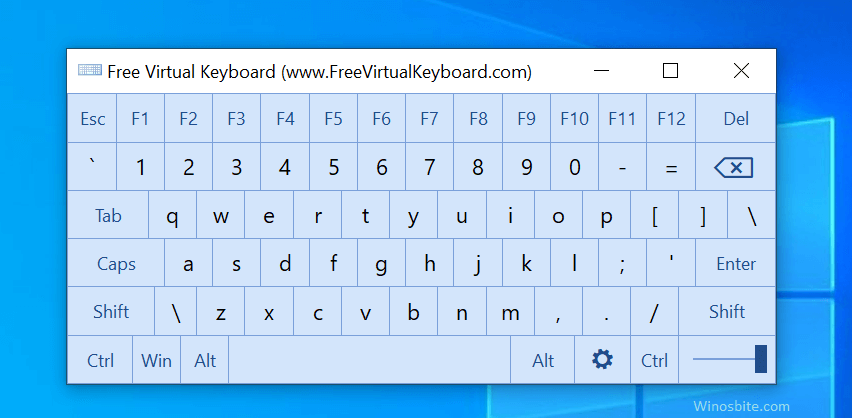
Free Virtual Keyboard is a lightweight and very easy to use virtual keyboard for Windows 10 and older version. It is one of the most famous options when it comes to a virtual keyboard. It is a very light application that you can directly run through your USB, which means the entire application can be carried in the USB, just stick it and you are good to use it. You can change the size and color according to your liking and needs. The autorepeat function makes the application user-friendly and easy.
Click- N- Type

It is mainly designed for anyone with a disability, who faces challenges using the conventional keyboard. The only catch is the person should at least be able to control a mouse, touchscreen, or task ball. It is a multilingual app. It has spoken keys, which makes the experience easy. It has a fully configurable outlook with auto click and scanning modes. It is totally free. It comes in many designer layouts. It also offers word prediction. It also has a built-in spelling checker.
Here is how to enable keyboard back light in Windows 10.
Dasher

It is a virtual keyboard app totally free. It is built keeping in mind the accessibility for people with physical disabilities. It can be accessed through a pointing device, but the main vantage is eye-tracking technology. It needs little patience to learn for first-time users and get accustomed to it. It may project unpleasing at first glance. But when you get used to it, it’s surprisingly very easy and fast. It has an intelligent prediction tool that help you to type fast. It automatically learns new words that you type and accordingly its prediction software works. It needs some tinkering in the user interface section to make it a little pleasing.
Dasher virtual keyword software works with Windows and Mac PC. as well.
Neo’s Safe Keys
It is a security-oriented virtual keyboard application. It gives you protection from screen loggers. It does this work by changing its popping location on the screen. By opening at a different part of the screen and it also makes sure to resize itself. It has quite an easy and user-friendly interface. It also ensures that the passwords are safe. It is one of the best applications when it comes to security.
Microsoft On-Screen Keyboard

Microsoft provides an in-built virtual keyboard application that you can activate pressing the Windows key, type On-screen keyboard and click on it. It is super easy to use and is obliviously free. It has two layouts- Standard and Extended version. The standard version provides you with every key including the numeric keys, but the standard version does not contain some keys to provide some more space. However, it has some cons like it can only be resized in Windows 7 and not any other Windows.
Comfort On-Screen keyboard lite

When it comes to customization and security, it is the best application available in the market. It provides multiple themes. You can add a certain picture in the background. Provides the option to select font style and size. It provides security by keeping screen loggers at bay. It provides many shortcuts such as copy, paste, or uppercase letter shift by pressing ctrl, alt, or shift. The interface is very easy to use, with a very impressive layout.
Hot virtual keyboard
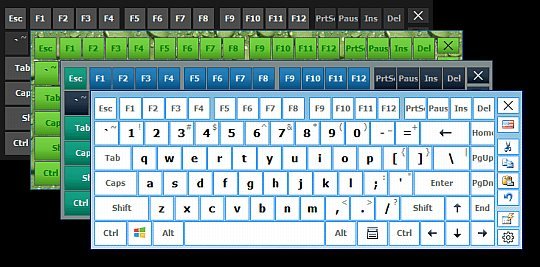
A very easy-to-use virtual keyboard application. It provides excellent customization options. You can totally modify the layout accordingly with options like shape, colour, and font of the keys, option to specify the background, sounds for different key groups, etc. it supports many languages too, making interaction very user-friendly. It has programmable keys that launch many applications even opens websites. It makes your typing easier by suggesting words based on just one or two taps. It has gestures support too, so you can quickly type capital letters, spaces or perform other actions.
On-screen keyboard portable

It is quite a light and portable application. As it can be stored easily in USBs. It is also compatible with any version of Windows. A very exciting feature it holds is that it memorizes the settings that you had applied and holds for your next use. It provides protection from hardware keylogging sources. It is very appealing and user-friendly when it comes to interface with the option to reposition around the screen.
Touch-It Virtual Keyboard
A very interactive and easy-to-use virtual keyboard application with many layouts and theme customization options. It supports many languages. You can select the input language from the keyboard. You can control the keyboard visibility by using simple HTTP/GET requests from your application. It can be in multiple monitors at a time. You can also use it in a remote desktop session, just have to install it on a server. It offers functions such as task switching, you can easily switch between Windows applications.
Note: I personally won’t recommend to use Touch-It Virtual Keyboard because after installing this software, my i5 Windows 10 pc keep hanging after several restart. Lastly I have to restart the system in Safe-mode and then uninstall it. Here is print-screen which I took when restart my PC in safe-mode to remove this software:

Unicode On-Screen Keyboard
It is a light virtual keyboard application that supports Unicode. It can open any ASCII, ANSI, UTF-8, and UTF-16 text files and can convert words into buttons. The best part about this virtual keyboard is that it support number of layout and languages like English, Hindi, Bengali etc. You can have a new snippet just by editing and saving them as a new txt file. It can also be copied to a clipboard. You can set any number of characters in one button.
Conclusion
If you are looking for a easy to use virtual keyboard then Windows 10 on-screen is among the best followed by the ‘Free Virtual Keyboard’. If you are using any other on-screen keyboard then do let me know.
