Here is the list of 10 manually picked Clipboard Manager For Windows 10 which are free and easy to use. We all know that the copy-paste function is a lifesaver, and easily one of the most used functions especially when it comes to work and classes.

Majority of the clipboard offer just temporary copy and paste function. But what if it could be better? While the clipboard might be sort of helpful in your work, a sophisticated clipboard manager can truly revolutionize the way you manage productivity. That’s why an advance Clipboard Manager software can not only just save the last copied data, but it also manage the last 8-10 copied data on the system, thus the work productivity increases.
Windows 10 has inbuilt clipboard manager called Snipping Tool (also known as Snip & Sketch) that can be used only for taking print-screen.
Quick Overivew
Top Clipboard Manager
Here is our selection of the top 15 best clipboard managers for Windows 10!
Ditto

Ditto is easy to use Clipboard Manager that allow to store multiple item in its dashboard. It is a versatile clipboard manager that can support most file formats including user-generated ones. Its interface is minimal as it usually condenses clippings into single rows. The program also has complete support for Unicode and can display foreign characters; allowing it to create files in any language! With Ditto, clips can also be shared across systems, allowing for effective and streamlined teamwork.
More features include:
- Secure encryption when sharing data across the network.
- Maintains clipboard synchronization between systems.
- Provides statistics on how the user can better utilize the manager.
ClipClip
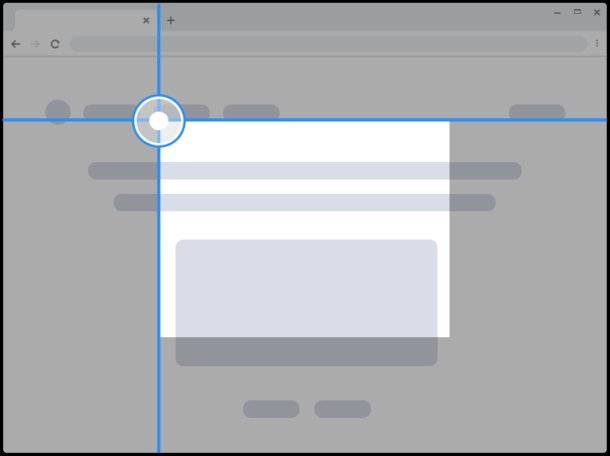
Packed with unique utilities, ClipClip is a clipboard solution that is flexible, clean, and efficient! It has a Search feature that allows users to access specific clippings faster, and it uses several filters that allow for ordered demarcation within the clipboard. The user can also create as many files as they need to aid in organization and they can even create their own shortcut key.
More features include:
- Store multiple items including text and image
- It can be synchronize with Google Drive and Dropbox.
- Inbuilt screen capture and screen recording feature.
ClipboardFusion

Clipboard Fusion is a paid Clipboard Manager tool that comes with 30-day free trial of its Pro version before reverting to its Free version. Both its Free and Pro versions are not drastically different, and they both offer all the standard utilities of a clipboard manager. However, its Pro version does have the option of synchronization between devices and more capabilities with macros.
The good part about ClipboardFusion is that it’s clip board tool work with Windows, Mac and Linux Operating System.
More features include:
- Allows users to make custom C# macros as well as access a library of user-generated macros.
- Supports Trigger and HotKey customization.
Clipdiary

Clipdiary is a no-nonsense clipboard manager that is easy to use and easy to look at. It has an uncluttered interface and it supports the organization through the use of Starred Clips and Labels. Though users will have to manually clear out their clipboard history, this means that they can access clippings from previous years, as well as recover data that was unintentionally replaced in the clipboard. The only downside to Clipdiary is that users will have to apply for a free license if they wish to use it for more than 60 days.
More features include:
- Supports AES-256 data encryption.
- Snippets and clippings can be saved in a template.
Clipboard Master

One of the more robust clipboard managers out there, Clipboard Master is a multi-functional solution that can help simplify workflow as well as save time. While it may be a little tricky to work with initially, it has several utilities that can help users manage their emails, passwords, memos, and so much more!
Some features include:
- It can stores up to 10,000 individual entries.
- Pre-defined templates for different types of emails.
- Password vault for managing passwords.
- Inbuilt screen recorder for recording tutorials.
ClipMate

As the name suggests, ClipMate is an extremely intuitive clipboard manager which can be used by even the most tech inept! Its auto-save feature is especially useful for those absent-minded users who need their data copied from the last session before shutdown. Its database can hold up to thousands of clips in several formats, including Bitmap.
More features include:
- Inbuilt spellcheck, editing, and reformatting tools.
- Supports multi-user collaboration via XML files.
- Users can share sensitive data thanks to secure encryption.
Clip Angel
If you need to track different types of media and file formats, look no further than Clip Angel! As you keep using your clipboard, Clip Angel tracks all of your selections and records a comprehensive history so that you can easily access the most used clipping. The program also uses icons to organize clippings, and it also lists the source of each entry.
More features include:
- Supports various formats: text, Html, rtf, file, image.
- Users can filter by Most Used or by Favorite.
ClipX
Marvelous things come in small packages, and the same is true for ClipX. While it might not have the complementary features of the other applications on this list, it still gets the job done, in a clean and uncomplicated manner. It supports both text and bitmap formats, though it does not save text formatting. If you’re looking for a bare-bones clipboard manager, then ClipX might be the best solution for you.
More features include:
- Supports HotKey reconfiguration.
- Includes 6 plugins that provide utilities such as color selection, search function, etc.
PhraseExpress

PhraseExpress is a multifunctional clipboard manager which includes additional functions such as autocomplete, spell checker, and so much more! The interface is pleasing to look at and the application even offers demonstration macros to optimize workflow. The program makes use of icons for categorization, and although it may come with a slight learning curve, the program does have a lot to offer!
More features include:
- Support for cloud services such as Google Drive, Dropbox, OneDrive, etc.
- Macro Recorder to automate repetitive tasks.
1Clipboard

A perfect clipboard manager for fans of Google, 1Clipboard is a solution that was built with the sophisticated technologies of Electron, Angular, and other renowned open-sourced projects. Since synchronizes all clipboard data with Google Drive, the clipboard can be accessed from multiple systems. If you wish to use that particular utility, all you need is a Google account.
More features include:
- If you don’t wish to sync up your data with Google Drive, you can use the application in offline mode aka the local mode.
- Easy to use with an attractive interface.
Shapeshifter Clipboard Manager

The key feature that separates Shapeshifter from its competitors, is that it saves all data within the system memory instead of the hard drive. This means that once the system is switched off, all data is lost. This can either be a good or bad thing depending on how you look at it, but the application itself is a dream to use. It uses the sleek Windows Aero theme and is very easy to use.
More features include:
- Enhanced security.
- Supports various file formats.
ArsClip
Adaptable and compelling, the ArsClip clipboard manager has grown into one of the most effective solutions on the market solely because of its highly configurable functionality. The ArsClip manager is designed to evolve with its user in a manner that is minimal as well as uncomplicated, whilst still maintaining a standard of productivity.
Some features include:
- Supports the use of Macros for repetitive tasks.
- Supports various file formats.
CLCL
CLCL is a lightweight program that takes a simple approach to clipboard management. It has an attractive interface and regardless of the lack of a search function, it still can get the job done. CLCL is extensible via the use of plugins and it supports all clipboard formats.
More features include:
- A menu can be personalized.
- Templates can be added.
ClipCube
Another lightweight clipboard manager, ClipCube is a portable program with an attractive UI and several personalization options. It keeps things uncluttered and is able to identify clipboard data so that no additional saving actions are spent. Users can also copy it into any storage device and execute it on a new system without having to undergo installation steps.
More features include:
- Users can create notes and export them to HTML or plain text format.
- ClipCube can only support plain text format.
CopyQ

Lastly, we have CopyQ. If you’re looking for a simple and easy to use clipboard manager, CopyQ might be the solution for you. The only downside to this application is that although it has filters for easier access to clippings, it lacks custom organization.
Some features include:
- Clean UI.
- Supports all clipboard formats.
Conclusion
If you are looking for a easy to use free clipboard manager for your Mac and Windows PC then the above list of software like Ditto, ClipClip, 1Clipboard etc might help you.
So, if you are looking for a simple yet effective Clipboard Manager then you may consider Clip Diary which is free for personal use.
Read next:
