A computer is a very complex and sophisticated machine. It has many components like hard drive, software, monitors and more. Amongst these, it’s the monitor that needs proper care and diagnostic system. Everything of the desktop becomes visible solely on a monitor. It is ideal to keep any monitor in optimum condition.

Today there is software available to keep monitor healthy and in a working condition. The hardware monitor is a free hardware monitoring program. It plays a crucial role in optimizing and monitoring program monitors speed, voltage, temperature, and computer fans. It keeps it healthy and functional. This shows you the health parameters of your desktop monitor which signals if it’s running well.
Hardware monitor isn’t the only software for monitor management. One can choose from other variants if you don’t want to go for the hardware monitor. Here is a better look at a few other alternatives which work equally well on the windows system.
Free Alternatives to HWMonitor Software
I have personally used HWMonitor and no doubt that its a very good software to monitor system performance. However, there are several other HWMonitor alternatives available in the market which are free. Let’s find out a similar tool that offers similar features:
Quick Overivew
HWinfo
It is a prime and good alternative over hardware monitor software. It is an optimum diagnostic tool that is always needed by your monitor. It’s a professional tool that works well with windows desktop.

Key features:
- It boasts of the latest parts and tools which give the hardware information.
- Any information is presented in a logical manner here.
- Its diagnostic tools are beneficial in gathering computer hardware related information.
- If one desires a comprehensive hardware analysis this does it well. One can have the information in a report form.
- This software also permits reporting for windows and dos. There is also the possibility of exporting reports in different forms.
Interesting fact:
This is the most used hardware alternative as it works well for both professionals and individuals. It is used by NASA for monitoring computer system failures.
System Support: It supports Microsoft Windows 98, Windows 10.
Price: There is a free download available.
Download: https://www.hwinfo.com/
File Size: 8.59 MB
Real Temp
This is yet another alternative and good monitoring program. It is specifically developed for Intel single-core, dual and quad-core software. It has proven its efficiency in temperature monitoring of the computer. It’s counted among the popular CPU Monitoring Software.

Key features:
- It has a different digital thermal sensor for each core.
- This gives out temperature data to JT max. It optimizes your computer’s overall performance.
- Sometimes the computer gets overheated. Real temp is capable to recalibrate CPU’s core real temp.
- Most importantly it is loaded with full logging features.
- You can also track the desktop’s maximum and minimum temperature to improve the monitor.
- Sometimes one wants to test the sensor power of a computer. This helps in testing the DTS sensor to diagnose hardware-related problems.
- Everyone has faced the problem of the computer’s CPU overheating at some point. Real temp can check high temperatures triggering the alarm.
- There is also the shutdown feature based on CPU’s internal temperature. In an extreme case, it acts as a safeguard in protecting the desktop.
Interesting facts:
It can read the internal temperature of all intel processors except Pentium 4. You don’t have to install it.
System Support: It supports Windows 2000, XP, Vista, Windows 7, Windows 8 and Windows 10.
Price: Free
Download: https://www.techpowerup.com/download/techpowerup-real-temp/
File Size: 3.2 MB
SpeedFan
This is a basic, light and efficient monitoring system. It is made for windows desktop and works best with it.

Key features:
- It smoothens the system’s running of statistics, temperature and fan speed.
- The fan speed is essential as it maintains the temperature of desktops.
- If you are facing a problem with the hardware you can do the troubleshooting of issues.
- It boasts of a clear interface system which is further divided into sectors. This moves via tabs across the top screen.
- You can view the complete statistics of CPU usage.
- One can also reset smart data and internal motherboard clocks.
- It helps in controlling the fan speed on the basis of the monitor and adjusts well to different systems.
Interesting facts:
This is very good at reducing the power consumption of the computer. It improves its efficiency.
System Support: It supports Windows 98, NT, 2000, XP,2003, Vista, Windows 7 and 8.
Price: It is available for free download.
File Size: 2.9 MB
Download: http://www.almico.com/sfdownload.php
Core Temp
It is yet another alternative hardware monitoring tool. This is very unique in design and apt for windows computers and desktops. It is also good at managing the computer’s core system which helps in sustaining the monitor.
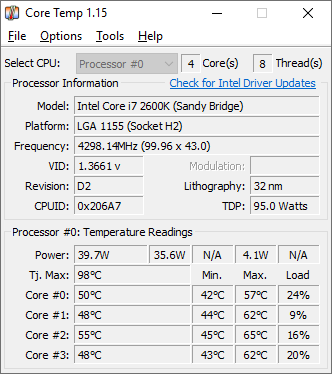
Key features.
- A computer has varying temperatures for every different core.
- Core temp shows the variants of different cores which helps in giving a proper diagnosis of a monitor.
- Sometimes one notices a constant-fluctuations in a computer. Core temp is capable of showing such temperature fluctuations in real-time.
- If it is too high, one can know and detect it with ease.
- It is different from the hardware monitor alternative as it comes with a separate in-built plugin. This makes it easy for one to manage their systems.
- One can also customize and expand core temp according to their needs.
- It can be molded in the way you want it to work.
- You may not always get the most accurate temperature readings. In such a scenario, core temp has DTS which gives accurate and high-temperature readings.
Interesting fact
This is the only hardware monitor tool that has an agnostic motherboard.
System support: Windows 10 and older versions
Price: Freeware
Download: https://www.alcpu.com/CoreTemp/
Open Hardware Monitor
Another good hardware monitor alternative which works well on windows computer. It is the most lightweight hardware monitor utility to date. It works on the open-source program model.

Key Features:
- The computer needs constant monitoring. Open hardware monitors the temperature, CPU load, voltage, and clock speed effectively.
- It showcases the right parameters.
- Any information is shown as the basic table.
- All the computer’s performance is visible in a single-window only. You don’t need to access different windows.
Interesting facts:
This is the most loved hardware monitor amongst the window users.
System support: Works with Windows XP, Vista, Windows 7, Windows 8 and Windows 8.1.
Price: It is available for free download.
Download: https://openhardwaremonitor.org/downloads/
File Size: 502.12 KB
Belarc Advisor
It comes under the system utility software. This can become your PC’s internal audit system. It is by far the simplest program to install.

Key features:
- It is an effective software, hardware, and OS component analyzer.
- Sometimes you may not be able to find a program. This helps in showcasing the exact location of the program.
- It instantly checks for updates and downloads it with permission only.
- This quickens the computer scanning. With this scanning only takes two minutes.
- Any information is presented only in the browser and not on the server.
- It keeps all the information about your PC private.
- One can additionally have advice on the usefulness of software on the PC. If it is not useful Belarc will inform you.
- It has software license numbers.
Interesting facts:
It is excellent for users who need every detail about the system.
System support: It supports Windows 98, NT, 2000, XP, 2003, Vista, Server 2008 and Windows 8.
Price: It is free for download.
Download link: https://www.belarc.com/
File Size: 3.319 MB
Rainmeter
It is an extremely handy and compact software. This is an ideal customization platform. Rainmeter is a must if you want simple and effective monitor alternatives other than hardware.

Key features:
- It uses a very simple and elegant language to convey the information.
- One wants a customized skin to make their PC different from others. Rainmeter allows you to do customization.
- At the same time, it is possible for you to check your battery power, RSS, feeds, e-mail and much more.
- The best part of rainmeter is that it allows customized skin to record notes and send tweets.
Interesting facts:
This is very user-friendly hardware and the optimum choice for you.
System support: It supports Windows 10.
Price: You can download it for free.
Download link: https://www.rainmeter.net/
File Size: 2.4 MB
Sidebar Diagnostics
This is developed as the sidebar, especially for windows desktop. It is effective in showing the hardware related diagnostic information. It helps us to know the status of our computers.
Key features:
- It plays a key role in the monitoring of CPU, ram and various logical drives.
- A desktop has many hotkeys. These help in easing day to day tasks.
- With sidebar, you can bind your hotkeys.
- It is a good graph maker.
- There are many monitor variants and it supports all DPI type monitors. This makes it ideal for your system.
Interesting facts:
It is a good substitute for free hardware monitor alternative.
System support: It supports Windows OS 7, 8, 8.1 and 10.
Price: It has a free download facility.
Download: https://github.com/ArcadeRenegade/SidebarDiagnostics
AIDA64
AIDA64 is a good alternative to HWMonitor that has lots of features. The best part about AIDA64 software is that it supports almost all systems from Windows, iOS, Android, etc but it’s a paid software.
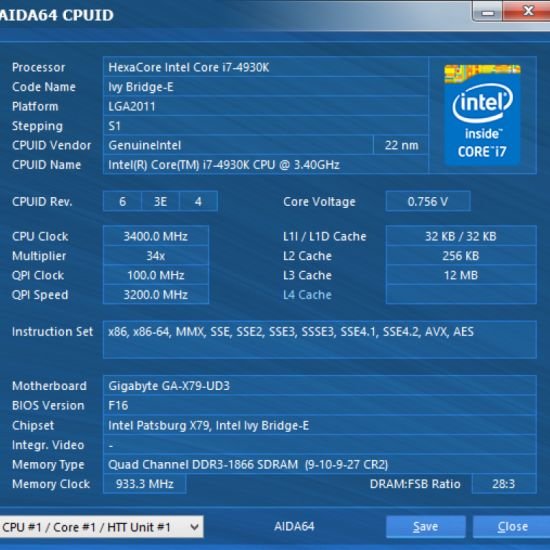
Features
- Can be used for system diagnostics purpose
- Can be used for Benchmarking
- Can prepare system and software audit report in nearly 50 pages which includes DLL files, startup program, processes etc.
System Support: Windows 10, Andriod, Windows Phone, Ubuntu
Cost: 30 Days Trial
Argus Monitor
This is yet another healthy alternative for HWmonitor. It is made by windows for ArgotronicUG. Argus monitor is great in monitoring things like temperatures and various system status components like CPU, GPU, and fan speeds.

Key features
- Every computer has a fan speed. With Argus monitor, one can control the speed of the systems.
- It is essential to maintain a hard drive disk temperature.
- Argus monitor facilitates it by monitoring the health and temperature of a hard drive.
- It is also good in showing a reading of hard disk drive temperatures.
- This also has an HDD and SSD benchmark which measures the transfer rate.
- A CPU should always have a stable temperature. It sometimes can increase making the computer heated.
- Here Argus monitor is beneficial as it shows CPU’s graphics temperature.
Interesting fact
This is the next best option after the free hardware monitor.
System support: Windows
Price: Trial version
Download: https://www.argusmonitor.com/en/index.php
WinBar
It is a compact program for monitor hardware management. It works well on Windows desktop and is the newest software application program.

Key features:
- It is good at monitoring the computer program. This helps in recognizing the problems and recognizing them.
- This has easy access to frequently used controls.
- It is only available in English.
Interesting facts:
It is the software that works on both 32 and 64-bit variants.
System support: It runs well on Windows 2000, XP, Vitsa and Windows 10
Price: Free download.
Download: https://download.cnet.com/developer/winbar
File Size: 216.90 KB
Conclusion
These tools have made desk monitoring a simple and fun scenario. You no longer need to be an expert to do the most vital works. It would be fair to say that when one uses this HWMonitor alternative then they will have almost same or more features The best part is it is free and you can pick and choose at your own will.
Go for these if you want a healthy, safe and beautiful desktop monitoring system.


