To make sure your kids use an Android device in the way they are supposed to, you need to install parental control apps. With a parental control app installed, you will be able to monitor their online activities to make sure your child is safe. Some of these apps allow you to put restrictions on websites online, they can crawl, monitoring their call or text usage, select which apps your kids are allowed to access, and the time that ‘they are allowed to pass on their devices.

Here are some of the best parental control apps of 2020 that let you track your kids’ activities and protect them from the wrong side of the Internet.
Quick Overivew
Kaspersky Safe Kids
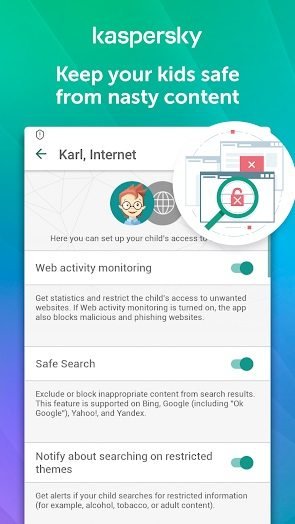
Kaspersky Safe Kids is my favorite parental control apps that keep kids away from bad sites. KasperskyvSafe Kids helps children explore the digital world without running into the dangers of the net. It offers you new and better ways to keep your kids safe on PC, Mac, and mobile devices. It helps you to teach children the correct timing of use of the devices and to guide them safely so that they can only access websites, content, and apps that you deem appropriate.
You will also get advice from expert psychologists who will help you explain safety issues to your children. Monitoring your children’s communications is easy, wherever you are. In addition to checking incoming and outgoing calls and messages on their Android phones and tablets, you can also monitor your children’s public activity on Facebook.
Sends you an alert if children move away from the safe area defined by you. Kaspersky Safe Kids clearly shows the position of your children on a real-time map, with the possibility of also defining a safe area within which they must stay. If your children leave the safe area, you will automatically receive an alert on your mobile phone.
Key Features
- Defends against online threats and threats it helps you manage device usage times and lets you know where your kids are
- This tool sends you an alert if children move away from the safe area defined by you.
- It helps you to teach children the correct timing of use of the devices and to guide them safely.
Download Link: https://play.google.com/store/apps/details?id=com.kaspersky.safekids&hl
File Size: 40 MB( for Android)
System Supports: Mac, Windows, and Android
Google Family Link for parents

Not all apps are suitable for children. Family Link allows you to filter apps in the Google Play Store to show your child only apps with a rating you deem appropriate. You can also receive a notification on your device to approve or block the apps that your child wants to download from the Google Play Store.
If you want to figure out what type of content or type of things are suitable for your child, you are provided with a Family Star-shaped badge on Google Play. The Family star indicates that those contents have been subjected to more careful checks and developed with families in mind. You can also review content ratings, permissions, and the presence of ads or in-app purchases.
This tool helps parents to manage the quality, and not just the quantity, of the time of use of the devices. That’s why Family Link contains integrated features that allow you to discover healthy content, recommended by teachers so that your children can watch quality content that you approve.
Key Features
- You decide the ideal length of time of use for your child. It may depend on the use of the device.
- With Family Link, you can set limits on the time of use of your child’s Android device and set it to block when it’s time to go to sleep.
- With Family Link, you can also use the SafeSearch setting on phones, tablets, and laptops.
Download Link: https://families.google.com/familylink/
File Size: 145.5 MB ( for Android)
System Support: Mac and Android
Kids Place

Kids Place a rather restrictive parental control solution. Once the application is installed on a tablet or smartphone, Kids Place blocks by default everything that you may be billed for: telephone calls, downloads from the Play Store, etc. By customizing the settings, you can choose which applications the kids will be able to access from the list of all the applications installed on your device. Of course, you can also block problematic sites or images. Other configuration options are also possible, for example, the automatic restart of applications or the blocking of the home button. All this with the free version. The premium paid version offers other possibilities, such as the automatic start of parental control during restarting the device or blocking any attempt to uninstall the application. Kid’s place is available on the Google Play Store and on the Apple App Store.
Key Features
- Ability to prohibit access to sensitive websites, videos, and music for illegal downloading.
- Possibility of setting time limits and the ability to limit access to games or other software.
- You can choose which applications the kids will be able to access from the list of all the applications installed on your device.
Download Link: https://play.google.com/store/apps/details?id=com.kiddoware.kidsplace&
System Support: Android
Norton Family

Norton, well known for its antivirus software, is not outdone when it comes to protecting your children from themselves. Norton Family allows you to have access to the history of the pages viewed, the time slots for use or even to monitor and/or block access to the web. The app generates weekly reports and sends you email notifications when the device is used improperly. Another particularly practical feature, geolocation, which allows you, via the parental application, to know where your child is (or rather his device). Note, however, that the Android version is much richer than its counterpart on iOS, due to the restrictions put in place by Apple. Also note that the application must be installed on all devices to be controlled, whether tablet, smartphone or computer. Many other options are available in the Norton Security that includes antivirus and parental controls.
Key Features
- This tool allows you to have access to the history of the pages viewed, the time slots for use or even to monitor and/or block access to the web.
- Generates weekly reports and sends you email notifications when the device is used improperly.
- Geolocation, which allows you, via the parental application, to know where your child is.
Check these free call recorder apps for iPhone.
Download Link: https://family.norton.com/web/
System Support: Windows, iOS, and Android
Subscription: Free for 30 days
Screen Time

Screen Time is a free control app that allows parents to manage and control the time children spend on smartphones and tablets. From your phone, you can limit the daily use of your children’s devices, block certain apps, approve new apps, block some hours of the day (for example the hours intended for sleep) and reward positive behaviors with extra time!
Screen Time helps kids understand healthy limits. and reduces all excessive family discussions from using devices! Screen Time is a parental control app for Android devices. From the app, you can monitor and control the usage time of Android, Apple iOS and Amazon Kindle Fire devices.
Key Features
- Check only the time your children spend on their devices, comfortably from your smartphone. Find out which apps are used and for how long.
- Receive a notification when your children try to install a new app. Find out which websites have been visited on your children’s devices. You can also see the searches made by your children’s devices.
- Make a “family pact on the use of devices” to explain in advance to your children the agreement that you are both accepting (a great way to help your children understand)
Download Link: https://play.google.com/store/apps/details?id=master.app.screentime
File Size: 1.5 MB ( for Android)
System Support: Android
Subscription Fee: Free
YouTuze

If your kids spend a good time over YouTube then this YouTuze apps is for you. You can monitor YouTuze allows access to all the videos on the platform and it is the father who must take charge of filtering which videos he can watch and which ones he cannot. This allows children who have interests that go out of the ordinary – for example, documentaries about trains or tractors – also have access to that content.
Filtering is done by selecting the channels that the child can watch, looking for them and keeping a long press on them. From that moment on, the child will have access to all the content of that channel. In addition, YouTuze eliminates the advertising of videos, which can also be useful for adults.
There are two versions of YouTuze, the free version that has some limitations but the developer ensures that it can be used perfectly, and the pro version, which costs € 1.48 which for example will allow you to add more channels to the filter list.
Key Features
- The application creates a protected mode for watching YouTube videos.
- It allows parents to select viewable Channels, Videos, and Playlists and to create custom playlists.
- Filtering is done by selecting the channels that the child can watch.
Download Link: https://play.google.com/store/apps/details?id=com.mikiex.youtuze.pro
File Size: 962 KB ( for Android)
System Support: Android
Qustodio

Qustodio was created to provide complete and discreet assistance to parents wishing to monitor what their children are doing on their electronic devices. The Qustodio application is offered in two formulas and the functionality also depends on these formulas. At first glance, Qustodio offers a free offer in which basic functionality is available. Among the latter are in particular the control of applications, the limitation of the time of use of these, access and filtering of web browsing and the provision of a remote control dashboard.
Only one device can be monitored in the free version while as part of the premium subscription called Premium, you can monitor up to fifteen devices connected at the same time. In this Premium version, other features are added to the basic options, to mention only the fact that you can block certain applications, certain contacts, and certain websites. A monthly report of user activities is also available, not to mention access to the latest updates installed on the device.
Key Features
- This tool is very complete because it allows you to control everything your child does from his mobile phone or other devices and have the option of limiting daily use and locking apps and games.
- This application is somewhat restrictive but very effective in determining the use of social networks by the child.
- Keep history for a month and include a panic button to quickly communicate with parents when needed.
Download Link: https://play.google.com/store/apps/details?id=com.qustodio.qustodioapp
File Size: 37 MB ( for Android)
System Support: Windows, Mac OS X, Android, iOS, and Kindle.
Kid’s Shell

Kid’s Shell can be termed as one of the best parental control apps for Android. This application is designed to make a parent’s smartphone or tablet safe for children. With this app, you can create a safe environment by selecting the app that your children are allowed to run on your device. Thus, your child will not be able to call someone, write a text message or open any other application than the approved ones.
You can collect all of your children’s apps in one safe place. They will not be able to click on the ads and make in-app purchases. There is no way for a child to leave a shell, so you can rest assured that your restrictions are working. The application is password-protected for this purpose.
Key Features
- It allows you to run only authorized applications placed on a workspace.
- It can configure the shell and math password for the parent and exit mode Home button locked.
- Purchases app can be seen, but kids can’t shop inside Shell without parental permission. It is optimized for tablets and phones.
Download Link: https://play.google.com/store/apps/details?id=com.whisperarts.kidsshell
File Size: 5.9M ( for Android)
System Support: Android and iOS
Famisafe

If most applications and spyware play on surveillance and raw control, Famisafe offers a more subtle and intuitive offer. Parents can define protection by keyword. When the child, therefore, carries out a search including this keyword, an alert will be immediately sent to the parents. Besides that, you can also customize the usage time of the monitored devices by setting authorized usage hours on the device. You can just as easily manage applications that your children use too much by blocking them or managing their usage time.
Geolocation and real-time geolocation is also part of the functionality of Famisafe. If the free version is also available, you can also subscribe to the paid version in order to benefit from the Famisafe parental control application over the long term.
Key Features
- You can define geographic thresholds and once a virtual barrier is exceeded, an email alert or application notification will be sent once your child enters or leaves specified areas.
- You can track data on their current GPS location, texts, call history, internet usage, calendar, notes, media files and much more.
- You can schedule and block apps during study hours or during night hours so your child has enough time to rest.
Download Link: https://play.google.com/store/apps/details?id=com.wondershare.famisafe
File Size: 21 MB ( for Android)
System Supports: Android, iOS, and web
Kids Zone Parental Controls

Kids Zone can be termed as one of the best parental locks. It helps you to create a profile for your child on your smartphone or tablet. In the profile, you can choose the application that allows your child to use it. There is the opportunity to add various wallpaper for your child and put a secret password to prevent the children from changing the restrictions.
The app also provides parents with the ability to enforce wait times. You can specify how long your child can use your device; as soon as the time is up, your child does not have access to the gadget. In addition, you can block phone calls and text messaging and prevent them from accessing the Internet.
If you upgrade to the Pro version, the app gives you the ability to create individual profiles for each of your children. In addition, a quick call function will be available to you. This means that you will be able to quickly unlock the phone to take an incoming call.
Key Features
- With this app installed, your children will be unable to install apps or make in-app purchases.
- You can block phone calls and text messaging and prevent them from accessing the Internet.
- You can unlock the phone with ease to answer an incoming call quickly.
Download Link: https://play.google.com/store/apps/details?id=com.ootpapps.kids.zone.app.lock
File Size: 2.3 MB ( for Android)
System Support: Android
Funamo

It is an app for control parental which should operate differently according to the age of the child or boy. In the case of teenagers, for example, imagine that a boy or girl is constantly using the device. Parents will be able to set some specific limitations such as, for example, denying access to porn pages, setting a specific time in which they can play on their mobile phone and so on. Google Play offers several apps of this type, but many are not functional for several reasons.
With this app, parents can set a school timer so that kids can get up in time and attend the school. Funamo Parental Control exceeds all expectations: blocks web pages based on certain keywords establishes restrictions on the purchase of updates or add-ons of the installed games, offers safe navigation on Google, Bing or Yahoo or limits the use of some app (based on the time of day, the duration of the game, etc).
Key Features
- Blocks web pages based on certain keywords establishes restrictions on the purchase of updates or add-ons of the installed games, offers safe navigation on Google
- Parents can resort to some remote control functions (GPS location, reading messages, browsing history, etc.) through the web page.
- The main feature of this application is that it has a filter that can distinguish the results by category.
Download Link: https://play.google.com/store/apps/details?id=funamo.funamo
File Size: 2.1 MB (for Android)
System Support: All web browsers, and Android.
Net Nanny

Net Nanny has proven to be one of the best parental control apps we have tested to make this article. This app is one of those with extremely strong filters to block inappropriate content and sites. All inappropriate, adult and violent images, videos and sources will be immediately and completely blocked. It is impossible that your child can get around this blockage. It also blocks apps.
Net Nanny will be a perfect choice if you need to set time limits for certain applications and websites. All social networks are very easy to manage with the help of this amazing application. It has little to offer when it comes to message handling, but its other parental control options are great.
Net Nanny is also the best choice if you want to use it as a parental control tool on just one device. You can use a free trial pack for fourteen days. Then, if you like the app, you can buy it by paying just $ 12 a year. This price is more than affordable and reasonable considering all the advantages and features of this application.
Key Features
- All inappropriate, adult and violent images, videos and sources are immediately and completely blocked.
- It is a perfect choice if you need to set time limits for certain applications and websites.
- Social networks are very easy to manage with the help of this amazing application.
Download Link: https://play.google.com/store/apps/details?id=com.contentwatch.ghoti.cp2.parent
System Support: Windows, macOS, Android, iOS, and Kindle Fire.
File Size: 12 MB (for Android)
Conclusion
Although technology has its benefits, it also has a darker side, therefore it is important to keep your children away from bad influences. We can assure you 100% that with the help of these screen time applications you can help your child build a safer future in today’s world. Therefore, be an intelligent parent and choose the most appropriate parental control application for your family and suggest them to your friends as well.
Other similar apps:

