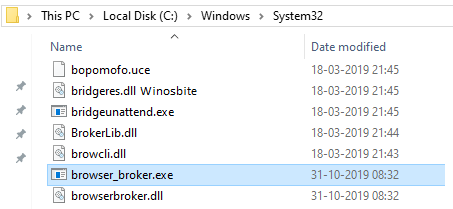Have you seen this mysterious file Browser_broker.exe in your system and wondering what in the world it is? Then, let me tell you that you have landed up in the right place. Here, you will get to know everything you need, about the file Browser_broker.exe.

Quick Overivew
What is it?
There is none who hasn’t heard the name of “Microsoft”. It is a leading IT company all over the globe. Microsoft developed and launched quite a famous web browser named “Microsoft Edge” which comes in windows 10 OS. Browser_broker.exe is an associated part of the Microsoft Edge package. Therefore, It is a trusted program and ideally safe for your computer.
Quick Overview
- Original File Name: Browser_broker.exe
- File Description: Browser_Broker
- Type: Application
- Digest algorithm: sha256
- Product Name: Microsoft Windows Operating System
- Language: English
Uses
- It is one of the integral parts and an executable file of Microsoft Edge.
- It is essential for Microsoft Edge to run. Without this file, Microsoft Edge can’t function.
Let me tell you that the Microsoft Edge is not a special thing but the newer version of Internet Explorer.
You may find more detail about the Runtime Broker here.
You can download latest version of Microsoft edge here.
File Size and Location
The file is known to reside in the system32 subfolder. The path looks like C:\Windows\System32 \browser_broker.exe. The file has several variants with the known sizes on Windows 7/8/10 as 0.024 MB, 0.025 MB, and 45 KB. It is not a very large file as can be seen from their sizes.
Is it Safe or a virus?
Browser_broker.exe is owned bt one of the largest and most famous It companies, i.e. Microsoft. It is, hence, a genuine file, under normal circumstances, which is an essential component for the browser Microsoft Edge but as we know, we need to be cautious of viruses and malware too. You might already know this but let me reiterate that viruses or malware may camouflage itself as a normal executable file by using similar names. It is always recommended that you do a thorough check to decide whether it is safe and you can keep it or should get rid of it.
Go through the following checks quickly to be sure whether the installed file Browser_broker.exe in your system is an original Microsoft file:
- File Location – By default, the genuine files have a certain path where it should be located. In the case of Browse-broker.exe, it should reside under C:\Windows\System32\ folder. If you see that the file is located somewhere else, then it may be a virus.
- File Size – Check the size of the installed file. If it significantly differs from the size mention, i.e. around 0.024 to 0.036 mb, then it could be ingenuine and may harm your system In windows 10, it could be around 45 KB.
- Name of the file – The most common way a virus or malware fools people is by the name it uses. The names are very similar to that of the genuine files and hence, it often becomes too difficult to distinguish between them. So, make sure you go through the name of the file letter by letter to identify any minute change.
- Security Task Manager – Security Task Manager is highly recommended to detect possible threats. If Browser-broker.exe happens to be a virus or a threat, it will be shown by the Security task manager.
Common problems and errors of Browser-broker.exe
- Often, a runtime error is seen while the program is running.
- “Can’t find Browser_broker.exe”, a common error of file path.
- The file browser-broker.exe is missing or corrupt.
- The program fails to start or may terminate abruptly. A message like “browser-broker.exe has encountered a problem and needs to close” will show up.
- It might crash often.
How to Fix Browser_broker.exe issue?
Usually, the Browser_broker.exe problems or errors occur when associated files are missing or windows update failed or have some issues with registry or malware infection. Follow the below steps to fixBrowser_broker.ex crashing related issue:
1) Press the Windows logo and type cmd
2) Right-click and choose Run as administrator
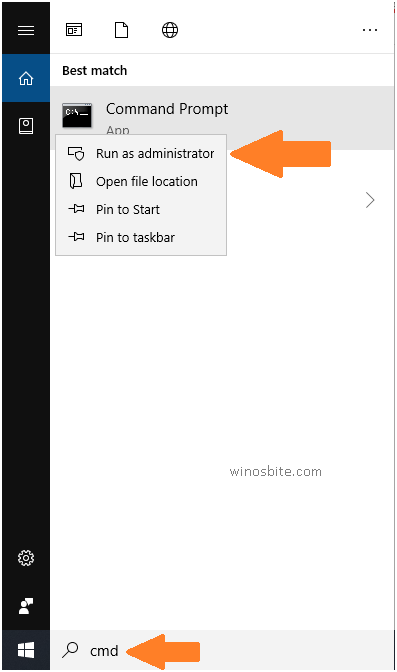
3) Now type Sfc /scannow in command prompt and hit Enter button
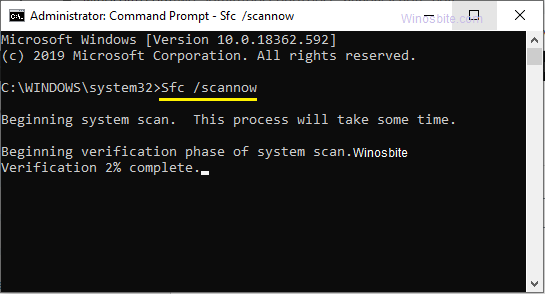
4) Let the system to scan and fix the problem
Once done, then restart your computer, this will most probably fix Browser_broker.exe on Windows 10 and older versions.
How to disable/ uninstall it?
There are times when you may face issues due to the browser_broker.exe file and you may want to delete it but let me clarify that it’s an integral part of Microsoft edge and if it’s removed, Edge will crash. Moreover, even if you try deleting the program, windows will automatically reinstall it. So, uninstallation is not recommended.
If you really think the installed file is problematic, you can try downloading the file again and replacing it with that. Follow the below steps to accomplish the task-
- Press on the Windows logo, type Check for Updates
- Now click on Check for Update button

- After the process is complete, restart your computer.
Other Processes
seaport.exe, mitsijm.exe, Microsoft.Photos.exe, NisSrv.exe, Officevirt.exe, verclsid.exe, USOclient.exe