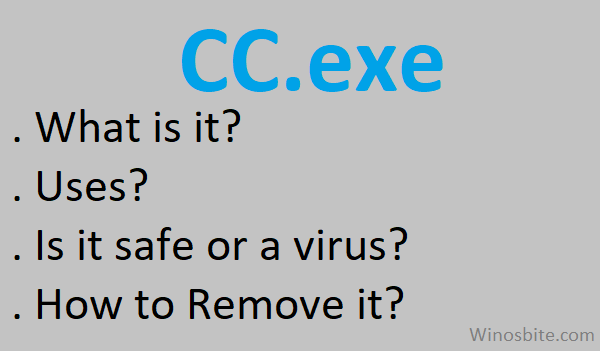The CC.exe is not a core system file of windows. However, it is an important exe file that comes packaged with 510 PC Utilities, which is a product of PC Utilities.
Quick Overivew
File Size and Location
The file size of cc.exe is about 371 KB and it resides in the location C:\Program Files\PC Utilities\510 PC Utilities\. If you are using a PC Utilities tool on your system then you will find cc.exe file.
Uses
510 PC Utilities is a package consisting of several utility tools for windows. CC.exe is an important executable file related to these utilities, hence you should remove it only when you are not using the 510 PC Utilities tool.
Is CC.exe safe or virus?
As mentioned above, if you are using 510 PC Utilities on your Windows system then cc.exe is totally a safe file. However, if you are not using this tool and still found cc.exe on your PC then it might a malware or virus. In that case it is recommended to run a full system scan so that the Antivirus or Anti-malware can identify it and remove it if required.
However, quite interestingly several reports have directly claimed cc.exe to be malware, 2 of those deserve special mention –
- cc.exe is used by sqwire advertising program from sqwire.com to monitor browsing habits and to report it back to the servers for analyzing – an obvious suspicious activity
- cc.exe is used by Control Center to generate scaring virus popups and offering the user to buy their suggested antivirus – another obvious suspicious activity.
To determine whether cc.exe is genuine or not you must check these features.
- Digital signature of cc.exe – Right-click on the file, go to the properties and check whether there is a Digital signature tab or not. If not then it might be a suspicious file.
- Running location of cc.exe – A genuine file will be always located under its default path i.e. C:\Program Files\PC Utilities\510 PC Utilities\.
- File size of cc.exe – And at last, it t must not be significantly higher from the specified file size i.e. 371 KB (approx).
Why it is running in the system background
At times you may come to see cc.exe is running in the background and its process is rendering service for different types of applications. This is not unnatural, as cc.exe comes with 510 PC Utilities, so it will definitely be called into action whenever any one of those utilities is executed. Many of these utilities are automated processes, called directly by windows, without any intervention from the user.
How to Uninstall CC.exe?
It is not advised to uninstall cc.exe as doing so will render the 510 PC Utility package useless. In fact, you cannot directly uninstall cc.exe, you have to uninstall the entire package itself. Under normal circumstances, cc.exe will not misbehave. But situations may be encountered when cc.exe becomes a hurdle for a normal system functioning. Mostly these are runtime errors. These may be caused by a corrupted cc.exe or a malware-infected cc.exe or if cc.exe runs into conflict with some other process. Uninstalling it is easy, follow the simple steps
- Press the Windows button on your keyboard
- Type Control Panel and click on it
- Click Uninstall a program, located just below Programs
- Now right-click on 510 PC Utilities from the list and choose Uninstall/Change
- Confirm your action
- Let the system to remove the cc.exe software.
Once done, then restart the system.
Other similar files: