In short, DiskSnapshot.exe is a part of Windows 10 OS that is used to scan the dark-drive of the computer and check its health. It’s not a virus but may use a high CPU sometimes.
Have you seen a program called DiskSnapshot.exe on your machine when it is idle for some time? Well, if you are wondering what it is and most importantly is it safe for your machine or is it malware of some sort, then you can go through the below post to get a clear idea of what is DiskSnapshot.exe process.
Quick Overivew
What is the DiskSnapshot.exe file?
DiskSnapshot.exe is a Windows 10 executable file developed by Microsoft. It is, thus, a genuine file associated with the Windows 10 Operating System. The main function of DiskSnapshot is to check the hard-disk health. However, sometimes, a virus or malicious code can be disguised in the name of DiskSnapshot.exe.
File Size & Location
By default, DiskSnapshot.exe file is located under the C:\Windows\System32 folder and the file size is approx 90 KB. There could be multiple files in Windows 10 that can be located under C:\Windows\WinSxS\ directory.
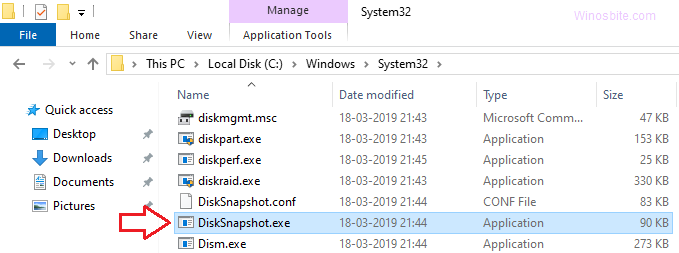
Here is a quick overview of DiskSnapshot.exe process:
| File Name | DiskSnapshot.exe |
| Type | Application |
| Product Name | Windows 10 Operating System |
| Product Version | 10.0.18362.1 |
| Published By | Microsoft Corporation |
| Location | C:\Windows\System32 |
| File Size | 74.752 KB |
The function of DiskSnapshot.exe file:
DiskSnapshot.exe is a non-intrusive in-built Windows program whose primary role is to check the status and condition of the computer’s hard drives. It is also responsible for maintaining the health of the hard drives when the Windows machine is idle.
It becomes active when the machine is idle and ideally turns off on its own when the Windows computer comes in use again.
Is DiskSnapshot.exe safe or a virus?
Basically, this program is published by Microsoft, so it is entirely authentic and doesn’t invade your privacy or threaten your personal data on your Windows machine.
The program just runs a few background scans for the sake of maintenance of the hard drive’s health but otherwise, doesn’t interfere with the workflow.
Sometimes, malware can be concealed as the DiskSnapshot.exe. To affirm whether the program is a genuine one or not, you need to see if it located in its usual location mentioned above.
You can find this by launching the Task Manager and navigating to View > Select Columns and then choosing “Image Path Name” to add up the location column.
If the location varies along with the other details of the DiskSnapshot.exe file, then there is a high possibility that the file is a dubious one, even malware. In this case, you can go ahead and remove the malware from your Windows PC or laptop.
Common error
Few users have a complaint that DiskSnapshot.exe appears during startup as a command prompt. But this is not an error. This can vanish after restarting the system.
The usual error messages appearing on the screen are:
- “DiskSnapshot.exe not found”
- “DiskSnapshot.exe Application Error”
- “DiskSnapshot.exe failed”
- “DiskSnapshot.exe is not running”
These are the Free Hard Disk Bad Sector Repair Software.
Can you delete DiskSnapshot.exe file?
As the DiskSnapshot.exe file is an executable system file and an integral part of Windows, therefore, it is not advisable to delete the file.
If it is a virus or malicious program, then you can go ahead and get it removed from the system with the help of effective antivirus software.
Additionally, you can enable Safe Mode with Networking, and then run an antivirus program to obtain a complete system analysis.
Conclusion
Thus, you have a fair idea by now about the DiskSnapshot.exe file and its role in the Windows computer. If next time you see this program running, then verify if it is genuine or malware and take the necessary action as needed.
Other files:

