DismHost.exe is the executable process for its main program Deployment Image Servicing Management (DISM). It is a Microsoft program available in the Windows operating system. The main function of the Dism Host is to build Windows image time to time for recovery purposes.
Quick Overivew
What is it and its Uses
Microsoft Windows DISM is used to fix VHD or .VHDX (virtual hard disk) files. It is also used to fix and prepare .WIM files (Windows Images) along with the ones used for Windows Setup, Windows Recovery Environment and Windows Preinstallation Environment.

Sometimes, your Windows system may crash, freeze, show errors or be corrupted. At such a time, the system is required to avail of a repair utility that can restore the corrupt, missing or broken system files.
When even such a utility is unable to repair any corrupt files and retrieve system essential files from Windows Image, then the DISM command can be used to fix the “.WIM” file. This Windows Image helps the repair utility in fixing any such issues.
DISM can be availed with the help of command prompt and Windows PowerShell. It has the following additional uses:
- Disabling and/ or enabling few Windows features
- Cataloging, updating, installing, uninstalling and configuring packages and features in offline Windows PE (Pre-installation Environment) images and Windows images
- Adding or uninstalling program drivers.
It runs as a background process in Windows.
File size and location
The default location of Dismhost.exe is C:\Windows\System32\Dism in Windows 10 and sometime it may also be located in C:\Windows\WinSxS\ folder.
The average file size of Dismhost.exe is approximately 133 KB or 107 KB on most of the Windows operating system versions.
Quick Overview
| Filename: | DismHost.exe |
| File description: | Dism Host Servicing Process |
| File version: | 6.1.7601.17514 |
| File Size: | 84.0 KB |
| Product name: | Microsoft® Windows® Operating System |
| File type: | Application |
| Copyright: | Microsoft Corporation |
| Language: | English |
Is it safe or a virus?
Dismhost.exe is considered a trustworthy process. However, sometimes hackers write a program that may name them as dismhost to trick the Windows firewall and anti-virus software into thinking it is legitimate.
Such a virus recreates itself along with creating many files, up to thousands in number, in the folders marked “temp”. For instance, the temp folder may have many processes names dismhost.exe running from different folders it was created in.
This is why the virus that poses as Dismhost.exe causes high CPU usage and sometimes even uses 100% disk space.
To check if such a program is in fact malware, you can check for the program’s digital signer. If it is not Microsoft Windows, then it is definitely a virus.
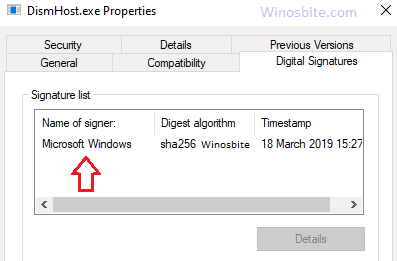
Errors
Some common errors that are commonly encountered with DismHost.exe are:
- “Dism Host Servicing Process has stopped working. Windows is checking for a solution to the problem.”
- “DismHost.exe has encountered a problem and needs to close.”
How to Remove DismHost.exe?
You may encounter High Disk or CPU Usage with DismHost.exe and we can notice this from Task Manager. If you notice that high CPU usage then you may run sfc/ cannow via command prompt to fix this. Here is the video for you:
There are few other ways that you can use to disable it:
- You can temporarily shut down its process by deleting it from the processes in Task Manager
- You can also disable dismhost.exe from running at startup by using the Service Manager in Windows
I Hope, it clear all the doubts about DismHost.exe, if you still have any queries regarding this application then do let me know.

