Drwtsn32.exe is an executable process and is a component of the Dr. Watson program error debug utility. It was developed by Microsoft Corporation for Windows Operating System. The main function of Drwtsn32.exe is to collect error’s log files.
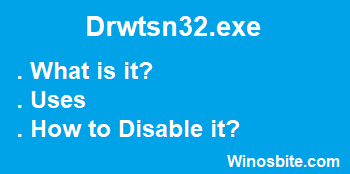
Its full form is DrWatson Postmortem Debugger.
Quick Overivew
What is Drwtsn32.exe?
Drwtsn32.exe is an error reporting and troubleshooting program for Windows.
It is preceded by Drwatson.exe and was originally named Sherlock.exe.
Drwtsn32.exe collects information about the error once a program fails to execute or crashes, and creates a text log file: drwtsn.log. This file contains information about the program that created the error, the program that encountered the error and the memory address where the error occurred. This log file is located in C:\Documents and Settings\All Users\Application Data\Microsoft\Dr Watson and can then be used by the technical support team to analyze the error and fix it.
File size & location
- The file size of “drwtsn32.exe is 45 KB.
- “Drwtsn32.exe had to be terminated, we are sorry for any lost work”
Is it safe or a virus?
Drwtsn32.exe is a safe program and not a threat to the system. Nonetheless, there are chances of malware programs written with the same name to circumvent the Firewalls and Anti-virus software.
To recognize if any such program is actually a virus, there are two ways:
- If Drwtsn32.exe is not located in the C:\Windows\System32 folder.
- If the file is not digitally signed from Microsoft Windows Component Publisher- Microsoft Timestamping Service.
Common Errors
Some common errors that occur in the system due to Drwtsn32.exe are:
- “Drwtsn32.exe-application error”
- “Drwtsn32.exe had to be terminated, we are sorry for any lost work”
You can use Task Manager to check whether Drwtsn32.exe is consuming high CPU resources. If it does, and slowing down your PC, then end it using right-click.
How to remove Drwtsn32.exe?
You cannot uninstall Drwtsn32.exe from Windows operating system but you can disable it.
This can be done using Registry Editor. Follow the below steps to disable drwtsn32.exe:
1) Press Windows+R button
2) Type regedit and click on OK button

3) Click on HKEY_LOCAL_MACHINE on the left-hand side.
4) Now navigate to SOFTWARE > Microsoft > Windows > Current Version and entering “0” as AeDebug’s data value.
Note: Make sure to take the registry backup for precaution purposes.
Now, close the window and restart the PC. This will stop Drwtsn32.exe to run in the system’s background.

