This esentutl.exe is a part of the Windows Operating System and is not a virus. The basic function of esentutl.exe is to provide the database utilities for the Extensible Storage Engine that is also known as ESE.
Quick Overivew
File Size and Location
By default, the location of esentutl.exe is under the C:\Windows\System32 directory. However multiple copies can be found on Windows 10. The average file size of esentutl.exe is 380 KB.
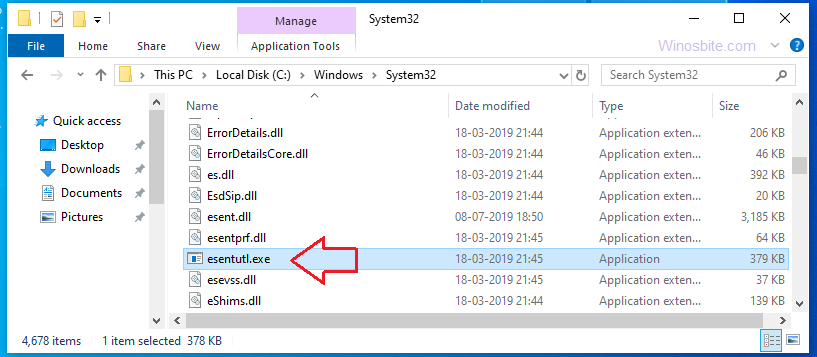
The full form of esentutl.exe is Storage Engine Utilities for Microsoft(R) Windows(R)
Quick Overview
| Filename: | esentutl.exe |
| File description: | Extensible Storage Engine Utilities for Microsoft(R) Windows(R) |
| File version: | 6.1.7600.16385 |
| File Size: | 136 KB |
| Product name: | Microsoft@Windows@Operating System |
| File type: | Application |
| Copyright: | Microsoft Corporation |
| Language: | English |
Uses
esentutl.exe is a useful tool that provides database utilities and can also be used for repairing the Active Directory Database. It’s basically a command-line tool that has several syntaxes. These utilities are mainly used in Windows Server like Windows 2008 and 2012. This esentutl.exe tool can be used to repair or recovery or copy the database.
Whether esentutl.exe is a virus or safe?
Generally, esentutl.exe consider as a safe file however, if it is consuming high CPU or Memory then an investigation is required. If the file is not located under the C:\Windows\System32 folder then esentutl.exe might be a virus or malware. In that case, a complete system scan is recommended with the help of an Antivirus or Malware removal software.
If you have noticed that esentutl.exe is consuming continuously high CPU resource then follow the below steps:
- Press the Ctrl+Shift+Esc button to open the task manager.
- Go to the Details tab
- Locate esentutl.exe, right-click and choose Open file location
- Check whether the file is located under the C:\Windows\System32 folder
- If it is anywhere apart from the default location, then it is a virus.
The best way to figure out whether esentutl.exe is a virus or not is to check its file properties. The file must have the Copyright signature to Microsoft Corporation and the File description should be Extensible Storage Engine….Microsoft. Here is how the file properties should looks like:
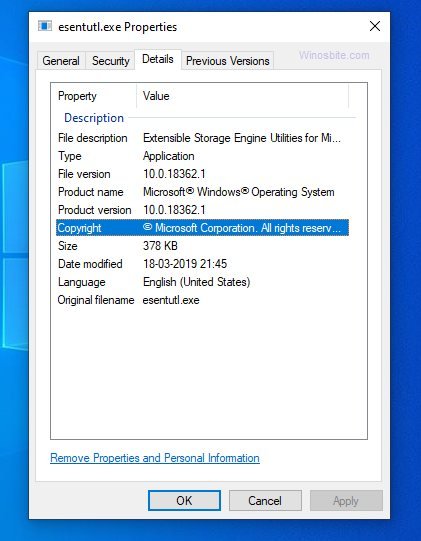
How to Remove
Since esentutl.exe is a Windows essential file, therefore, removing it from the system is not recommended until it is a virus. In case, if the file is identified as malware or a virus then it can be removed using Antivirus or using the Ctrl+Shift+Delete button manually.
Command Lines
1) Defragmentation: This syntax can be used to arrange the database for faster execution. Here is the command line:
ESENTUTL /d <database name> [options]
2) Recovery: If the active Directory Database is damaged then the below command line can be used to recover the Database:
ESENTUTL /r <logfile base name> [options]
3) Repair: This command can be used if you would like to repair the database:
ESENTUTL /p <database name> [options]
4) Copy File: If you want to make another copy of the same database then you run below command line:
ESENTUTL /y <source file> [options]
Other similar processes:
StartMenuExperienceHost.exe, Officeclicktorun.exe, sdxhelper.exe, iType.exe

