10 Free Microsoft Sticky Notes Alternatives for Windows 10: Whether you’re in the business sphere of life, a student striving to pass a class or you just need to track personal goals, everyone needs a little reminder from time to time, and sticky notes are a perfect way to keep a track of those tasks that tend to slip our mind. Then again, using paper is wasteful and in a warming climate, we should look for replacements.

If the default notes application on your system seems dull and uninspired, then you may consider similar tools or software.
Here is 10 Free Sticky Notes Alternatives:
Quick Overivew
Notezilla

Notezilla considered one of the best alternatives to Sticky Notes that is made in India. Notezilla offers premium note-taking for optimized productivity.
- Designed for Windows and mobile devices.
- Has the option to lay on top and overlaps, so that current tasks remain undisturbed.
- Automatically opens on Windows startups, eliminates the need to manually open the application.
- Supports cloud services, and can sync across multiple devices, enabling the restoration of notes.
- Has the capability to share notes with other devices.
- Send notes across a local network.
- Customize the themes of the sticky notes according to unique tastes or any specific type of agenda.
- Add pictures and photographs for minimalistic representation.
- The checklist feature provides users with a systematic approach to reaching new goals.
- Tag sticky notes and group them into categories for efficiency and for keeping the desktop uncluttered.
- Stick notes on different websites so that each note will pop up every time you access the website.
- Set reminders for notes.
- Priced at $15 per year.
Hott Notes

Easy to use and appropriate for beginners.
- Designed for Windows.
- Simple and subtle interface.
- Highly customizable, allowing to configure individual settings such as opacity, can import and even creating new themes.
- Doodle drawings on the desktop note for a personal touch and archive notes.
- Create checklists for productivity goals.
- Note Manager for managing a large collection of notes.
- User-friendly and intuitive to use.
- In Note Desktop mode, the screen darkens except for the notes which become fully opaque, allowing you to focus on the tasks at hand.
- Set alarms for tasks based on urgency.
- Special shortcuts to access the program.
- Free to use.
Google Keep

Minimal and efficient, Google Keep is a product of Google’s famous ingenuity.
- Designed for Windows, Android, iOS, and the web.
- Part of the Google Workspace editing programs.
- Optical character recognition lets users turn photographs into text.
- Voice recognition software transcribes voice into notes, allowing you to make notes on the go.
- Simplistic interface.
- Set reminders, which are combined with Google Now.
- Notes can be color-coded.
- Not very customizable.
- Categorization can be with the use of labels.
- Built-in integration with other Google programs and can be used to collaborate with other Google Keep users.
- Ability to pin notes and cloud sync.
- Free to use.
- Drawing application allows you to scribble notes.
- Can set reminders and notifications.
- Not too intuitive to use, the grid views make it difficult to find notes.
Stickies

Stickies will not mess with the registry and are great for traditionalists.
- Strictly for Windows software.
- Very compact in size.
- Free to use.
- Basic interface and can store images.
- Integration with other applications is permitted by the API.
- Can be transported from one system to another, either over an IP network connection or an SMTP mail server.
- Not terribly efficient as far as sharing notes is concerned, as the sharing feature is not cloud-based.
- Language is internationalized.
- Includes Unicode and RTL Support.
- Fairly customizable and Stickies can be hidden until a specific date or time, to remind users.
- Can stick to each other and to the sides of the screen, all neatly lined up in order to maintain desktop appearance.
- Can be affixed to websites, documents, or folders.
7 Sticky Notes

Simplistic in styling, 7 Sticky Notes is coveted for reliability and power.
- Developed for Windows and is free to use.
- Customizable color themes, along with motion graphics and opacity adjuster.
- Lightweight and suitable for older as well as low performing systems.
- Uses third party, free libraries, and has automated backups.
- Built using VB6.0, allowing 7 Sticky Notes to run speedily.
- Includes API calling and object-oriented programming.
- Security and Password protected.
- Multilingual capabilities.
- Import, export, and restoration faculties.
- On-Screen Desktop Switcher allows users to switch between notes placed on different desktops.
- Can be placed on files and folder.
- Hyperlinking and URL embedding on notes allow users to visit websites or important documents more quickly.
Notion

Excellent for workplace expediency, Notion is a must-have for any thriving company.
- Download for Android, iOS, macOS, and Windows.
- Purchase a plan for corporate use.
- Can be used to create a team wiki for reference.
- The Roadmap feature can allow you to track the progress of a task, be it a personal task or colleagues.
- With the addition of the comment section, users can collaborate in real-time rather than undergo delays waiting for feedback.
- Secure apps within the Notion pages, enabling other members of the team to work together on other platforms.
- It is free for personal use and allows users to write notes as well as list tasks.
- Additionally, for the personal program, Notion has tools that support journaling, assists in building a job application, and even creating a resume.
Ghost Notes

Ghost Notes increases productivity by adapting to the user’s style of working.
- Only for macOS.
- Annotate files for easy recollection.
- Add notes to folders for a brief summary of the content held.
- Optimize workflow by affixing cheat sheets and shortcuts to relevant information.
- Place notes on frequented applications and websites.
- Several colored themes including black and white.
- Ghost Note browser makes managing notes easier.
- Has the option of sharing notes with Team Notes on Mac.
- Mojave support included.
- Classic note taking is available along with contextual note-taking.
- With every new update, you can import notes from previous versions.
- Integrated pop-ups and increased speed.
Tomboy

Lightweight and based on Vim, Tomboy is simplistic and sleek.
- Cross-platform application, available for Windows, iOS, Linux, and Unix.
- Auto-links webpages and email- addresses for augmented productivity.
- Easy to use and synchronized over various computers.
- Free to use and open-source.
- Personalize font style and size.
- Part of the GNOME software.
- Spell-checker and highlighting mechanism.
- Ability to add plug-ins to order to increase productivity and functionality.
- Access notes with one click of the mouse.
- Streamlined editing is a priority for Tomboy and advanced utilities will remain hidden until the user is ready.
- Tomboy requires .NET 4.5 or greater, so it might not be suitable for older systems.
Globonote
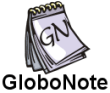
Globonote is flexible, limitless, and certified by Softpedia.
- Runs on Windows, Linux, and iOS, and is free to use.
- Java 8 or higher is required for functioning.
- Set alarms- customize sounds with MP3 files, Audio Interchange Format files, etc.
- Lock note feature to prevent editing or deletion of notes.
- Roll-ups unused notes to minimize appearance on the desktop.
- Format text, paragraph alignment, and opacity.
- Create checklists and insert pictures.
- Allows users to generate links for the most used applications.
- Languages include Simplified and Traditional Chinese and Polish, as well as Spanish and German.
- Highly customizable and uses the Note Manager to keep a record of notes.
Joplin

Free and open-sourced, Joplin was designed as a replacement for Evernote.
- Available for Windows, macOS, Linux, Android, and iOS.
- Can organize notes into notebooks.
- Web Clipper is an extension that allows you to save screenshots from Firefox or Google Chrome.
- Supports many languages and note revision, facilitating reviews of the note’s history.
- Synchronized with OneDrive, Dropbox, Nextcloud, etc.
- Utilizes the Markdown format.
- Can be used offline.
- Maintains the alarm feature, both for mobile and PC.
- Sorts notes through multiple parameters.
List of 10 Best Alternatives to Sticky Notes
| Sl. No. | Name | File Size | System support | Website |
| 1 | Notezilla | 20 Mb | Windows | https://www.conceptworld.com/Notezilla |
| 2 | Hott Notes | 3.9 Mb | Windows | https://www.hottnotes.com/ |
| 3 | Google Keep | 13.3 Mb | Android, iOS, web | https://keep.google.com/ |
| 4 | Stickies | 1.6 Mb | macOS | https://www.zhornsoftware.co.uk/stickies/ |
| 5 | 7 Sticky Notes | 5.9 Mb | Windows | http://www.7stickynotes.com/ |
| 6 | Notion | 5 Mb | Windows, macOS, iOS | https://www.notion.so/ |
| 7 | Ghost Notes | 9.2 Mb | macOS | https://setapp.com/apps/ghostnote |
| 8 | Tomboy | Varies | Windows, iOS, Linux, and Unix | https://wiki.gnome.org/Apps/Tomboy/Download |
| 9 | Globonote | 8.2 Mb(Windows) | Windows, Linux, and iOS | https://globonote.info/ |
| 10 | Joplin | 156 Mb(Windows) | Windows, macOS, Linux, Android, and iOS | https://joplinapp.org/ |


