GitHub is among the popular hosting service provider for software development where developers and companies build fantastic applications. A constantly advancing technological climate has proven to businesses that adopting the latest tools for coding is truly the only way to grow their corporation. Nowadays, timing and execution are given higher precedence rather than the idea, which is accompanied by slow deliberation.
GitHub, one of the more popular tools in a developers’ arsenal, is a sophisticated service that acts as a powerful platform for code sharing and publishing, as well as a portal for collaboration. Its functioning is streamlined and it supports a variety of practical integrations.

Check out the list of 15 GitHub alternatives that have similar or more features:
Quick Overivew
GitLab

GitLab is among the best alternatives to GitHub. A unique portal that encompasses the absolute software development cycle, GitLab eliminates the need for external applications. It requires at least 4GB of RAM and is the only service that can implement concurrent DevOps for processing that is twice as quick. GitLab is an open-sourced project that is supported by a community of 3,000 individuals and even ranks higher than GitHub on an Axesoft survey in 2019.
- It supports various integrations, LDAP support, and track description.
- The drag-drop feature simplifies task management and CI/CD integration is especially useful for time and resource efficacy, allowing the developer to instantly detect and rectify issues.
- Manages workflow, portfolios, and backlog.
- Comprehensive security measures through stringent authentication with protected tags, smart card support, and IP whistling.
GitKraken

GitKraken is a cross-platform client for Windows, Mac, and Linux. It has a free plan for open source developers and it is compatible with local as well as public repositories. GitKraken Pro is also free for students as a part of an education pack. GitKraken has a user-friendly interface and is especially simplified for usage
- It allows for seamless integrations with other applications as well as issue tracking software.
- Perceptive UI/UX which supports visual commit history, fuzzy search, and one-click undo-redo.
- Incorporated code editor for syntax highlighting, split view, and file mini-map, and it also has a merge conflict editor.
- Interactive rebase and has GitFlow support.
Bitbucket
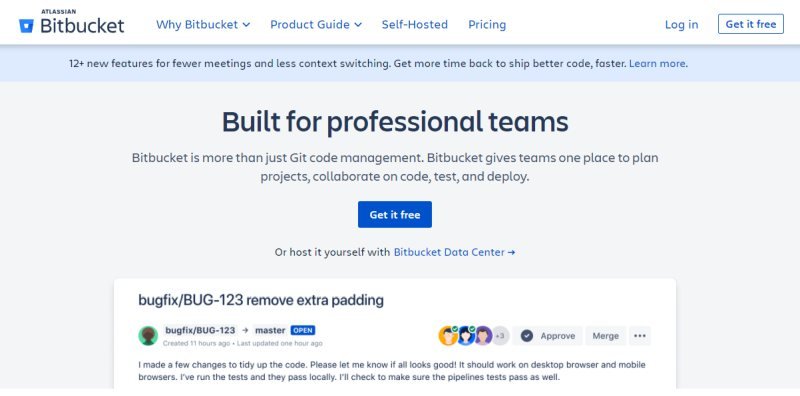
Curated specially for team collaboration, with Bitbucket, users can plan projects, assess code, and execute tasks on one single platform. Its code check feature allows developers to build software more proficiently and the service is free for individuals or teams with less than 5 members. Companies like Ford and PayPal use Bitbucket and it has a user base of over 10 million developers.
- Sophisticated integrations with Jira and Trello, with continuous visibility provided for your team, from backlog to deployment.
- CI/CD can be set up and configured in 2 steps with definite language templates, and users can arrange infrastructure and influence Bitbucket Pipes to automate workflow.
- Security is based in the Atlassian Cloud and Bitbucket’s security partners are Bitium and Centrify.
- Supports third party integrations and uses code aware search for time efficiency.
Beanstalk

Beanstalk requires no client. Editing, adding files, etc. happens directly on the browser. It offers an expansive workflow to write, assess, and implement code. It has flexible permissions for teams, supports a detailed history of commits and files, and is suitable for any organization size. Beanstalk also has several built-in integrations and a sturdy Git.
- It has SVN hosting and fluid code reevaluation.
- Can deploy code in various environments and users can reconfigure the deployment to suit the environment.
- The infrastructure uses bank-level encryption and the data center has round the clock surveillance as well as biometric scanning procedure.
- Manage repositories and work with team members or clients reliably.
SourceForge

Free and open-sourced, SourceForge’s primary goal is to make open-sourced projects as successful as they can be. It has integrated issue detection and it helps users with documentation. Owned by Slashdot Media, which is a leading tech company, SourceForge thrives with its vast community support of 30 million people and it has an open-source directory for new developments to get discovered.
- Global mirror networking and provides unlimited bandwidth for open-sourced ventures.
- Review commit history in a graphical depiction and supports browser-based surfing.
- Users can download statistics by various parameters.
- Engaging outreach with blogs, forums, and mailing lists.
Launchpad

Launchpad is a collaboration application that is open-sourced and free for developers to create and maintains the software. It has a special feature for building and distributing packages for Ubuntu, using a personal repository. Launchpad is internationalized and software can be translated by a community of 47,000 people, into 293 different languages. Users can submit help requests and bug reports to an active community for better functionality.
- It allows you to share bug data with trackers such as Bugzilla and Trac.
- Launchpad removes obstructions that prevent contributions to projects and allows you to democratize your code.
- Tracks Bluetooth specification for new features and turn patches into new fixes.
Gogs

A self-hosted service, Gogs is open-sourced, free of charge, and works cross-platform. It is extremely lightweight with minimal requirements and it can even run on a Raspberry Pi. It is essentially a version control tool that developers can use to perform separate binary distribution on multiple platforms. Gogs’ web infrastructure is Macaron and it is extremely quick in processing.
- Gogs lets users introduce fresh content into existing templates and override static files.
- It allows webhooks to support repository occurrences.
- It supports authentication from external sources and is currently supported by LDAP, PAM, SMTP, and GitHub. Sources can be configured.
- Supports multiple languages and the language interface can be changed in a single click.
AWS CodeCommit

A product of Amazon, AWS CodeCommit is a fully managed service that hosts its repositories. It removes the requirement to manually maintain your own servers and it will adapt to the needs of a growing project. The architecture of CodeCommit is durable and scalable, allowing for total accessibility and availability for repositories. Using branching and pull requests, permits cooperation between team members.
- Repositories can be monitored through Cloudtrail, and are automatically encrypted via KMS using unique customer keys.
- Faultless integration with environmental plugins and CodeCommit will work with any Git Tool.
- Limitless repositories and users can store any type of file, including application assets.
- Data is stored on multiple bases for improved availability.
Phabricator

An open-sourced application, Phabricator can be downloaded for free on personal hardware, or launched in a hosted instance with the Phacility team. Phabricator hosts Mercurial, Git, and Subversion using the Diffusion tool, although it can actually connect to any existing repository. It is scalable and supports post-commit auditing.
- Provide additional coverage when used with prior commit code reassessment.
- The Manifest utility allows you to customize task management, input forms, and keep track of bugs. It also lets you create unique task forms for various departments.
- Manage a business with Herald, and build triggers on revisions, commits, etc.
- Drag and drop feature for intuitive usage.
GitBucket

GitBucket is basically a clone of GitHub. It is free and open-sourced, runs on JVM, and is powered by Scala. It shares similar functionality with GitHub such as its Git repository hosting and pull requests but is also easy to install and highly extensible. Its UI is like GitHub, and it is self-hosted as well as available cross-platform. GitBucket has various plugins for notifications, analysis, maintenance, etc.
- LDAP integration, gravatar support, and repository hosting through HTTP and SSH.
- Has a repository search feature and an activity timeline.
- Accessibility to private, local, and public repositories with a viewer and file editing tool.
- Compatible with GitHub API and has user management support.
Apache Allura

Self-hosted on an instance of Apache, Apache Allura is free, open-sourced and implementation of a software forge. It is the service that SourceForge runs on to provide facilities to other developers. All the tools of Allura use markdown for configuration and formatting files, and tickets can be organized with custom parameters. There are also threaded chat forums for additional support.
- Allows users to produce wiki pages, attachments and makes it possible for them to get discovered in Allura forums.
- The Advanced Syntax Search tools facilitate faster work and frequented searches get saved automatically.
- It provides syntax highlighting for code snippets and can take project screenshots.
- Hosts Mercurial, Subversion, and Git as well as browser-based code browsing.
Gitea

Gitea is a cross-platform, lightweight, coding solution for open-sourced projects. Its requirements can be met by older systems since it is compatible with a Raspberry Pi. It is especially easy to set up and is licensed under MIT. Gitea is based on Gogs.
- Supports LDAP, PAM, SMTP, FreeIPA, and SPNEGO with SSPI.
- Gitea has multiple database support and third party rendering tools support.
- It has code management via repository and global code search, and template repositories.
- Gitea has issue trackers, merge or pull requests, and third-party integrations, and will manage multiple projects.
RhodeCode

RhodeCode is another popular open-source code development software for enterprises. It has unified support for Mercurial, Git, and Subversion, and enables users to manage assets at an enterprise level. It facilitates professionals to leverage their investments and supervise their teams better, resulting in a higher IT ROI. It supports customizable integrations, as well as integrations for reporting, communication, monitoring, and project management. Rhode Code is trusted by corporations such as Samsung and Hitachi and its community edition is free of cost.
- The RhodeCode Control installer makes the setting up and upgrading of the service extremely easy and intuitive.
- Remote repository synchronization allows for replicas of the repository to be synced across multiple servers.
- Maintain a record of changes with the visual changelog feature.
- Military standard security measures.
CodeGiant

CodeGiant is a great issue tracking solution, and it provides two different options; Kanban and Scrum. It is fully hosted and provides a Git platform for easy collaboration between teams. CodeGiant supports CI/CD and documentation for developers.
- Kanban is for teams who prefer streamlined issue tracking and Scrum is for teams who adhere to the stringent dynamic project management policies.
- It has a private Git repository and allows for integration with external repositories.
- Differentials and commit requests are processed instantly.
Codeberg

A brand new GitHub alternative specifically for non-commercial use, Codeberg does not collect your data to sell and is a great place for projects to grow. It has a user experience that is akin to GitHub but with a stronger emphasis on privacy.
- Have static pages called Codeberg Pages?
- Has access to local and private repositories.
- Allows documentation and comments on projects for easy association.
- Create pull requests and mirror replicas.
List of 15 GitHub Alternatives
| Sl. No. | Name of Company | Head office | System Supports | Website |
| 1 | GitLab | San Francisco, United States | Ubuntu (16.04/18.04/20.04)
Debian (9/10) CentOS (7/8) openSUSE, Red Hat Enterprise Linux, Scientific Linux, Oracle Linux |
https://about.gitlab.com/ |
| 2 | GitKraken | San Francisco, United States | Windows, Mac OS, Linux | https://www.gitkraken.com/ |
| 3 | Bitbucket | Sydney, Australia | Linux, Microsoft Windows, Amazon Web Services (AWS), Apple macOS(Evaluation only), Web browsers | https://bitbucket.org/ |
| 4 | Beanstalk | London, UK | Amazon Linux AMI and the Windows Server 2012 R2 AMI | https://beanstalkapp.com/ |
| 5 | SourceForge | San Diego, CA | Web Browser, Apple Mac OS, Linux, FreeBSD, Windows | https://sourceforge.net/ |
| 6 | Launchpad | UK | Ubuntu, Windows Server 2016, Windows Server 2012 R2, | https://launchpad.net/ |
| 7 | Gogs | N/A | Mac OS X, Debian/Ubuntu, Fedora, RHEL/CentOS, Windows | https://gogs.io/ |
| 8 | AWS CodeCommit | Seattle, Washington, United States | N/A | https://aws.amazon.com/codecommit/ |
| 9 | Phabricator | Valley, Nebraska, United States | Windows / Linux / macOS / OS X VM | https://www.phacility.com/phabricator/ |
| 10 | GitBucket | N/A | Mac and Windows | https://gitbucket.github.io/ |
| 11 | Apache Allura | Wilmington, U.S.A. | Linux, Mac OS X, and Windows | https://allura.apache.org/ |
| 12 | Gitea | Nederlands | Linux, macOS, and Windows | https://gitea.io/ |
| 13 | RhodeCode | Berlin, Germany | Windows, Linux, Unix | https://rhodecode.com/ |
| 14 | CodeGiant | Danville, California, United States | macOS, Windows, Linux, Web browsers | https://codegiant.io/ |
| 15 | Codeberg | N/A | Linux, Microsoft Windows, OS X, iOS | https://codeberg.org/ |
Also, check other similar tools:


