Everyone loves listening to Music and Watching movies. It has been Everyone’s time. Before the technology came most videos were in the form of the DVD and the VCD and much more. Today these to are slowly dying away as very few people still use them. Its place has been taken by online music which one can download and listen from anywhere.

There are many tools to convert your media and video files. So much so that we are spoilt for choice. However, the Handbrake tool clearly comes out as the winner. It works on all Operating Systems like Windows, Android, and iOS.
For people who are not a big fan of Handbrake can opt for other similar media tools. These work equally well and are as good as Handbrake. These alternatives are ideal for Windows laptops and desktops. Who doesn’t want to live with progress, everyone right?
List of Top Alternatives to Handbrake for Windows
There are several alternative software available to Handbrake, that you can choose based on your requirements. By using these you are preserving your music and video for life as memories are the most cherished things.
Quick Overivew
Video Converter Ultimate

As the name suggests it is a video converter. This is extremely reliable and secure and user-friendly as well. It is a feature-rich converter that can be used by anyone.

Key Features.
- It is good in converting your media files to another format like Mpeg and more.
- In a short time, it processes the file.
- Any file created here is high in quality improving the quality of your older media file.
- There are over 1000 formats of output in Video Converter Ultimate.
- In fact, any video file from Apple, Android devices, VR and Game consoles can be converted.
- Most essentially it retains the same video quality.
Interesting Fact.
Its quick processing time has popularised it amongst the users. It works very well with Windows systems.
Price: It is available in the Free version.
Download: https://videoconverter.wondershare.com
Avidemux
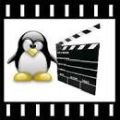
It has emerged as a good video editor. It can be used on most Windows Systems. Unlike other tools, it is written by mean as well as other coders and project coders. As it uses other coders it differs from others but also makes it more creative than others in nature.
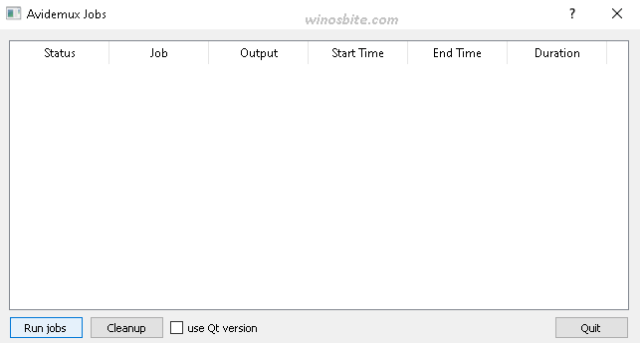
Key Features.
- It can cut and filter any video. Sometimes a video simply needs to be filtered and this can filter it without cutting out the essential parts of a video.
- At the same time, it also enables you to encode video tasks. Encoded tasks enhance the video quality making it richer in quality than the previous one.
- It is done using projects, job queue, and scripting power. These projects allow us to choose and prioritize work according to one’s needs.
- You may simply schedule the work which is not available in any other system.
- Its best part is that it supports all files like AVI, DVD, MPEG, MP4 and ASF Files.
Interesting Fact.
It is always free and works well with Windows.
Price: There is no subscription. You can download it for free.
System Support: Windows 10/8/7, OSX, Linux and BSD
Download: http://avidemux.sourceforge.net
Mobile Media Encoder

This is yet another tool to convert your videos into WAV files. It is ideally suited for converting any desktop and video format. It is compatible with Windows software. It can also work well with mobiles. As it blends seamlessly with windows it becomes essential for it.
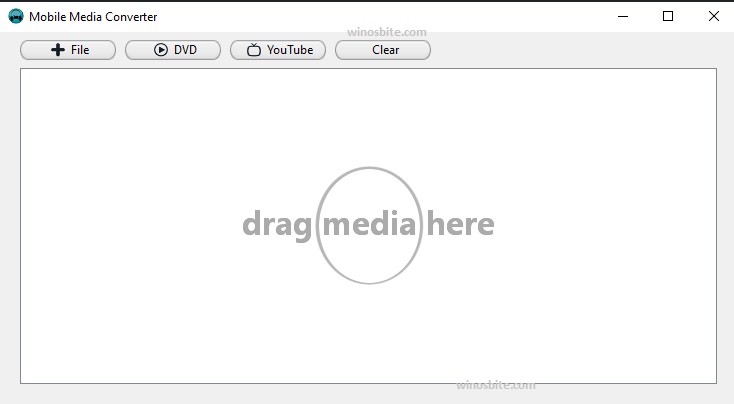
Key Features.
- It converts all desktop and video formats like MP3, Windows Media Wave Audio, AVI, Flash video, and Windows media audio.
- One can always add and remove new formats via the internet.
- It has proven an excellent integration between popular media tools like YouTube, Daily motion. Most of the things we watch are on YouTube these days. This helps in downloading and changing its format to suit one’s needs.
- This becomes its huge selling point and hence it can become popular than the most.
Interesting Fact.
It is immensely popular due to its simple interface. This is your number one choice if you like converting videos from YouTube.
Price: Free
Download: https://www.miksoft.net/mobileMediaConverter.php
DivX

DivX is a Software-based tool to convert all video files. It is the most powerful as it uses a high-quality format to maintain the original video. DivX is the answer to your every question about video editing.

Key Features
- It has an in-built video player, video converter and media server.
- It is possible to convert your video file into any other formats.
- Unlike other converters, one can play, create and stream the video.
Interesting fact
It is possible to download it to your PC and Laptop via the Google play store. It’s developed by using cutting edge technology.
Price: Freemium
System Support: Windows 10, 8 and 7
Download: https://www.divx.com/
Wondershare UniConverter
![]()
There are many video converters in the market. This is one amongst many but still the most useful ones. It comes across as an extremely user-friendly software as it has many features.
![]()
Key Features
- It is a Multi-use Program.
- There is a support of 159 formats and video becomes converted in any format.
- In additionally it supports 4K Technology.
- You can watch videos on TV.
- It is possible to edit movies with tools as well as add subtitles to it.
- It holds the capability to have live streaming on devices like Chromecast and Consoles.
- It has an in-built player.
- You can convert your 2D videos into 3D.
Interesting Fact
It is the best free solution for video manager in the market today. Its potent software makes it a good selling point.
Price: Free
Download: https://wondershare-video-converter-ultimate.en.softonic.com
Winx HD Video Converter

This is only a basic video converter but it can do the work. Like all, it helps in converting videos into AVI, MPEG, WMV MOV and more.

Key Features.
- It rips optimum sound from Video.
- Any video is converted very quickly here.
- It is possible to alter the Frame, rate, and quality of the video.
- You can preview video with start and end time of preview video frame.
Interesting Fact.
It does all the work while maintaining true video quality.
Price: It can be downloaded for free.
Download: https://winx-video-converter.en.softonic.com/
Free Studio

The free studio works very well with the Windows system and is a must for Windows desktop. Being terrain format, it covers the basics very well. It is a video converter that works in a terrain format converter. It is so powerful that it holds multiple converters in a solo program.
Key Features.
- There are more than 20 tools for Video conversion.
- It can be divided into the Internet, DVD, Video, MP3, Audio, CD/DVD/BD.
- You can easily change the format of your video.
- It allows downloading free videos from YouTube
Interesting fact
It is good for anyone who desires a potent yet effective video editor.
Price: It is free for life.
Download: https://free-studio.en.softonic.com
MPEG Streamclip

MPEG is the latest entrant amongst the video converter. It is an all-in-one solution convert any MPEG file into multiple formats. It is a powerful and High-quality video editor for MPEG files. A good video editor like MPEG is always in the demand. Anyone who uses it will never go back to any other video converter.
Key Features.
- It edits DivX and also downloads its latest version.
- Any type of Movie Format can be played here.
- However, it only semi edits.
- It supports several formats like MPEG, PS, DV, DVI, REC, AVR, M2P, MMV, VID, AIFF and much more.
Interesting fact.
It is the first editor which acts video converter for iPod Clips.
Price: It is free for download
System Support: Windows and Mac
Download: http://www.squared5.com/
Quick Media Converter

This is the most powerful video converter in the market today. It is loaded with good audio as well as the video quality. Quick media is the answer to move your old video to a superior quality one.
Key Features.
- There are different interface modules for everyone’s needs. As one interface may not suit everyone.
- Any files can be dragged and dropped to the converter list.
- There is a separate preview window for viewing your converted video.
- Here one can watch the video in the Full-screen mode. There are very few videos that can be viewed in full mode after downloading. This makes it unique and must for anyone who likes to watch videos in Full mode.
Interesting Fact.
This works well for beginners as well as experts. It makes it excellent to have it on your windows system to edit video.
Price: Free
Download: https://quick-media-converter.en.softonic.com/
Videoder

It is the latest and the best video converter. This is good for everyone and simplifies the editing process. This is the answer to all your queries and you never lose your music. Choose Vid Coder and enjoy quality music for a lifetime.
Key Features.
- It has MP4 and MKV. MP4 is the latest technology and every system has MP4. Now you can rip your MP4 into various formats to run smoothly on the latest versions of Windows.
- There are two Pass encoding systems here. You have the option to choose from the two. This makes you choose whatever works best for you and your videos.
- It especially targets Video’s bitrate, quality, and size. It improves the quality of the video and the voice. This makes it more appealing and makes the video newer.
- It is the world’s best video editing as it has an h.264 encoding mechanism.
- There is the provision of instant source preview and small encoded preview clips.
- It is ideal for everyone.
Interesting Fact
It has a speed that makes it anyone’s preferred choice and makes it ideal for professionals as well as beginners.
Price: Free
System Support: System Support: Windows 10/8/7 and Android
Download: https://www.videoder.com/
Conclusion
There are many video editors in the market but not all are right for everyone. Sometimes we don’t wish to overspend on video editors. As one feels similar things can be achieved by freeware. Fortunately, these freeware tools not only solve your problem. But areas if not more powerful than Handbrake. Gone are the days when handbrake was the only alternative. Now one is spoilt for choice and it is up to you to choose the right one.
These freeware tools are the way to go in today’s ever-changing technological world. Time has come to be a part of this digital revolution and be a part of the growth story.
These handbrake alternatives are ideally suited for everyone. Both professionals, as well as students, can use it.



I recommend you use Avdshare Video Converter as the best hardbrake alternative.
Yes, its look popular free video converter software, thanks for sharing your input.